
AI Crop Image Magic: Transforming Images in Luminar Neo
Refine the framing of your images, adjust the focus, remove distractions, and enhance the overall aesthetic appeal by ensuring the subject is well-positioned and balanced within the frame. Luminar Neo has an intelligent image crop AI feature that helps you tackle these tasks automatically.
View plansHow to Use AI Crop Effectively
Maximize Efficiency: The Advantages of AI Photo Cropper
Maximize Efficiency: The Advantages of AI Photo Cropper
CropAI
Automatically crop your photo based on an analysis of its contents.
Horizon Alignment
Automatically levels the image horizontally. Suitable for images that aren’t level with the horizon but have a natural horizon or straight horizontal lines.
Optics Auto Corrections
This option is located under the Development tool. Its sliders are designed to remove flaws in the image caused by the lens or camera handling.
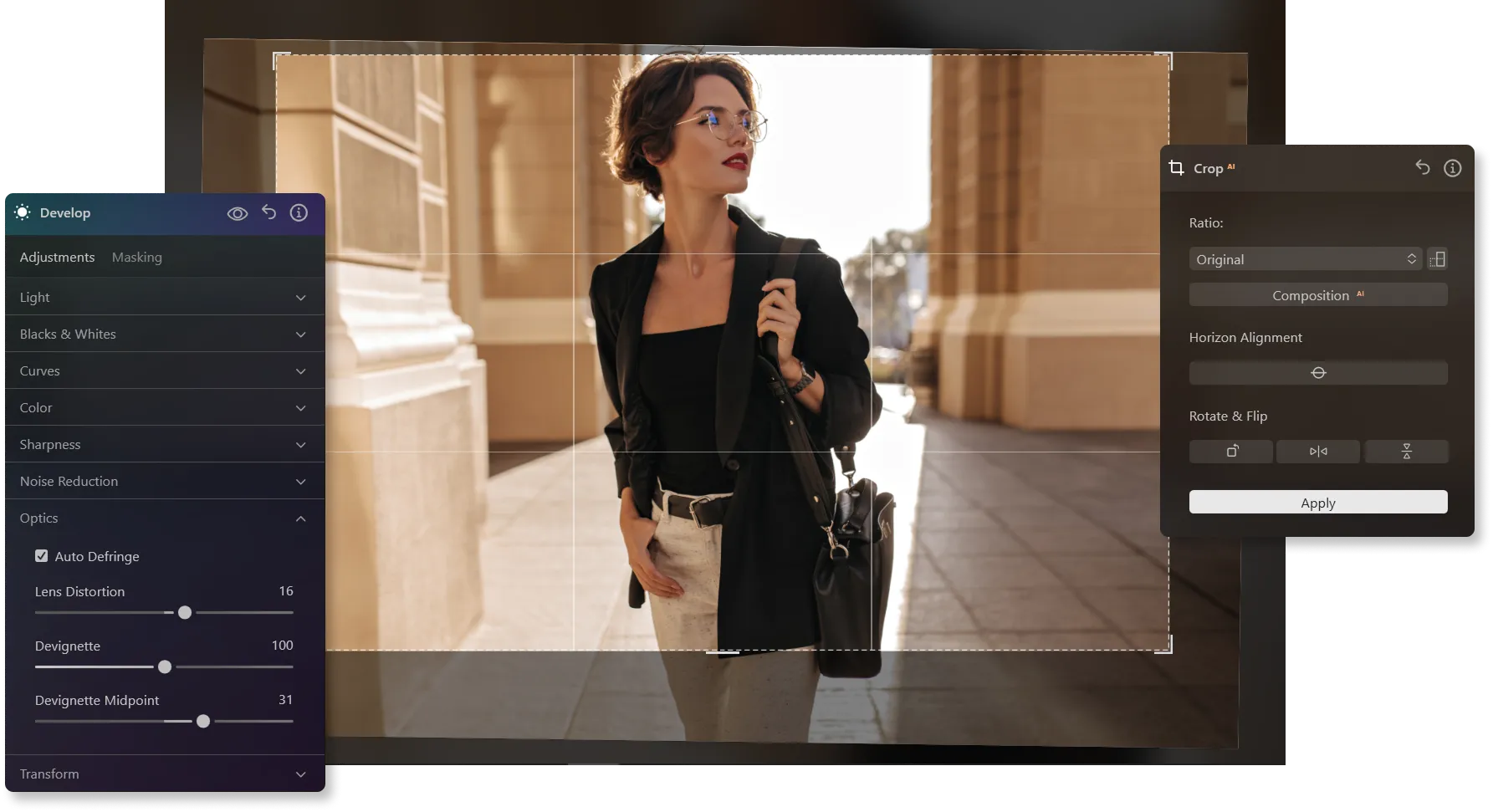
What are the Benefits of Using the Luminar Neo AI Cropping Tool?

How to Compose a Photo Correctly
You can correct all of the imperfections with crop AI image technologies, but keep in mind 3 key points when composing a photo, both when photographing and editing:
Place key elements along the intersections or lines of a grid dividing the image into thirds horizontally and vertically.


Use lines within the scene, like roads or fences, to lead the viewer's eye toward the main subject or focal point.
Ensure the elements in the photo are balanced or use symmetry to create a visually pleasing composition.

















