
Tint Image Enhancement
Want to enhance the overall aesthetic of a photo, correct color issues, or evoke specific emotions? You can use tinting, which means adding a specific color cast or hue to a photograph to achieve a particular visual effect or mood
Try it nowHow to Add a Subtle Tint to Your Images?
You can also use gradient maps, Presets, or Overlays with tint. Try it all in Luminar Neo.
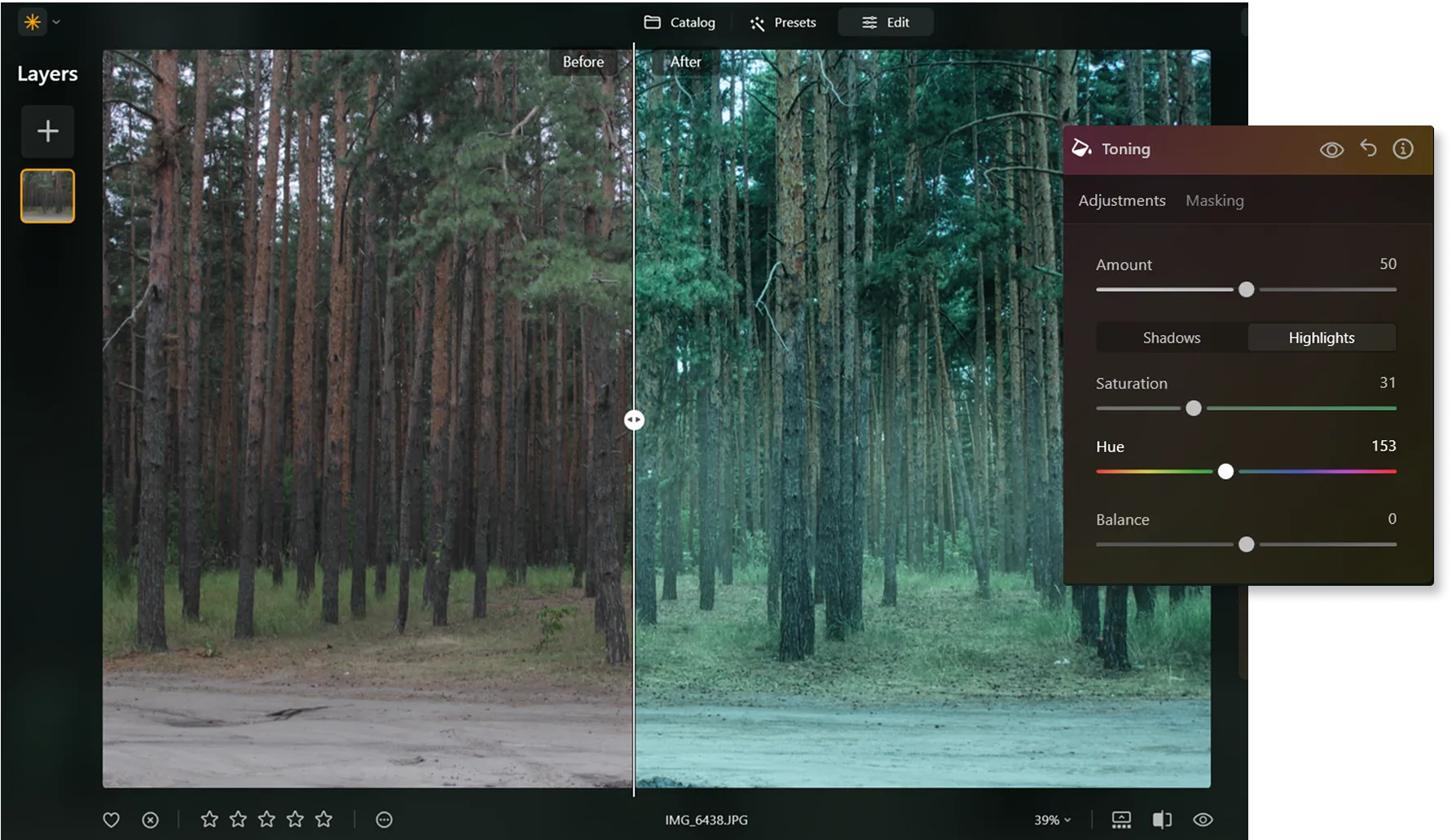

Why Choose Tinted Images for a Unique Visual Impact?
Ultimately, tinting can help you improve the overall aesthetic of an image by harmonizing or contrasting colors within the photo.
Nostalgia in Pixels: Tint Photos the Right Way

From Click to Tint: Transforming Photography with Photo Tints
Luminar Neo allows for precise control over your photo’s colors. There are plenty of Presets that can give your photos a quick tinting effect. You can also use the Color tool to control the intensity of colors in a photo. It has the following features:

Saturation: This slider adjusts the intensity of all colors in your photo.

Vibrance: This slider adjusts only the intensity of muted colors, ignoring well-saturated colors. It’s helpful in achieving fine control when adjusting color.

Remove Color Cast: This slider automatically removes undesirable color casts in your images by detecting and adjusting the hue.

Hue/Saturation/Luminance: In this drop-down menu, you can toggle between adjusting the Hue, Saturation and Luminance when adjusting the sliders below.
Explore Other Features
An application & plugin
For macOS & Windows
- High-performance AI editor
24/7 technical support
30-day money back guarantee
Join our communities



.webp)











