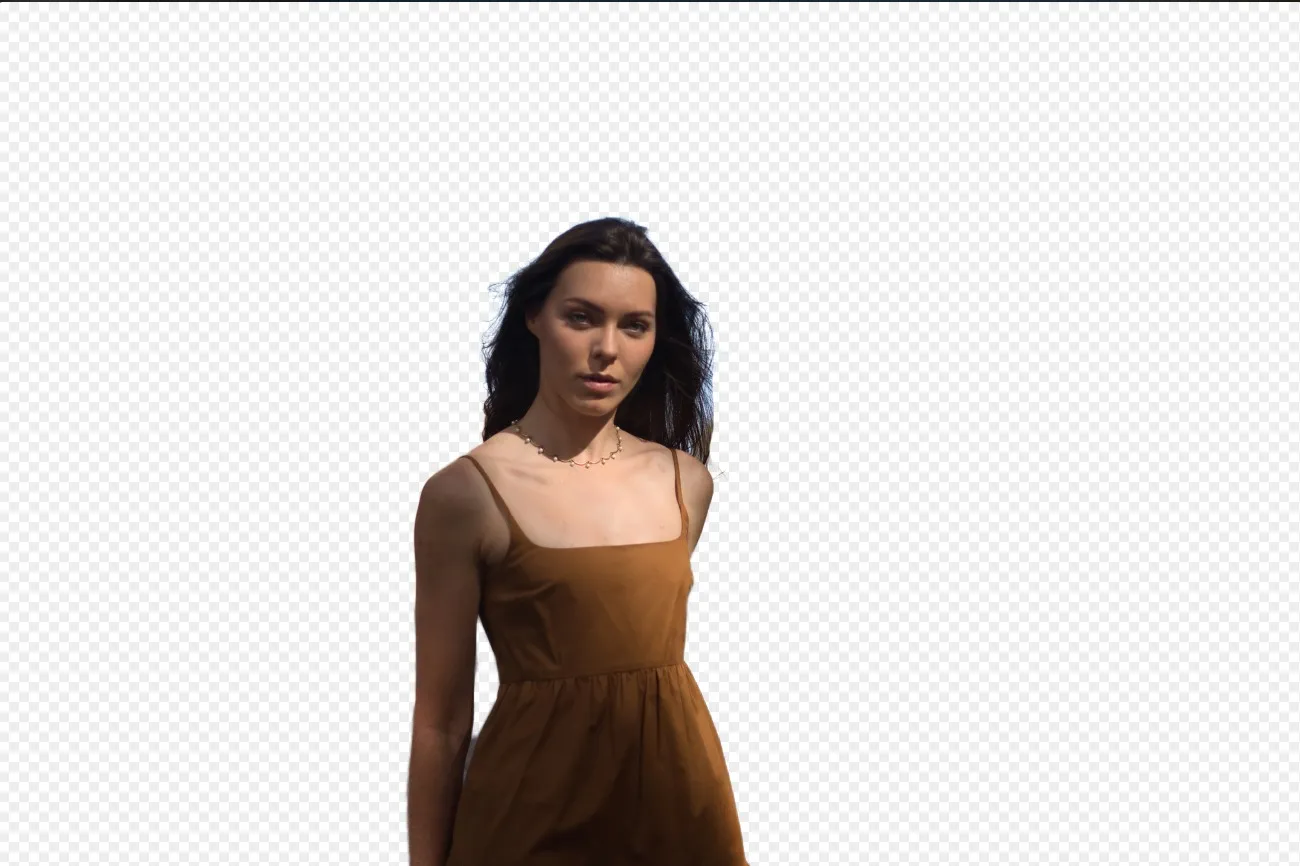Elevate Aesthetics with AI Photo Retouching
AI-powered tools can swiftly enhance photos with minimal manual effort. Achieve high-quality results, correcting imperfections, adjusting colors, and enhancing details to make the image visually appealing
View plansHow to Master AI Photo Retouching in Just a Few Clicks?
Insertested in retouching with AI? Luminar Neo is your perfect place to start. This powerful photo editor has won multiple awards for its intuitive design. Easy-to-use tools give you amazing results in just a few clicks.
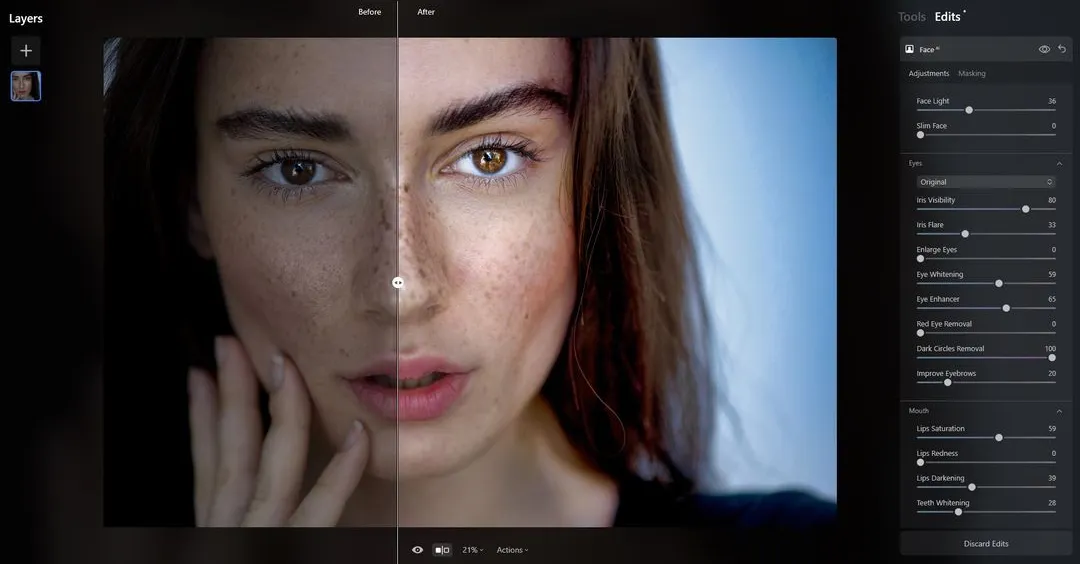
© Depositphotos

Why Ditch the Manual Retouching and Embrace AI Power?
AI photo retouching offers a swift, accessible, and cost-effective solution for enhancing images with professional-level results.
It streamlines the editing process, ensuring consistency, high-quality adjustments, saving time and effort while offering a range of creative possibilities.
It streamlines the editing process, ensuring consistency, high-quality adjustments, saving time and effort while offering a range of creative possibilities.
Captivating Masterpieces with AI
Luminar Neo also boasts three generative AI features that can help you create realistic photos with AI-generated visuals. Remove imperfections and fill the textures with AI-genereated elements, swap whole elements in your scene, or expand your image beyond the borders.
It’s easy to create captivating masterpieces with AI.
It’s easy to create captivating masterpieces with AI.

© Ksenia Kazak
AI Photo Touch-up for Flawless Portraits
Luminar Neo has a wide range of AI-powered tools that can help you edit photos of any genre. It’s particularly good for portraits. Try these tools:
• The FaceAI tool selectively targets a subject’s face, eyes, and mouth using face recognition technology.
•SkinAI can eliminate various skin imperfections, including acne, freckles, and moles. It can also smooth the skin but make sure small details like hair and eyelashes are sharp.
The BodyAI tool shapes a subject’s torso and abdomen.
• The FaceAI tool selectively targets a subject’s face, eyes, and mouth using face recognition technology.
•SkinAI can eliminate various skin imperfections, including acne, freckles, and moles. It can also smooth the skin but make sure small details like hair and eyelashes are sharp.
The BodyAI tool shapes a subject’s torso and abdomen.
Explore Other Features
Blend Two Images
Elevate your photography to new heights by seamlessly blending two images
Supersharp AI
Use our cutting-edge technology to naturally restore the sharpness of your cherished memories
Background Removal AI
Use our advanced tool to automatically erase backgrounds behind any object in your images.
Hue Changer
Easily correct tones, experiment with new looks, or add unique creative effects.
An application & plugin
For macOS & Windows
- High-performance AI editor
24/7 technical support
30-day money back guarantee
Join community of Luminar Insiders
Frequently Asked Questions
How to use AI photo retoucher with Luminar Neo?
Out of all the Luminar Neo’s tools used to retouch, AI tools are the most powerful. Try the generative AI features, or other iconic tools like Sky AI that lets you replace the sky in a click, Face AI for portraits, Atmosphere AI that adds realistic fog and haze to your landscape, and so many more. It’s easy!
Can AI photo retouching be applied to any type of photo?
Depends on the feature you’re using. Tools like Face AI or Skin AI will only work if the AI can detect a person in your photo. But generally, any photo can be improved with an AI feature.
What kind of improvements can I expect from AI photo retouching?
AI photo retouching analyzes your photo and provides improvements based on the contents of the photo. You can expect anything from basic color correction with Enhance AI, to more advanced editing like swapping whole scenes with AI-generated elements in GenSwap. The creative possibilities are endless!
Can I customize the level of retouching with AI tools?
Yes. Luminar Neo always offers you control over your results.