
Face AI Editor: Transform Your Photos with AI Magic
Transforming your photos just got a whole lot easier with Face AI Editor. Harnessing the power of AI magic, this innovative tool lets you enhance, retouch, and beautify your images effortless
View plansWhat's an AI Face Editor?
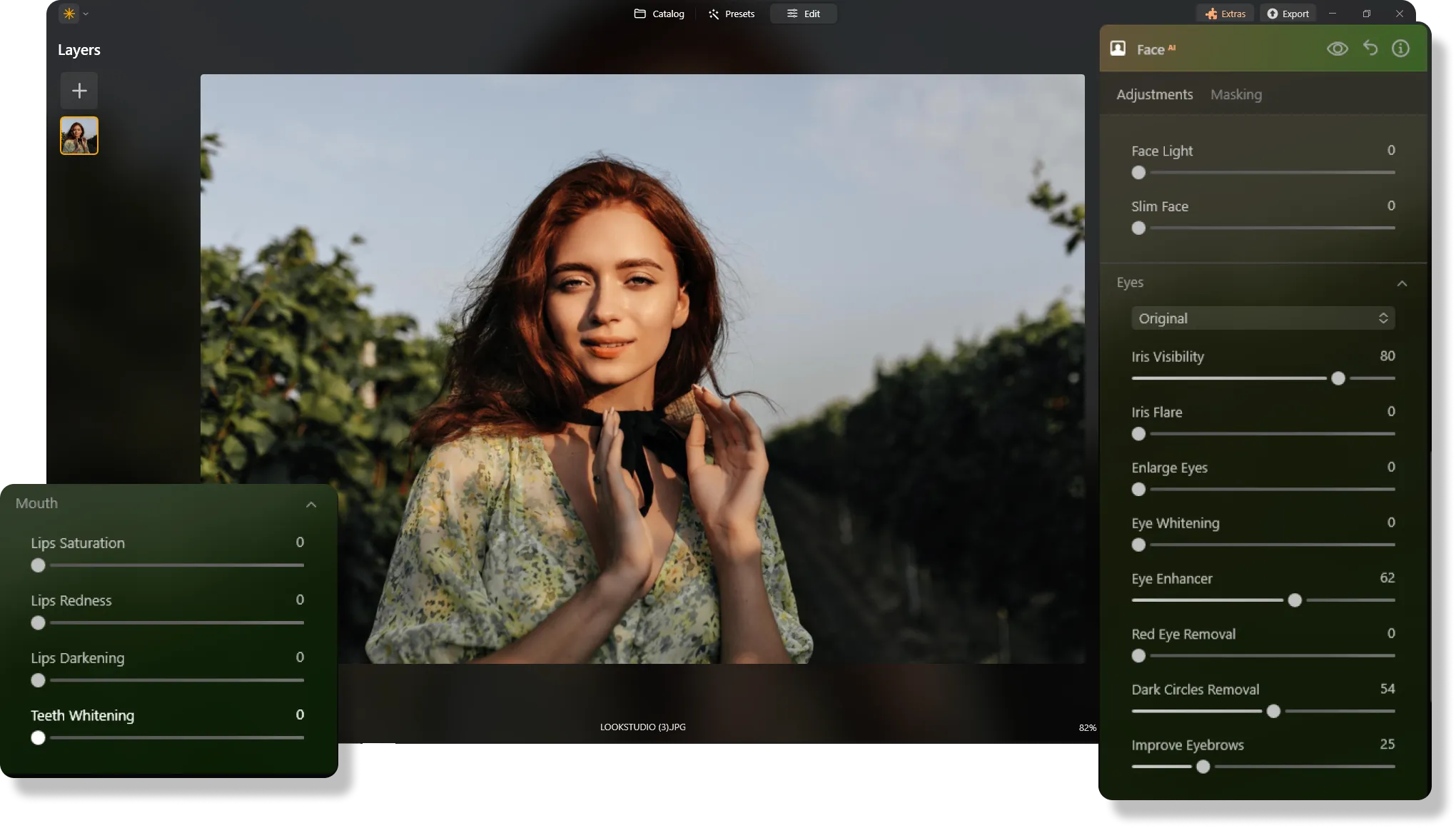
Beautify and Perfect Your Portraits
• Face Light
Adjust the lighting of a face without impacting the rest of the scene. Emulate a flash or reflector aimed at the face.
• Slim Face
This is a valuable technology to contour and shape a face realistically. Make the face proportionally smaller and naturally slim, achieving more attractive results in your portraits. It’s also helpful to correct lens distortion on a face.
Here are some of the AI edit face features you’ll find in Luminar Neo:
• Iris
This drop-down allows you to change the color or overall look of the iris. You can choose between Blue, Brown, Green, Grey, Hazel, Honey, Mint, and exotic looks (Cat and Owl). The Original option leaves the iris color unchanged.
• Dark Circles Removal
Easily remove dark circles or shadows below the eye.
• Lips Saturation
Enhance the color of the lips.

Effortless Photo Enhancements with AI Face Edits
Using Luminar Neo, you can edit faces with AI: smooth skin, change eye color, whiten teeth, remove dark circles, slim the face, and so much more. To apply these changes, you’ll simply tweak sliders or checkboxes and see the enhancements happen in real time on your portrait photo.



How Can I Edit Faces with AI?
Beautify and Perfect Your Portraits
• Slim Face. This is a valuable technology to contour and shape a face realistically. Make the face proportionally smaller and naturally slim, achieving more attractive results in your portraits. It’s also helpful to correct lens distortion on a face.
Here are some of the AI edit face features you’ll find in Luminar Neo:
• Dark Circles Removal. Easily remove dark circles or shadows below the eye.
• Lips Saturation. Enhance the color of the lips.
Explore Other Features
Color Photo Editor
Skinny Face
Whiten Teeth
Body Editor
Remove People From Photos
Blend Two Images
An application & plugin
For macOS & Windows
- High-performance AI editor
24/7 technical support
30-day money back guarantee
Join community of Luminar Insiders


.webp)













