Vyzkoušejte si výkon umělé inteligence Luminar Neo zdarma
Stáhněte si Luminar Neo a získejte 7denní zkušební verzi zdarma. Zákaznická podpora 7 dní v týdnu.
-
7denní bezplatná zkušební verze
-
Není vyžadována kreditní karta