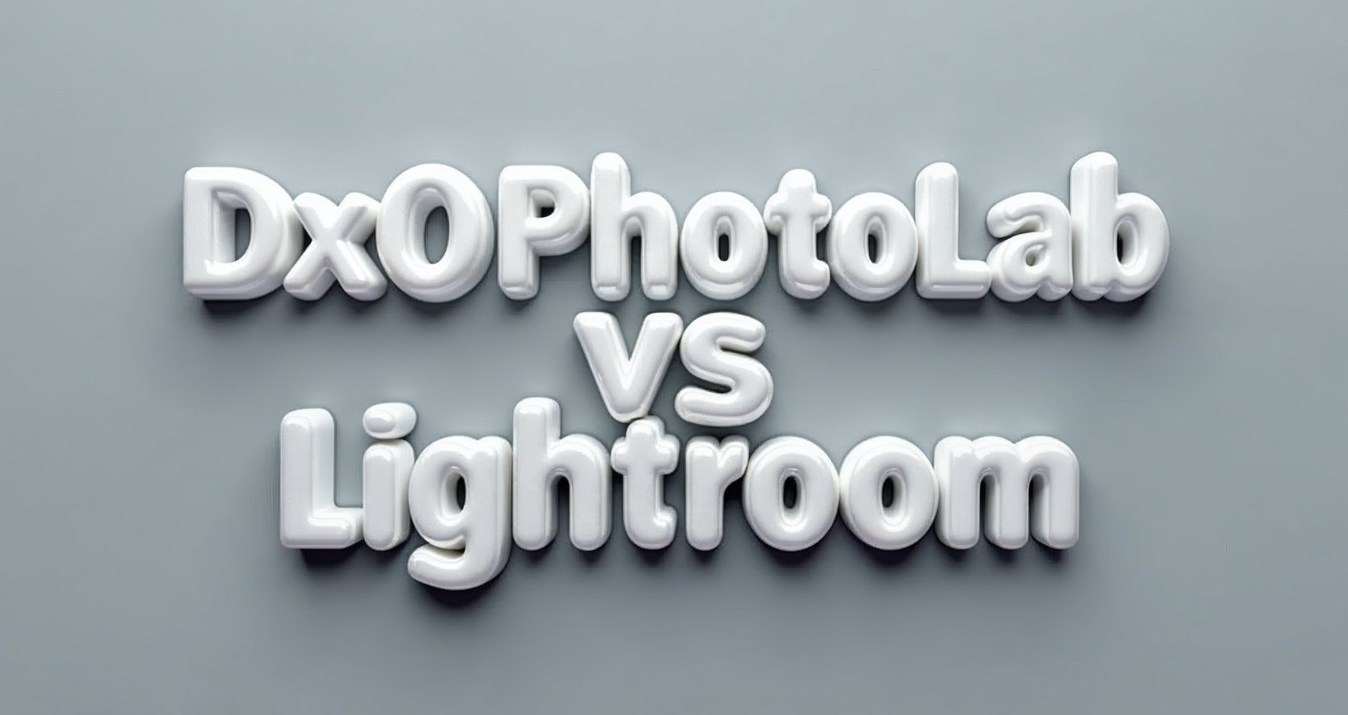Topaz Labs Review: Sharpening Your Vision, Pixel By Pixel
May 21, 2024

Looking for a photo editor that will reduce photo noise, increase the sharpness and quality of your photos, and also have a wide range of AI tools? Get ready for the full Topaz review!
Digital photography is constantly evolving. We continue our relentless pursuit to improve image clarity and provide vivid, rich, yet natural colors. Among the unlimited number of photo editors, everyone can choose the one that is most suitable for fulfilling their goals. Topaz Labs has a well-known name and AI-powered software similar to Adobe Photoshop and Luminar Neo. This photo editor promises to take your images to new heights of clarity and detail. In this article, we'll talk about the capabilities and features of this powerful editing toolkit and look at Luminar Neo as a Topaz Labs alternative.
From quality sharpening algorithms to intelligent noise reduction and color enhancement to a host of advanced features to help you realize your vision precisely and easily. We'll explore the transformative capabilities of this photo editor and discover its potential to improve your vision pixel by pixel. And in the end, you can determine whether he will become your best assistant. Is Topaz Labs worth it to be your only photo editor?
Topaz Photo AI Review
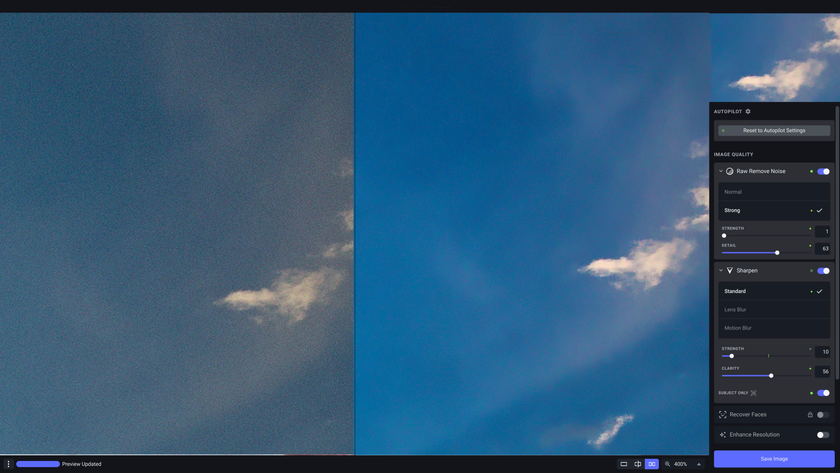
This photo editor works on Windows and macOS. At the time of our research, the company is offering its product for $199. You can also get a discount on selected Topaz AI applications. Look for up-to-date information on the official website and follow the offers available in your region.
Let's start by highlighting the key features of this product:
No subscription is required.
Works with both Raw images and pre-rendered JPEGs.
The output of DNG Raws for further processing and ready-to-use PNG, JPEG, and TIFF files.
Works as a separate program and plugin for Photoshop and other editors.
Correction of noise, blur, and lens distortion.
Increasing the resolution of pictures to a higher level with the help of AI algorithms.
Automatic search for objects in the photo and determination of image quality defects.
Identifying faces in photos and improving their quality.
Saving time and resources for editing using autopilot tools.
The ability to adjust the intensity and force of using tools with the help of sliders.
This software offers a complete set of plugins for photo editing. We suggest paying attention to the Topaz AI review. After all, AI is our present and future in photo editing. Among their outstanding offerings, this company's user favorites include Topaz Sharpen AI, Topaz DeNoise AI, and Topaz Gigapixel AI. These plugins offer unique capabilities and features that significantly improve image quality and workflow efficiency:1. Sharpening Images with Topaz Sharpen AI
This revolutionary plugin uses artificial intelligence technology to enhance image clarity and detail. With selective sharpening capabilities and a real-time preview feature, Sharpen AI makes it easy for photographers to achieve sharp, crisp results.
This tool is indispensable for enhancing image clarity and detail, especially when images appear blurry or soft. Motion blur, camera shake, or focus issues will no longer cause compositionally good shots to be deleted. Sharpen AI will highlight the smallest details in your images, and you will get sharp results and be satisfied with the improved image.
2. Noise Removal with Topaz DeNoise AI
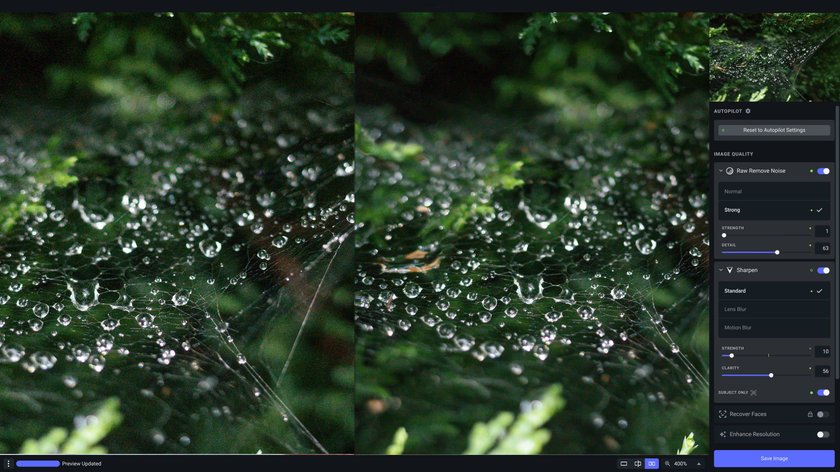
Easily remove image noise without sacrificing detail. This feature uses artificial intelligence-based noise reduction algorithms to clean noisy images effectively, preserve fine details and textures, and ensure exceptional image quality even in challenging lighting conditions.
DeNoise AI will come to your aid in correcting noise and grain in pictures. Use this tool, especially for editing images taken in poor lighting conditions. With one click, you'll reduce noise while preserving fine details and textures in your photos.
3. Image Scaling with Topaz Gigapixel AI

This function allows you to increase images without losing quality. Gigapixel AI uses image enhancement algorithms for high-quality photos while maintaining clarity and detail. So with it, you can create stunning hi-res renderings for large format printing or viewing on large screens.
Enlarging images without losing quality is a challenging task. Gigapixel AI works by intelligently dilating images, preserving clarity and detail. With the ability to scale up to 600% of images, this tool ensures that your final photos retain stunning quality and clarity.
Exclusive Tools of Endless Possibilities in One AI Editor
EXPLORE NOW!User Interaction and Interface

Topaz Labs products are popular not only because of the quality of their work but also because they have convenient working conditions. The easy and clear interface of each of them simplifies the work process. This software is quite easy to navigate, allowing you to access the tools and features you need easily.
One of the features of Topaz Labs products is the ability to customize editing options according to individual preferences and styles. This flexibility will allow you to adapt the software to your needs, increasing efficiency and productivity.
Some users, especially beginners, may need help getting to grips with the interface of certain Topaz Labs plugins. At first glance, they can seem overwhelming or cluttered, especially regarding a wide array of editing options and controls. But you can always refer to tech support or the user guide to familiarize yourself with the available tools and features.
Productivity and Speed

Topaz Labs products generally offer impressive performance and speed with efficient processing times that improve the user experience. However, actual performance may vary depending on factors such as the complexity of the editing task and the specifications of the user's computer system.
Topaz Labs plugins provide fast results in terms of processing time, allowing users to make the desired changes with minimal delay. Plugins are optimized to use the power of modern hardware, ensuring smooth and fast operation even when working with large files or complex edits.
While Topaz Labs products are generally optimized for performance, there may be room for further improvements to improve the user experience. It may include optimization for specific hardware configurations and software algorithm improvements to simplify processing times and improve overall efficiency.
Luminar Neo VS Topaz AI: Differences and Combination Possibility
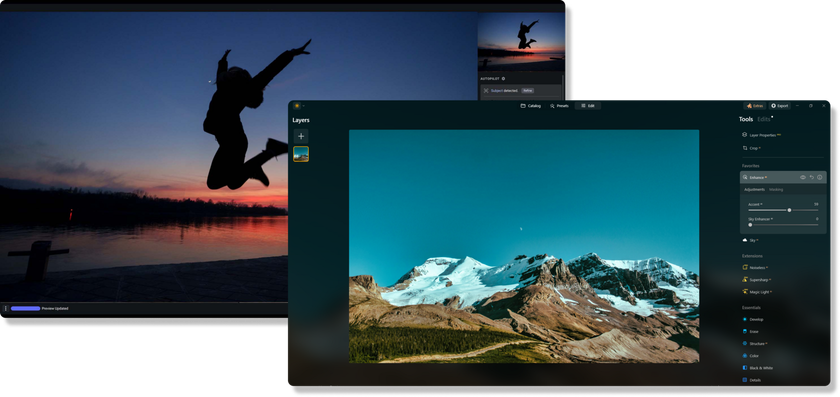
Topaz Labs and Luminar Neo are powerful photo editing tools that use artificial intelligence to edit any image. While they share a common goal of improving image quality and workflow efficiency, there are notable differences between the two platforms.
Topaz Labs AI offers several plugins, such as Sharpen AI, DeNoise AI, and Gigapixel AI, each focusing on specific aspects of image enhancement, such as sharpening, noise reduction, and scaling. These plugins are known for their advanced AI-based algorithms and customizable features.
Luminar AI, on the other hand, is a comprehensive photo editing software that integrates artificial intelligence-based tools for a wide range of editing tasks, including color grading, retouching, and creative effects. Luminar Neo AI provides a more holistic approach to editing, emphasizing simplicity and versatility. In contrast to AI tools from Topaz for improving sharpness and detail, Luminar has a Super Sharp AI Tool and an Image Stacker, which will help you to save blurry images and create quality pictures.
While Topaz Labs AI and Luminar Neo AI offer powerful editing capabilities, combining them for even more flexibility and control is also possible. You can use the strengths of each platform to create your final photos with precision and creativity. Compare both editors' noise reduction and sharpening capabilities and choose which gives you the desired result.
A 7-day Free Trial of Luminar Neo with No Obligation
GET IT NOW!Bottom Line
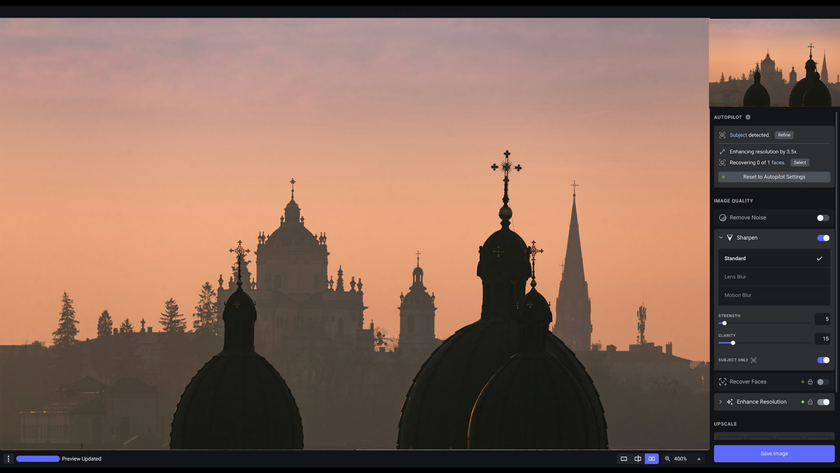
Our quick Topaz AI review reveals its latest powerful tools that can significantly improve image quality and simplify your editing process. Topaz Sharpen AI, DeNoise AI, and Gigapixel AI work based on high-quality and advanced artificial intelligence algorithms. Each has a simple common interface, allowing you to achieve pixel-perfect results easily.
The ability to deliver impressive performance and speed is one of the strengths of Topaz Labs products. So, working with large files or complex edits will be easy and have a significantly shorter processing time. Plus, you still have flexible workflow controls to tailor the software to your preferences and goals.
However, even though Topaz Labs products are a good option for simple and efficient editing, you may encounter some minor drawbacks. For example, on the forums, you can find comments about the need for further optimization for certain hardware configurations. Regardless, Topaz Labs plugins remain invaluable tools for taking your photography to new heights of clarity and detail.
If you want to improve your pixel vision, we recommend integrating Topaz Labs products into your workflow. Use them with Luminar Neo's AI tools to achieve stunning results. Experiment and be open to new things.