Best Online Photo Storage (Free/Paid) - 2025 Review
December 01, 2023

Find the best online photo storage options, from cloud services to advanced management tools, including Photobucket, OneDrive, and TinyPic.
In today’s digital age, we have access to a range of awesome photo storage solutions. It's almost impossible to work without online picture storage. Professional photographers and hobbyists alike can choose from a myriad of online photo storage for free and for a fee. Some are simple cloud storage services, while others offer advanced photo management features and products such as photo books. So, it's incredibly hard to get around without photo storage online.
– How many images do you expect to store?
– What is the approximate combined file size of your photos?
– Do you need a photo gallery or just simple file storage?
Answering these questions will help narrow your choice. Each of the top online photo storage sites listed below offers excellent service. We’ve listed well-known platforms such as Photobucket and OneDrive along with some lesser-known services such as Tiny Pic that offer just as much. So, let's take a look right now at the top photo sharing platforms.
1. Photobucket

- Price: $4.99 per month
- # of images: 2500
- Storage space: 25GB
- Important fact: No advertisements
Photobucket is one of the best-known photo storage sites. This platform has excellent flexibility and allows you to share and embed photos in many formats. Also, this is the best photography upload site. It has excellent image hosting features and uses a high-speed delivery network to ensure you can access your images without delay. Moreover, the company makes regular backups to ensure your images are secure.
Photobucket also provides a handy feature for embedding photos in web content. Finally, if you’re a fan of social media and want to share your images with the world, this platform provides loads of features for sharing directly to social media platforms like Twitter and Facebook. Choose the best photo uploading site.
Specifications
- Free subscription: for 250 photos.
- Initial subscription price: $72 per year.
Reasons to buy
- Multiple editing features.
- Easy to sell prints.
Reasons to avoid
- Obtrusive advertising in the free version.
2. Shutterfly

- Price: N/A
- # of images: N/A
- Storage space: N/A
- Important fact: Primarily an image creation service
Shutterfly is a brilliant service that offers photo storage as part of the package. The primary function of Shutterfly, also the best photo storage website, is to create awesome photo products such as photo books, canvases, and even mugs. There’s a brilliant range of products, each of which can be customized with your own photos. If you create a Shutterfly account, you can upload images to store them and use them for print products. Storage is secure and unlimited. The catch is that images must be used to purchase a Shutterfly product – you can’t really do anything else with them. Many people consider it the best photo-sharing website.
We hope you’ve found this guide to the top online photo storage sites useful. Cloud storage is the way forward for storing and sharing photos. Instead of simply keeping your photos on your personal computer, why not use one of these services and put your digital photo library in the cloud today? Doing so provides additional security but also ensures you can access your treasured images from anywhere in the world! The best photo storage sites will always help you.
Specifications
- Versatility: you can save all of your images from all devices in just one place.
- Pricing: Shutterfly storage is free at any resolution.
- Safety: you can rest assured that your pictures are stored safely and are available whenever you need them.
Reasons to buy
- Offers unlimited free storage.
- Offers good customer support.
- Have apps for all major platforms.
- Ideal for enthusiasts.
Reasons to avoid
The website is average and needs to be more organized.
3. Adobe Creative
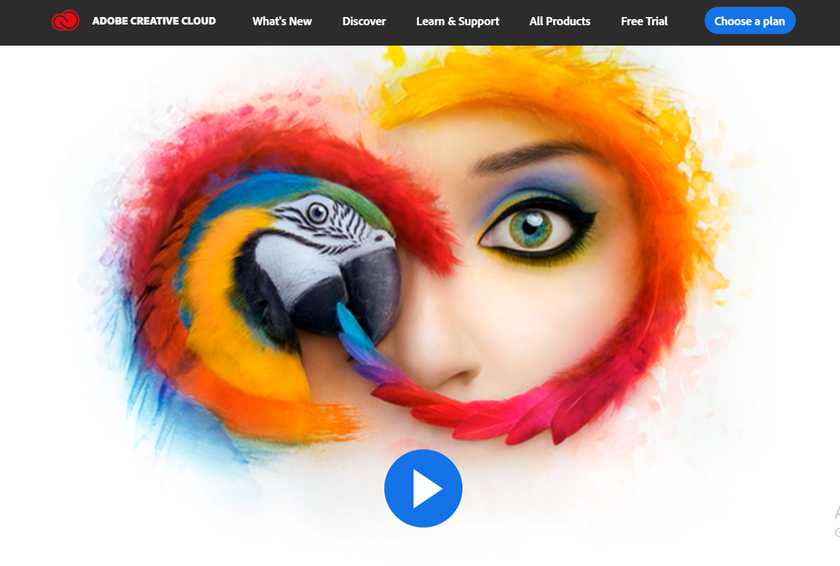
- Price: $9.98 per month
- # of images: Unlimited
- Storage space: 20GB of cloud storage
- Important fact: Includes access to Lightroom and Photoshop
Adobe Creative is an extensive cloud service. It includes many different packages that give access to Adobe products such as Photoshop, Lightroom, and Bridge. The Photography package includes 20GB of cloud storage but also gives access to Lightroom and Photoshop. For serious photographers and digital marketers, this is a great offer.
As an Adobe Creative subscriber, you can benefit from the full photo storage and management features Lightroom provides. Using this software, you can tag, rate, and manage your images easily. Of course, all images are uploaded to your Adobe cloud storage.
Specifications
- Price Model: subscription.
- Free storage: none.
- Operating system: Windows, Mac, iOS, Android.
Reasons to buy
- Great for photographers.
- Flexible subscription packages.
- Professional and polished experience.
Reasons to avoid
- Permanent subscription may increase.
- Focused on photography and creative work.
4. SmugMug
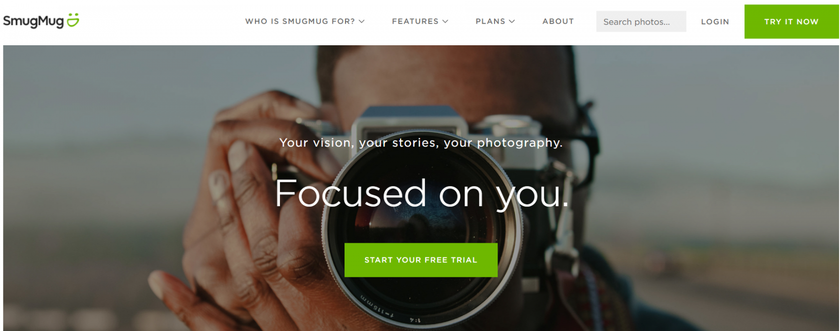
- Price: $48.00 per year
- # of images: Unlimited
- Storage space: Unlimited
- Important fact: Options for sharing via social media
SmugMug is a cheap but not completely free online photo storage site with a superb set of features. It can be one of the best places to store photos. The layout and design are modern and easy to use. Furthermore, SmugMug prides itself on excellent security and uses the latest cloud technology.
One of the great features of this platform is its photo gallery templates. These templates can be customized and used to showcase your photos. Moreover, a fantastic smartphone app gives you full access to the platform's features from mobile devices. Get this best online photo backup right now!
Specifications
- Free subscription: none.
- Starting subscription price: $75 per year.
Reasons to buy
- Lots of templates.
- E-commerce tools.
- Unlimited Storage.
Reasons to avoid
- There is no free subscription.
5. Flickr
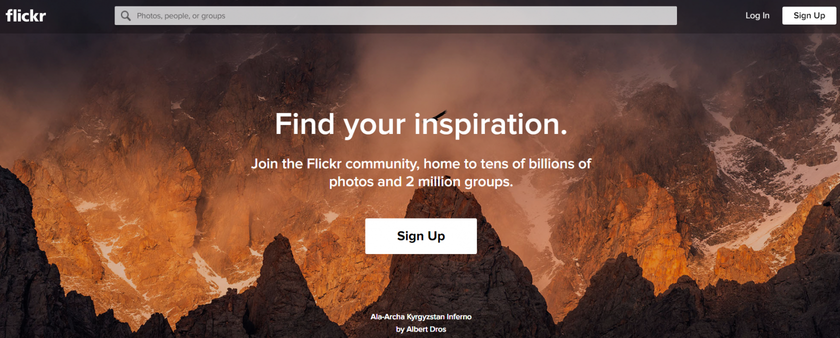
- Price: Free and paid
- # of images: 1000
- Storage space: N/A
- Important fact: Huge community with millions of photos
Flickr is a long-standing image hosting platform. It has one of the largest communities and millions of searchable images. This alone is a great reason to use it if you want to gain exposure for your photography. The basic free account will store up to 1000 photos. This is more than adequate for hobbyists and people wanting to share their holiday snaps.
The free version of the has basic organizational and storage options. With the best online photo storage, you can create folders and manage images effectively. The pro version provides additional features together with metrics.
Specifications
- Free subscription: up to 1000 photos.
- Starting subscription price: $72 per year.
Reasons to buy
- Wide range of tools.
- Extensive tagging options.
- Clean and simple interface.
Reasons to avoid
- Free storage for photos has a limit on the number of photos.
6. 500px
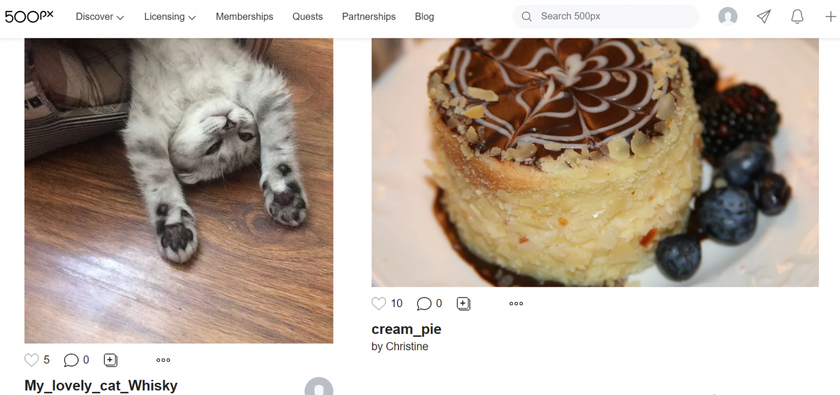
- Price: $2.50 per month
- # of images: 2000
- Storage space: Unlimited
- Important fact: Can get data insights from image traffic
500px is a global network for photographers and online image storage. If you want to share your work and gain recognition, this is a fantastic way to do so. Using 500px, users can search for photos and share their work. Moreover, 500px works as a digital marketplace: buyers looking for photographs can contact users to purchase their images.
The basic subscription is cheap. For just $2.50 per month, you get unlimited storage and photo uploads. Moreover, you can look at statistics for your photos. Finally, you can create fantastic and detailed gallery slideshows with the best photo backup.
Specifications
- Free subscription: up to 2000 photos.
- Starting subscription price: $41.92 per year.
Reasons to buy
- You can sell your photos as works of art without royalties through the site.
- Subscriptions available.
Reasons to avoid
- Doesn't offer photo printing facilities.
7. Dropbox
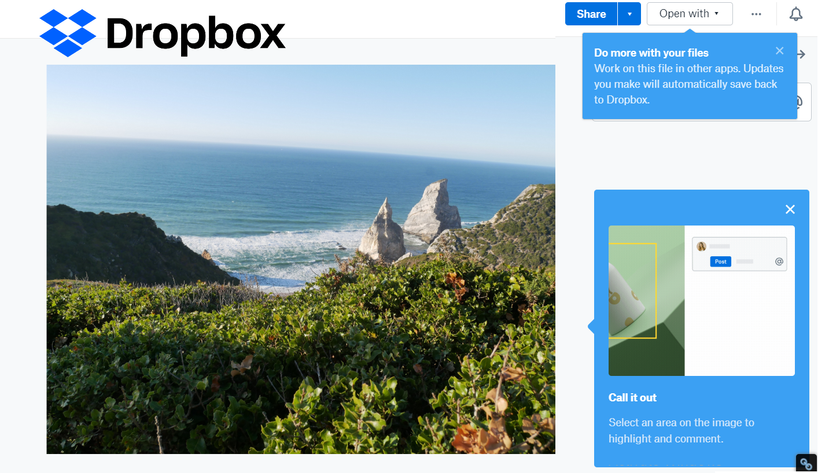
- Price: $9.99 per month
- # of images: N/A
- Storage space: 2TB
- Important fact: Can be used for storing any files
Dropbox is an all-encompassing cloud file storage system that offers both free and paid plans. The free plan is limited to 2GB of storage space. With any plan, Dropbox allows users to share files and folders with others. The plus and professional packages offer additional storage and advanced features. This is also one of the best picture storage.
This platform is one of the best for sharing and collaboration. Teams can work together to share their ideas using Dropbox Paper. Moreover, Dropbox supports sharing of embedded content from platforms such as Pinterest.
Specifications
- Free subscription: 2 GB.
- Starter subscription price: $120 per year for 2TB.
Reasons to buy
- Good sharing options.
- Plenty of storage space for your photos.
Reasons to avoid
- No ability to tag photos.
- No editing functions.
8. Google Photos

- Price: Free
- # of images: Unlimited
- Storage space: 15GB
- Important fact: Can create photo books
Is there any type of service Google doesn’t provide? Google Maps, Google Translate… of course, there’s Google Photos too. Google Photos is a simple but effective platform that gives users 15GB of free storage and unlimited photo uploads. It provides regular backups, and images can be uploaded from any location, provided you have an internet connection.
Google Photos also offers excellent organization and cataloging features: images can be sorted into searchable categories. In addition, you can create shared photo albums that other Google Photos members can access, of course only with your permission.
Specifications
- Pricing model: subscription
- Free Storage: 15GB
- Operating system: Windows, Mac, Web, iOS, Android
Reasons to buy
- Free productivity apps
- Photo assistant with Artificial Intelligence
Reasons to avoid
- It can be hard to figure out at first
9. iCloud
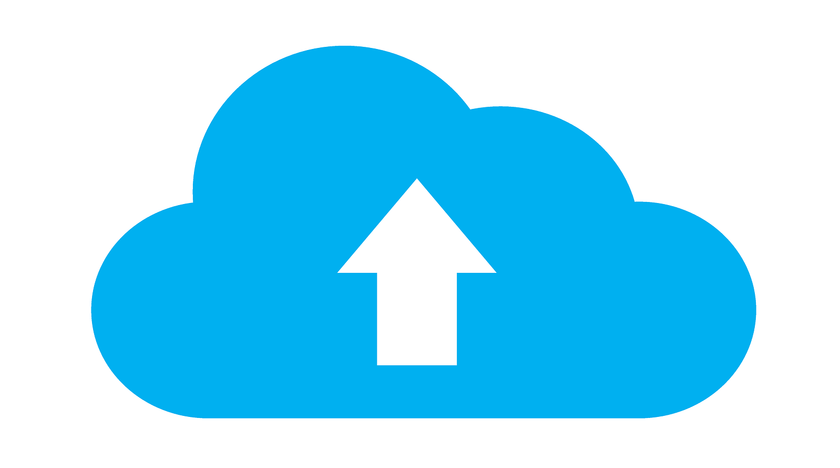
- Price: Free
- # of images: N/A
- Storage space: 5GB
- Important fact: Can upgrade to additional storage plan with a monthly charge.
This is one of the best photo storage options. All Apple devices have iCloud services built-in. This means that iPads, iPhones and Mac computers can all access the service. The basic plan gives users 5GB of free and unlimited uploads.
iCloud is not just an image uploading service but a file storage service. But the photo storage features are fantastic. You can create libraries and folders for your images, which makes searching for photos easy. What’s more, photos taken on Apple devices are automatically uploaded to iCloud. This is extremely convenient and ensures that nothing is missed in this photo backup online. Finally, Apple has added fantastic features to share between Apple devices.
Specifications
- Free Subscription: 5GB.
- Initial subscription price: $12 per year for 50GB.
Reasons to buy
- Easy to add photos from multiple users.
- Very simple sharing tools.
- People, places, and things tagging.
Reasons to avoid
- Cannot be used on Android smartphones.
10. Amazon Prime Photos
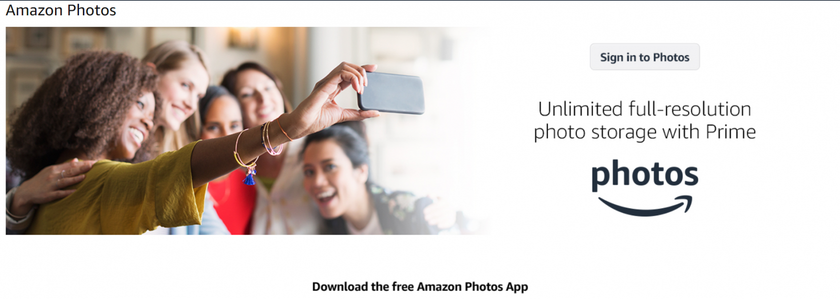
- Price: $7.99 per month for Amazon Prime
- # of images: Unlimited
- Storage space: Unlimited
- Important fact: Photo storage is just one feature of Amazon Prime
Amazon Prime is an all-encompassing platform and photo online backup that offers so much more than photo sharing. Users can stream live content and access other products and services too. Amazon photo storage is completely secure and maintains the full quality and resolution of your images.
Furthermore, using a browser or the Amazon smartphone app, you can access your photos from anywhere at any time. Photos can be tagged with different keywords, making them easier to find. If you already use Amazon Prime, this photo service is certainly recommended, as it gives you unlimited storage space and file uploads. This is the best online picture storage.
Specifications
- Free subscription: none.
- Initial subscription price: $139 per year (unlimited).
Reasons to buy
- Unlimited storage.
- Auto-tagging of photos and videos.
- Decent sharing options.
Reasons to avoid
- No free option.
- Amazon prints are not as good as we would like it to be.
11. Imgur
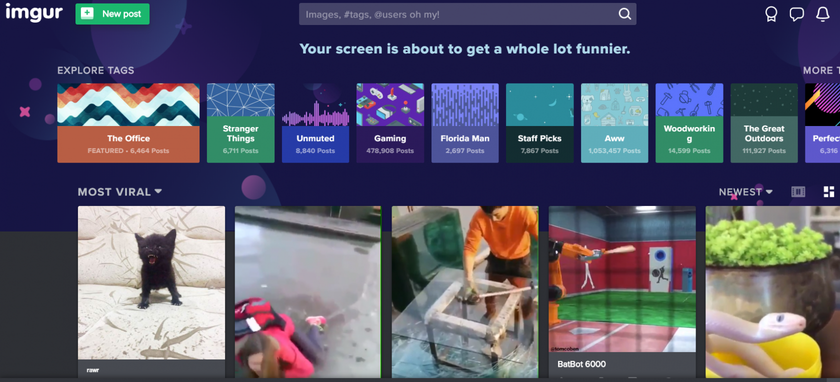
- Price: Free basic account
- # of images: Unlimited
- Storage space: Unlimited
- Important fact: Upload limit of 50 images per IP address per hour
- Imgur is predominantly a sharing platform but also has image storage features. It’s hugely popular for sharing images, animated GIFs, and memes. There’s even a meme generator for creating funny images with captions.
You can create an Imgur account and use it to store and upload images. Within your account, you can create folders and fully manage your images. Moreover, images can be uploaded to a public gallery so other users can vote and comment on them. Images in your private account can be embedded in web content and shared.
Specifications
- Additional features: the platform works with Reddit.
- Get fun: there are numerous ways to interact with the community.
- For free: no need to pay for the use of.
Reasons to buy
- Extremely versatile.
- Individual interface customization.
- Very simple and clean to use.
Reasons to avoid
- Not suitable if you do not need to interact with the community.
Advanced yet easy-to-use photo editor
Get Luminar Neo Now12. Microsoft OneDrive
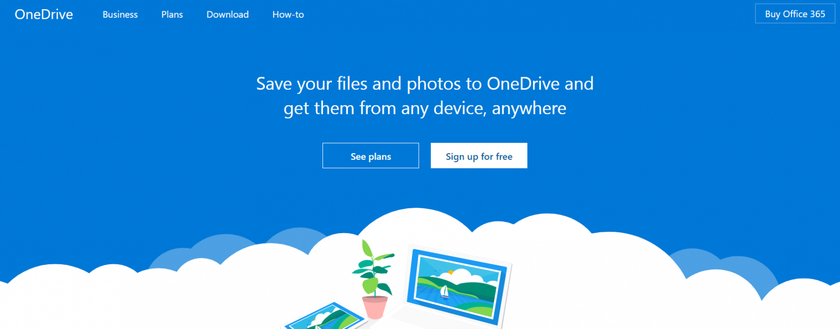
- Price: Free for the basic plan
- # of images: Unlimited
- Storage space: 5GB
- Important fact: Can store files and create folders
OneDrive is an excellent file storage and sharing system with so much potential. This is one of the best storage for pictures. The file storage itself is advanced and supports folder hierarchies. Although the basic account only comes with 5GB of storage, additional space is affordable.
As you would expect, OneDrive fully integrates with all Microsoft Office products. Moreover, you can quickly share photos from OneDrive folders to social media sites such as LinkedIn and Twitter. The only downside to this platform is that there’s no gallery feature or image-specific options – it’s a generic file storage service. The best place to upload photos also helps organize your library.
Specifications
- Storage capacity: provides 5 GB of storage for free.
- Fees: if you need more, you'll have to pay.
Reasons to buy
- Search for photos by name, date, and location. Editable tags.
- Grouping photos by date.
- Manual and automatic creation of albums.
- Quick sharing of documents, photos, and videos.
Reasons to avoid
- Not suitable for users with Apple devices.
13. Free Image Hosting
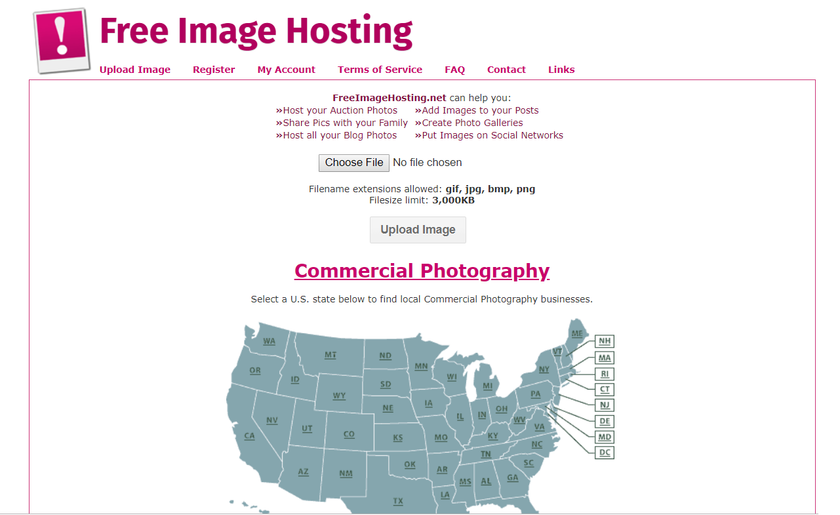
- Price: Free
- # of images: Unlimited
- Storage space: Unlimited
- Important fact: Limited file management functionality
Free Image Hosting is an excellent but basic free service. This is the best site to share photos. This platform allows you to upload as many images as you want. Even without creating an account, you can upload and link to single images – there are no folder management options, however. This is great if you simply want to upload a handful of images to share on social media.
If you require more advanced features, you’ll need to create an account. Creating a free account gives access to folder management features. This link can then be shared on platforms such as Facebook.
Specifications
- Features: great basic storage version.
- User fee: no extra charge.
Reasons to buy
- Simple and user-friendly interface for the best photo site.
- High working speed.
- No limits on storage size.
Reasons to avoid
- No folder management options and more advanced features.
14. ImageShack
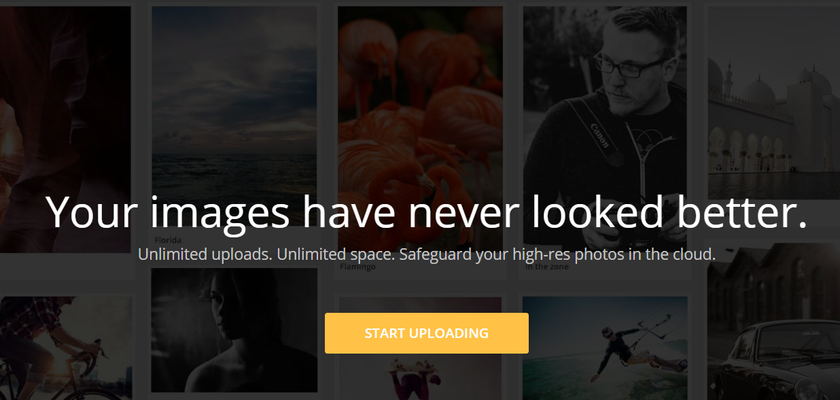
- Price: $3.99 per month
- # of images: Unlimited
- Storage space: Unlimited
- Important fact: Ability to watermark images
ImageShack has been around for a while and remains the best site to upload photos. Initially, users could upload single images for free. Now it’s a paid service, but it’s evolved greatly. Users can benefit from unlimited image uploads and storage. Furthermore, there’s an option to add a personalized watermark. This is fantastic if you want to protect your intellectual property and backup photos online.
The control panel and image gallery features look fantastic and are easy to navigate. Furthermore, you can share folders or individual images. Finally, you can search the ImageShack database for inspiration from other famous photographers.
Specifications
- Free subscription: none.
- Initial subscription price: $3.99 per month and $37.99 per year (unlimited).
Reasons to buy
- Available on Android, iOS, Windows, MacOS.
Reasons to avoid
- There is no free option.
15. Tiny Pic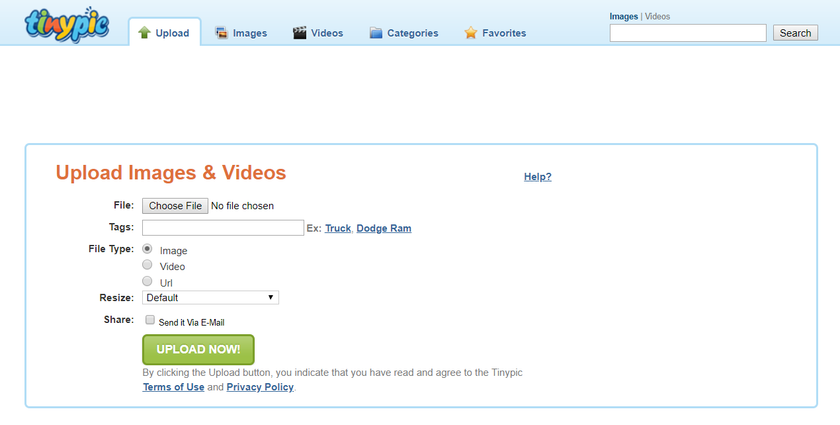
- Price: Free
- # of images: Unlimited
- Storage space: N/A
- Important fact: Only an image sharing website
This is the best online photosharing. Tiny Pic is actually an image hosting and sharing website. This is what ImageShack used to look like before it was changed into a paid subscription service. Using Tiny Pic, users can upload a single image and share with friends and family via an automatically generated link. When uploading photos, users can select the display resolution and add tags that allow the image to appear in internet searches. So, Tiny Pic is one of the great photosharing services.
Specifications
- Subscription price: $7.99 per month.
- Features: quick and easy to share photos.
Reasons to buy
- It only takes a function to share photos with friends and family.
Reasons to avoid
- Only hosting and sharing.
16. Box
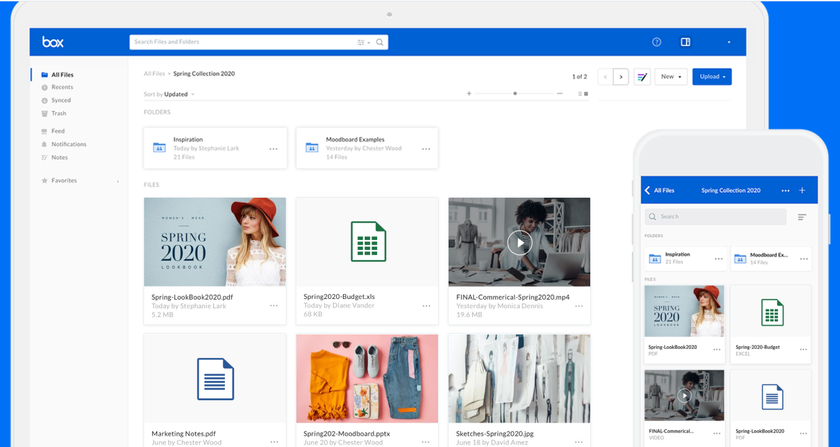
- Price: $4.50 per month
- # of images: Unlimited
- Storage space: 100GB
- Important fact: Multiple users can access your storage
Box is an advanced cloud storage solution for businesses. The basic package is just $4.50 per month and gives a huge 100GB of storage. The platform uses secure two-factor authentication and allows several registered users to access your files. We recommend Box for business use.
Specifications
- Subscription fees: there are several plans available.
- Size: 10 GB free storage limit.
Reasons to buy
- There are not only individual plans but also advantageous corporate plans.
- With a paid subscription you can download large files.
- High level of security.
Reasons to avoid
- More suitable for professional use.
17. pCloud
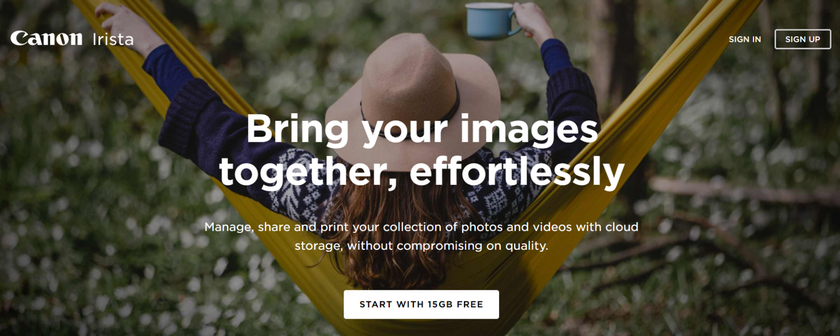
- Price: $4.99 per month (the are also additional paid plans)
- # of images: N/A
- Storage space: 10 GB
- Important fact: Extremely safe
pCloud storage offers its services to Windows, Mac, and Linux users. Owners of iOS and Android smartphones can also store photos in the cloud. After uploading photos to the cloud, synchronization with all devices is launched. In computers, the company offers to install a virtual drive pCloud Drive, where you can safely store photos. Smartphone owners can back up photos and videos in one click. pCloud has monthly traffic limits of 50 or 500 GB, depending on the package. There are also paid plans for 500 GB in the best photo storage. pCloud is extremely safe. Not only does it use industry-standard AES 256-bit encryption, but you can also use pCloud Crypto to ensure that only you can access your files.
Specifications
- Storage fees: there are several advantageous plans.
- Features: fast on both smartphones and computers.
Reasons to buy
- Great for storing large amounts of photos.
- Increased security.
Reasons to avoid
- Annual subscriptions are very expensive.
How to Choose an Online Photo Storage Service
Determining where best to store personal photos is quite a challenge. When choosing the best photo-sharing platform, it's worth considering:
- Supported platforms.
- The number of gigabytes available for free.
- The ability to view photos on the Internet and other conveniences of the service.
- Limitations on the volume of downloadable files, traffic, and the number of synchronized devices.
We hope that our tips have helped you and you can easily choose the best photo storage solution from the list above.

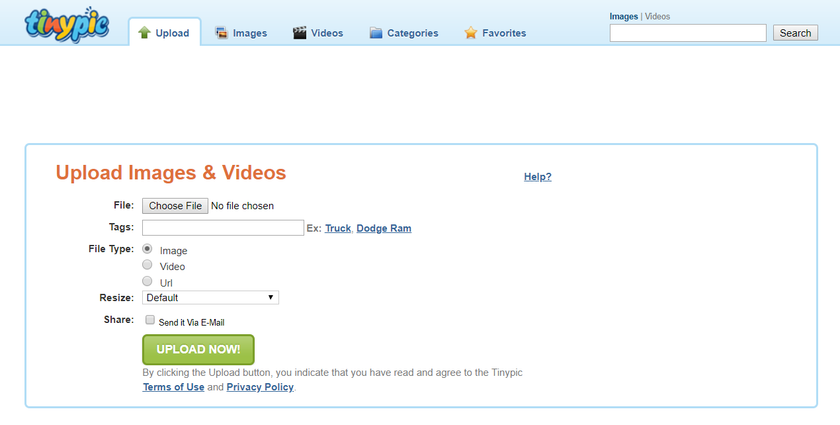
![17 Best Free Online Photo Storage Sites [2024] | Skylum Blog(3)](https://media.macphun.com/img/uploads/uploads/skylum/blog/macbook-for-promo.png?w=50&q=50)



![17 Best Free Online Photo Storage Sites [2024] | Skylum Blog(4)](https://media.macphun.com/img/uploads/uploads/skylum/neo/logo/neo-logo.png?w=240)