The Best Computer for Photo Editing in 2025
Last Updated on January 16, 2025

Are you a photographer who works remotely or as a freelancer? Great! You can be more mobile, working from any place: home, cafe, park, or coworking with the help of only one laptop. But if you have to deal with more difficult projects in Adobe Photoshop, Illustrator, and other graphic editors, you may face a so-called freeze.
Such a problem reduces productivity, which is completely undesirable when you need to keep pace to do everything before the deadline. So, you need to think about a computer good for photo editing. But finding a really powerful workhorse is a challenge, especially for beginners because among the large numbers of models it is not clear which one is most suitable for your work tasks. Don’t worry! We’ll help you to understand this issue by preparing a review of the best computers for photo editing.
And at the end of the article, we've prepared a nice bonus for you—a review of one of the best free photo editors for Mac and Windows.
What to Pay Attention to Choosing a Photo Editing Computer?
A desktop is as important for photographers as a camera and other shooting equipment. When processing photos of different formats and in various editing applications, it is significant that the computer is quick as lightning, productive, and multitasking. So, before you’ll go to the online store or home appliances and electronics shop, learn key considerations that the best computer for photo editing must meet. Below, we’ll consider them in detail.
Processor/CPU
A processor is like the heart and brain of the computer at the same time. It is that does everything you give it. If you work with photos, keep in mind that the quality and efficiency of applying filters, certain settings, and other photo editing tasks depend on processor capacity.
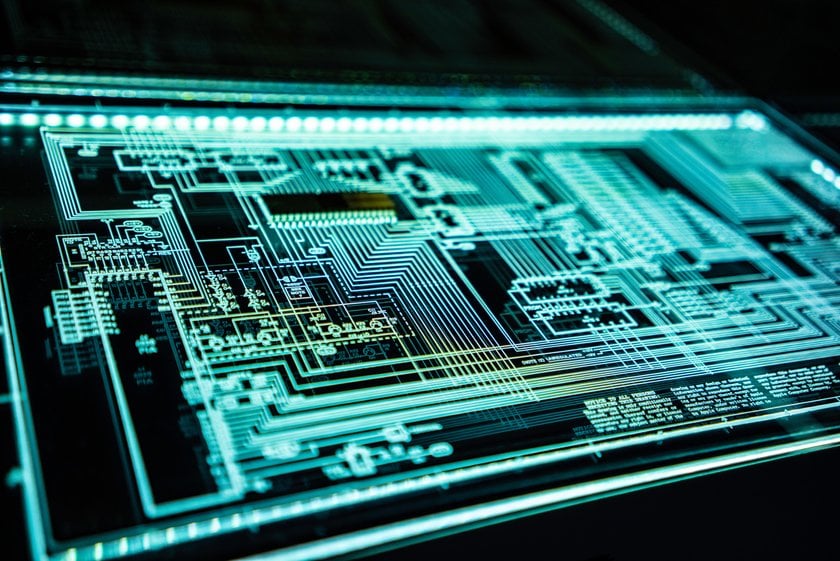
Do you always work with several tabs and programs at a time? You need a multicore processor that is great at multitasking, that is with 4, 6, or 8 cores. Intel Core i5 and Intel Core i7 are the most winning solutions.
Storage Space
As you know, such graphics editors as Adobe Photoshop and Illustrator require a lot of RAM for installation, adding more than 50 layers, as well as downloading a huge amount of brushes, textures, fonts, and backgrounds. So, it should be enough storage on the best desktop computers for Photoshop and other editors. Otherwise, you’ll be annoyed by constant freezes and system mistakes. 8 GB is the minimum that allows you not only to process images at a high level but also to use other programs and play games.

As for the hard drive itself, you need to keep in mind that traditional HDDs are gradually receding into the past. The grooving popularity of SSD is the main reason for it. If you buy PCs for photo editing with a such modern hard drive, you’ll not regret it. Because it has several advantages that you’ll like:
- Get data access with lightning speed because of a due absence of moving parts, it doesn’t require time to warm up as happens with a rotating HDD.
- The OS starts up quickly – for 10 seconds.
One of the best desktop computers for photo editing has an optimal hard disk size of 500 GB. It just fits the OS and different software you need for work. And since there will be a lot of files, think about an additional hard drive of 2-4 TB.
Monitor
If you handle photo editing on a professional level, it is convenient to do it on a large monitor. Every detail of the image is excellently visible on it, and you don’t need to bend your back like a snail to get to look at certain elements in the photo, as often happens when working with a laptop. Monitor with 27 inches or two 24-inch monitors is a good solution for the best desktop PC for images editing. Of course, it is better if you’ll invest in an expensive 32-inch curved monitor. The support of UHD resolution is the main advantage of such a device.

High resolution is one more factor that is extremely important to take into account. We recommend you buy a monitor which supports Full HD (1920×1080 pixels) or 4k Ultra HD (3840×2160 pixels). It depicts photos more clearly to the smallest detail with closer to natural colors, which makes the editing process easy and exciting.
Graphics Card

Any desktop photo editing having VRAM of 4 GB is a good investment. After all, it is nice suitable for 4K and 5 K monitors. Radeon or NVIDIA graphics card is a great solution that supports OpenGL 33 and DirectX. If you don’t want to overpay, take a computer with a GTX 1660 basic graphics card. It’s quite enough for photo processing.
PC or macOS

What is the best computer for photography? This is the question most photographers ask themselves when hesitating between traditional Windows and more innovative macOS. There is no unequivocal answer to this question. It all depends on your personal preferences. But keep in mind that macOS of desktops for editing photos have medium and high specs that allow you to process photos in graphic editors without interruptions. At the same time, Windows has a wide range of specifications from low to high, which can confuse beginners.
Additional Devices

- Gaming mouse. It is very ergonomic and allows accurate and quick work with photo content.
- Uninterruptible Power Supply (UPS). It helps out a lot in those moments when the electricity suddenly disappears. After all, thanks to it, your work is remained safe, and can slowly and safely turn off the best computer for picture editing.
- USB 3.1 card reader. It is that in most cases reads memory cards from cameras.
What About an All-in-One Computer?
When choosing a desktop, advanced designers prefer this particular device, which is also found in stores along with traditional computers for photo editing. For the several last years, its popularity gained momentum. There are two reasons for this. Firstly, all the significant filling is built into the screen. It means that you don’t need to buy a system unit in the form of a large box separately as well as an additional monitor. All you see in front of you on the desk are a screen, a keyboard, and a mouse.

Secondly, its design. All the components of this best PC for Photoshop are so thin and stylish that nicely fit into a modern workspace, don’t take up much space, and give aesthetic pleasure. And with all this, such a device is quite powerful, whereby it is a nice workhorse for effectively performing various tasks related to photography and design.
But no matter how good computers for photo editing are, it has another side to the coin. It is very difficult to replace components with more modern ones, like in a laptop. And they are usually more expensive than those designed for the ordinary desktop. However, this machine also needs to be considered. Who knows, maybe this is your ideal option.
The Best Models of Desktop Computers for Photo Editing
We understand how difficult it is to choose the best desktop to work with photography. Sometimes designers wander the Internet space and shopping malls for hours or even weeks to find the gadget of their dreams. But they never find it because selecting a device that combines high performance, a large screen with good resolution, convenience, and stylish design is like a puzzle. That’s why we decided to make your life easier by selecting the optimal computers on this list. Here are collected various models ranging from compact Apple and ending with powerful all-in-one machines. Everything you need to implement your creative ideas.
1. Apple iMac Pro – The Most Powerful All-in-One Device
Main Technical Specifications
- CPU: Intel Xeon W
- Graphics: AMD Vega 56, Vega 64
- RAM: to 64 GB
- Storage: 1 TB SSD
- Dimensions (W × D × H): 65×20.3×51.6 cm
Advantages
- The most powerful beast for professionals
- Quiet at the work
- Accurately reproduces colors
- Elegant design with modern touches
Disandvages
– It can't be upgradeable
Are you a photographer who creates amazing things involving photos? Or maybe you engage in the development of video gaming design at the master level? Then you deserve a top PC for image editing, Apple iMac Pro. Definitely, it costs very expensive. But it’s a reliable investment, that will help you raise creative processes to a higher level.
This machine allows doing more than everyday tasks. A 3.0GHz 10-core Intel Xeon-W processor, 128 GB of RAM, and an AMD Radeon Pro Vega 64 Graphics card are hidden behind the 27-inch display. Along with supporting P3 and RGB color space, they give you wide opportunities in photography, digital video production, and other creative industries. This iMac perfectly copes with heavy loads that are part of the creative process. And it’s almost silent at this time, which helps you to concentrate on your work in the best way.
By selecting this PC for editing photos, you don’t need to worry about buying a wireless keyboard and mouse, because they come included. Working with these peripheral devices is a great pleasure. The Magic Keyboard with Numeric Keypad thanks to optimized keystrokes provides comfortable typing of text and numbers, which are also an important part of photography art and other creative industries. As for Magic Mouse 2, it is very smooth and responsive on different surfaces.
What is striking about this desktop is its minimalist and modern design. Slim with 5 mm edges and in gray color, it’ll perfectly fit into an office or home space. But keep in mind, if you need a computer only for editing in Photoshop and other editors without superfluous adding things, you don’t have to overpay for the filling of an Apple iMac Pro. Below are cheaper and more optimal options for your editing demands.
2. Apple Mac Studio – Powerful Novelty for Everything
Main Technical Specifications
- CPU: Apple M1 Max/Ultra
- Graphics: Up to 64-core integrated GPU
- RAM: up to 128 GB
- Storage: up to 2 TB SSD
- Dimensions (W × D × H): 197×197×95 mm
Advantages
- Combines powerful and compactness
- Very productive
- Supports up to 5 monitors
- Has a lot of ports
- Excellent energy saving
Disandvages
– Limited upgradability
– You need to buy a keyboard and mouse
If you like novelty, this is the best computer for photography editing. Looking like a little box, it is fitted on any table and is quite portable. You can easily carry this desktop workstation, for example, from an office to a cozy terrace if the view from there inspires work in the best way.
No matter what you choose, M1 Max or M1 Ultra, you’ll get a really powerful workhorse that combines lightning-fast multicore processor speed, multitasking, graphics power, and memory unification. Due to the fact that the Apple best computers for Photoshop allow you to control several high-resolution displays, they’re perfect for processing photos and working with graphic objects of varying complexity, including 3D modeling.
Despite that one of the best desktops for photo editing comes without a keyboard and mouse in the kit, it has a lot of different ports and Bluetooth. This allows you to assemble your ideal workstation. Apple Magic Keyboard with Touch ID with Magic Mouse fits into this workspace in an aesthetic and harmonious way.
3. Apple Mac Mini M1 – Good Photo Editing Computer for Beginners
Main Technical Specifications
- CPU: Apple M1 8-core
- Graphics: 8-core integrated GPU
- RAM: 8-16 GB
- Storage: 256 GB-2 TB SSD
- Dimensions (WxDxH): 197×197×36 mm
Advantages
- Excellent performance
- Has a good cool system
- Quiet during active processing of photos
- Built-in SSD
- Wi-Fi that provides bandwidth of 1.2 GB/second
- Compact design
- Cheaper than other Apple best desktops for photo editing
Disandvages
– Max 16 GB RAM and inability to add more memory
Have you just recently started processing images? Not ready to spend a lot of money on an expensive desktop computer for photo editing, but just in love with Apple products? Then such a device as Mac Mini M1 is for you. This relatively affordable device has tiny dimensions, which is its main highlight. You can put it on any table in your apartment as well as carry it from a loggia to the kitchen or other convenient place for work without much strain on the arms and back.
Despite its compactness, this photography computer is mega-powerful. With such a machine, you can process a lot of graphic elements and even work with video 4K and music production with lightning speed. For this, you must express gratitude to the 8-core processor M1 that was designed by the Apple company itself. Although it looks like processors on iPhone and iPad, it is even more performance than some Intel Core options. The only thing is that the device is limited in terms of RAM. 16 GB is the maximum it can afford. But it’s quite enough to start working as a photo and graphic editor.
One of the best computers to edit photos, the Apple Mac Mini M1, hasn’t external devices. But thanks to ports Thunderbolt/USB 4 and Bluetooth you can connect a keyboard, and mouse, as well as two monitors, to build a powerful workstation.
4. iMac 24” (2021) – Combination High Productivity with Compact and Bright Design
Main Technical Specifications
- CPU: 8-core Apple M1 chip
- Graphics: 7-core-8core Apple M1 GPU
- RAM: 8-16 GB
- Storage: up to 2TB SSD
- Dimensions (WxDxH): 46.1×54.7×14.7 cm
- Screen: 24-inch 4.5K Retina Display
Advantages
- Turbo-powerful chip M1 that provides high editing performance
- Stunning 4.5 K Retina display
- 1080p FaceTime HD camera
- Slim and compact design with 7 different colors from silvery to green
Disandvages
– 16 GB RAM is maximum
– Few ports
Do you adore working with compact gadgets that contain all the stuffing on one chip, like in a tablet? And at the same time, do you want to enjoy the stylish and bright design? iMac 24” (2021) is the best PC for photographers, that combines all this in itself. Being an all-in-one gadget, it has Apple M1 System on a Chip which includes main and graphics processors, memory, and other the best options. And everything is compactly placed behind a screen 11,5 thick. And beautiful design with 7 color variants (silvery, orange, pink, yellow, blue, green, and purple) will breathe fresh breath into your home office and become a sip of inspiration in creative work.
If you engage in professional editing of photos and videos, this machine will satisfy your creative needs. Along with high performance from a powerful 8-core processor, the best desktop computer for photoshop and other graphics editors is boasted a 24-inch Retina screen with 4.5K (4480×2520) resolution, 500-nit brightness, and expanded P3 color space with over a billion colors. And this means that when it comes to photo editing you can view your content to the smallest details, moreover in realistic and rich colors thanks to True Tone technology. Apple company also has taken care to your eyes don’t get tired from hours of work by adding an anti-reflective coating to the screen.
Although most all-in-one desktops for photo editing don’t have peripheral devices, iMac 24” comes with Keyboard and Magic Mouse included in the same colors, which makes it so desired and the best PC for photo editing.
5. HP Pavilion 27 – Great Alternative to Apple All-in-One Desktop
Main Technical Specifications:
- CPU: Intel Core i5
- Graphics: GeForce GTX 1050
- RAM: 16GB
- Storage: 1TB SSD
- Screen: (1920×1080)
Advantages
- 4K display with excellent color and sound reproduction
- Enough RAM to edit your photos
- Very productive and multitasking workhorse
- Has an anti-glare coating without flicker
- Eco-friendly as it made of ocean plastic
- Pleasant for eyes design
Disandvages
– No very good ergonomics
Do you want a good all-in-one computer for photo editing, but Apple iMac Pro is too expensive for you? HP Pavilion 27 is a good alternative that has the same excellent characteristics as Mac devices.
Thanks to a powerful Intel Core i5 processor, you can easily crop, retouch, and artistically process photos or engage in video editing. Also, the best PC for working in Photoshop and other editors gives the ability to switch between work tasks and watching movies or playing games without lags and loss of performance.
The highlight of this machine is its display. It allows you to process images and watch videos in 4K resolution. If you like to work with sensor screens, this device will give you such an opportunity. And you don’t need to worry about eye fatigue from hours of work at the desktop. After all, one of the best photo editing computers is equipped with a special filter that limits the level of blue light. It also has an anti-reflective coating without flicker.
6. Microsoft Surface Studio 2 – A Digital Drawing Board
Main Technical Specifications
- CPU: Intel Core i7
- Graphics: Nvidia GeForce GTX 1060-GTX 1070
- RAM: 16-32GB
- Storage: 1TB-2TB SSD
- Display: 28-inch 4,500×3,000 PixelSense display
Advantages
- Has a built-in touchscreen
- Keyboard, mouse, and pen complected
- Positions yourself as the biggest and the best digital drawing board
Disandvages
– Has hard-to-reach ports
– Very expensive
And finally, let’s talk about one more of the best all-in-one computers for photography. It seems as if it was specifically created to meet the needs of photographers, content creators, and digital artists. This machine is powerful and can do a lot of tasks at the same time thanks to the Intel Core i7 processor.
What makes it unique is its touch-capable screen. With it, you can easily unleash your creativity. As if by a wave of magic wands it turns down almost flat and a ready-made drawing board, on which you can easily use your editing experience and create incredible art objects, appears in front of you.
Luminar Neo – The Best Photo Editing for Desktop Сomputer
In addition to traditional Adobe Photoshop with supporting Adobe RGB color space, you may need one more powerful program. We recommend you to pay attention to Luminar Neo. This is a simple software based on AI that contains powerful photo content processing functions. With it, you can retouch portraits, replace the sky, add sunrays, relight the images, and much more.
Advanced yet easy-to-use photo editor
Get Luminar Neo NowLuminar Neo is compatible with most of the modern PC on both Windows and macOS systems. You can buy a lifetime lisence or subscribe to Luminar Neo to get even more benefits and additional features.
Final Thoughts
As you see, finding the answer to the question of what is the best computer for photo editing is not so difficult. The main thing is to know how what parameters are needed for comfortable and productive work in the creative industry as well as have on hand a list of top PCs for image processing which we’ve completed especially for you.
FAQ
How to Build Best Desktop for Photo Editing?
Building the best desktop for photo editing requires focusing on key hardware components:
- Processor (CPU): Opt for a high-end multi-core processor, like Intel's i7 or i9 series or AMD's Ryzen 7 or Ryzen 9.
- Memory (RAM): Aim for at least 32GB of RAM for smooth performance; 64GB if you work with large files or multitask frequently.
- Storage: SSDs (Solid State Drives) offer faster performance than traditional HDDs. Consider a combination of SSD for the operating system and key applications, and a larger HDD or SSD for storing photos.
- Graphics Card (GPU): A dedicated GPU, like NVIDIA's GeForce RTX series or AMD's Radeon RX series, can accelerate photo editing tasks, especially in software that supports GPU acceleration.
- Monitor: Invest in a 4K or higher resolution monitor with accurate color representation. Look for monitors with high color accuracy and coverage of the sRGB and AdobeRGB color spaces.
- Ports: Ensure multiple USB 3.0 or USB-C ports, especially if you frequently transfer photos from cameras or external storage.
- Cooling: Effective cooling solutions, either air or liquid, to maintain system stability during intensive tasks.
Which Dell Computer is Best for Photo Editing?
Dell offers several computers suitable for photo editing. The Dell XPS series, especially the XPS 15 and XPS 17 laptops with their high-resolution displays and powerful internals, are highly recommended for photo editing. Additionally, for a desktop solution, the Dell XPS Tower Special Edition can be customized with high-end components suitable for photo editing tasks.
What is the Best Apple Computer for Photo Editing?
Apple's iMac with 5K Retina display is often considered one of the best desktop computers for photo editing due to its exceptional display quality and powerful internals. The MacBook Pro, especially the 16-inch model, is also a top choice among professionals for photo editing on the go.











