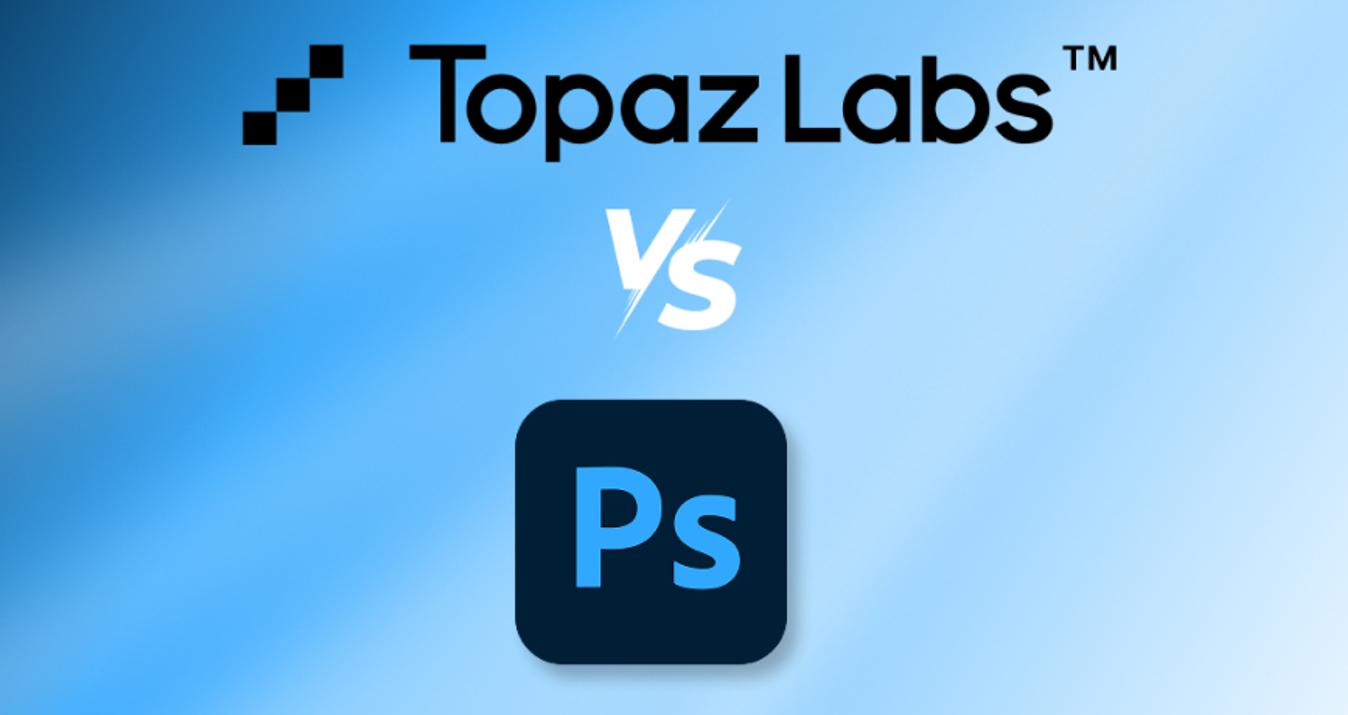Best Paint.NET Alternative for Creative Mastery
Last Updated on January 03, 2025

If you are looking for programs like Paint Net, stay with us for a Paint Net review and its comparison with other photo editors that can better and more effectively meet your needs.
Welcome to a world where your creativity doesn't have to be limited! You might know Paint.NET as a straightforward and useful tool for editing photos and creating graphics. But what if you need more than what it offers? If you're looking for more powerful programs like Paint.NET, you're in the right place.
Maybe you've read a Paint.NET review and thought it wasn't quite enough for what you want to do, or you're just curious about other options out there. This guide is here to help you find out what's beyond this program!
We're going to look at the big names in digital art and photo editing: GIMP, Adobe Photoshop, and Canva. They're all programs like Paint.NET but with more features and ways to be creative. And there's something extra, too – we'll check out Luminar Neo, which uses AI to help with photo editing, making things really interesting and new.
So, let's get ready to dive into a world of new creative possibilities. We're going to explore these tools that can take your photo editing and art to the next level.
Let's start this journey together!
Why Consider Alternatives?
When you start out in digital art or photo editing, Paint.NET might seem like the perfect tool. It's easy to use, free, and pretty good for basic tasks. But as you grow in your creative journey, you might start feeling like you're hitting a wall. This is where considering alternatives becomes essential.
The main reason to look beyond Paint.NET is its limitations when it comes to advanced creative needs. While it's great for simple edits and designs, if you review Paint.NET, you'll notice that it lacks more complex features that professional artists and photographers often rely on. Things like advanced layer management, sophisticated brushes, and complex filters are just not part of Paint.NET’s toolkit.
Additionally, the digital art and photo editing world is always evolving. New technologies and techniques are constantly emerging, making it crucial for artists and editors to adapt and explore more advanced tools. These tools not only offer more features but also keep up with the latest trends in the creative world.
So, when you're ready to take your creativity to the next level, it makes sense to explore what other programs offer. Each of these alternatives brings something unique to the table, and they could be just what you need to break through your creative limits and keep up with the ever-changing landscape of digital art.
Also read: What Is a JPEG Format? How to Open JPEG On Any Device
Exploring the Best Alternatives
1. Luminar Neo

Luminar Neo is changing the way we do photo editing by using Artificial Intelligence. It's a simple photo editing software that makes editing easy for everyone. You don't need to be a pro to use it because it has AI tools that do a lot of the work for you.
What's Cool About Luminar Neo
Luminar Neo is not just another photo editing app. It's special because it uses AI to help you. For example, it has tools like an image brightener AI that can change the lighting in your photos to make them look better, Sky AI that can put a whole new sky in your picture, and Enhance AI that adjusts exposure, shadows, highlights, black point, white point, and contrast in you images. These tools are great because they're easy to use and give really good results quickly.
How It's Different from Other Programs
Compared to other photo editing programs, Luminar Neo is much simpler to use. Those other programs have a lot of manual controls and take time to learn. But with Luminar Neo, the AI does a lot of the tricky stuff for you. This makes it a great choice if you want to edit photos easily and quickly without having to learn all the detailed editing steps!
So, Luminar Neo is perfect for anyone who wants a simple photo editing software that still lets you do really cool things with your photos. It's all about making photo editing easy and fun!
Exclusive Tools of Endless Possibilities in One AI Editor
Explore Now!2. Gimp
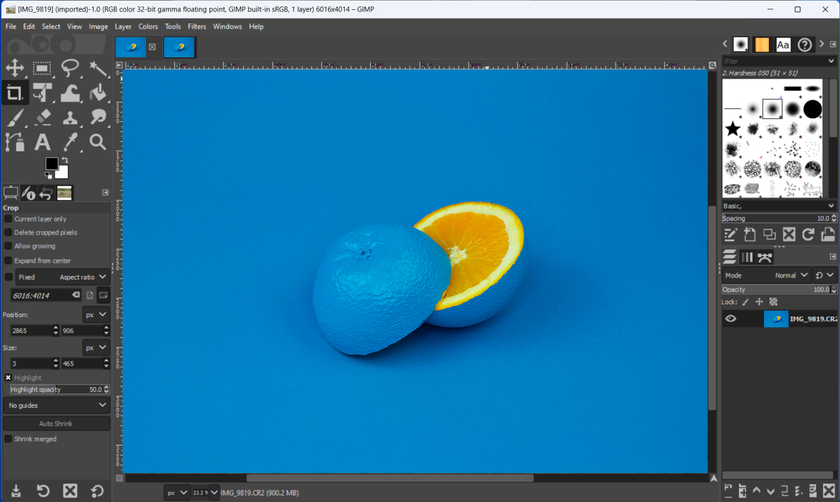
If you're using a Mac and looking for a Paint.NET Mac alternative or just want something more powerful than Paint.NET, then GIMP is a great option to consider. GIMP stands for GNU Image Manipulation Program, and it's known for being free and open to everyone.
GIMP vs Paint.NET
GIMP has a lot more features compared to Paint.NET. While Paint.NET is mainly for Windows users, GIMP works on different systems, including Mac, which makes it a good Paint.NET alternative for Mac users. GIMP is packed with cool tools like special effects for layers, different ways to draw curves, and lots of filters. It might take a bit more time to learn than Paint.NET, but it can do a lot more, especially for complex projects.
Why GIMP is Great for Customization
One of the best things about GIMP is that you can change it to work the way you like. It has a bunch of add-ons, and you can even make your own if you know how. This means you can set up GIMP to be perfect for what you need, whether it's editing a photo or creating digital art.
In short, GIMP is a really good choice if you're looking for something more advanced than Paint.NET. It's got lots of features, and you can make it fit exactly what you need.
3. Adobe Photoshop
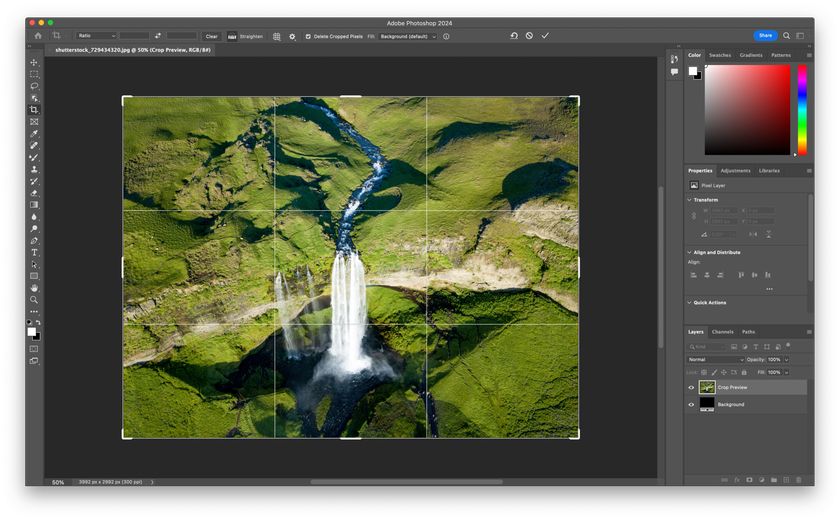
Adobe Photoshop is often the first name that comes to mind when we think about professional photo editing and digital art. It's a step up from simpler programs like Paint.NET, known for its high-quality, advanced tools.
Photoshop's Advanced Features
Photoshop is packed with features that are perfect for professionals and those serious about their art. It has a very advanced layering system, options for 3D design, tools for detailed color editing, and precise ways to retouch images. These features make Photoshop a standout choice for high-quality work. But if you're curious about more options, be sure to check out our previous post, where we explored the best free Photoshop alternatives.
Comparison with Paint.NET
Photoshop's design is a bit more complex compared to the straightforward interface. Paint.NET is great for beginners, but for those who need more advanced tools for their creative projects, Photoshop is the way to go. It's customizable and has a lot more features, making it a favorite for professional-level art and photo editing.
Adobe Photoshop is a big name in the world of digital art and photo editing. It's not free like Paint.NET, but for those looking for the highest level of creative tools, it's one of the top choices!
4. Canva
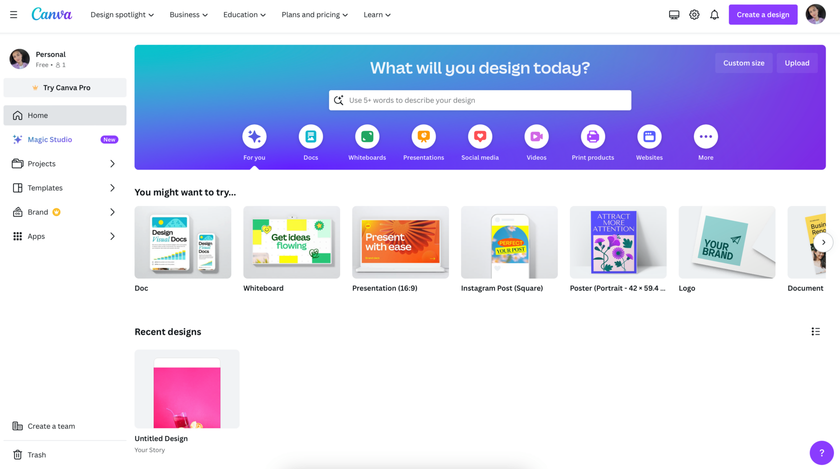
Canva is getting more and more popular, not just for making designs but also for artists and people who draw. It's easy to use and has lots of cool features for making art and illustrations. If you're looking for something different and want to know about an alternative to Canva, don't forget to check out our post about 21 other options!
What Canva Offers for Art and Drawing
Even though many people use Canva for quick designs, it's also really good for art and drawing. It has lots of templates and design elements that are simple to use. This is great if you're just starting out or if you want to make something that looks good without spending too much time. Canva is about making things easy and fast, with lots of ready-to-use pieces that you can mix and match.
How It's Different from Paint.NET
Canva and Paint.NET are quite different. Paint.NET is more about editing photos and lets you change lots of details by yourself. Canva is more about giving you easy tools and pre-made stuff that you can put together quickly. It might not have all the detailed editing tools like Paint.NET, but it's super user-friendly and great for making nice-looking things without too much effort!
5. Affinity Photo
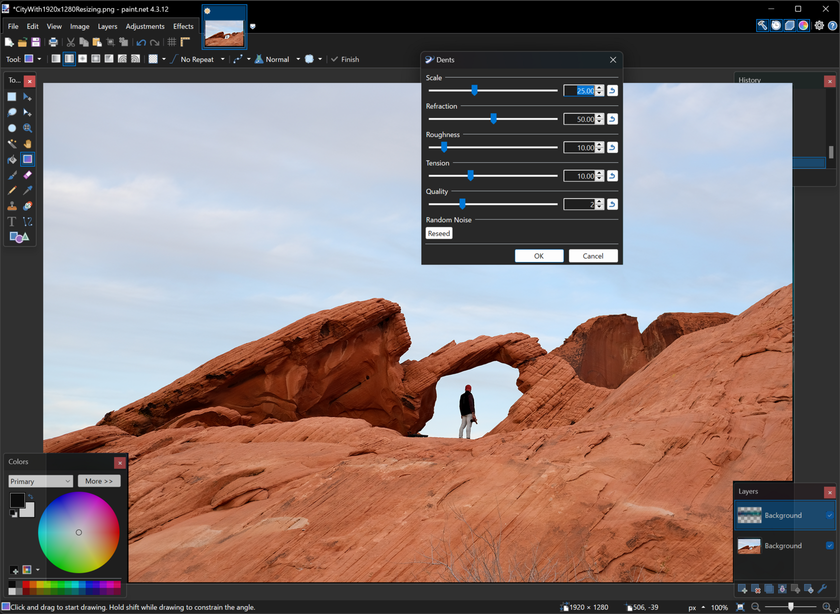
Affinity Photo is a powerful photo editor that is becoming increasingly popular among professionals and amateurs alike. It offers many features that are usually only available in more expensive programs like Adobe Photoshop but at an affordable one-time price.
What Makes Affinity Photo Great
Affinity Photo offers a wide range of tools, including RAW editing, advanced masking, built-in HDR support, and the ability to create panoramas. Its interface is intuitive, and the speed of the program is impressive, especially when working with large files. Affinity Photo is a great choice for those who want to work on complex projects without lag.
Affinity Photo vs Paint.NET
Affinity Photo is a major step up from Paint.NET. While Paint.NET is good for basic editing, Affinity Photo provides the advanced features that professional photo editing requires. It supports multi-layer editing, has more creative tools, and gives you more freedom to work with colors and textures.
If you're looking for a Paint.NET alternative that has more features and allows you to create professional results, Affinity Photo is a great choice!
Wrapping It Up
That's it! We've looked at some great alternatives to Paint.NET, each with its own cool features. From GIMP's many options, Photoshop's professional tools, and Canva's easy designs, to Luminar Neo's smart AI editing - there's something for everyone.
Remember, there's no limit to what you can create. Each of these programs offers a new way to make your ideas come to life, whether you want something more advanced or just easier to use.
So go ahead, give these tools a try, and see which one works best for you. Have fun with your art and photo editing, and keep exploring new ways to be creative!