Luminar Neo | For Beginners AND Pros?
February 23, 2024

Luminar Neo is a revolutionary software that has been making waves for its user-friendly design and powerful capabilities. This platform balances complexity and usability perfectly, which makes it a perfect choice for photographers of all skill levels.
Luminar Neo's photo-enhancing options range from basic adjustments to AI image editing. The program provides an unparalleled editing experience for enthusiastic newbies and seasoned professionals alike.
This article explains how to use Luminar Neo effectively to ensure its optimal performance. From photo editing for beginners to advanced enhancements, this editor offers plenty of options to transform your image-enhancing experience!
Why Luminar Neo Stands Out
AI Capabilities
The AI image editing technology allows users to perform complex edits with just a few clicks. It simplifies tasks like object removal, sky replacement, and portrait enhancement. Luminar Neo uses artificial intelligence to understand the content of a photo and make suggestions for improvements. This approach saves time and effort, leaving room for more creative possibilities.
Versatility
Novices can take advantage of the Luminar Neo auto edit option. It adjusts elements like exposure, contrast, and color balance, providing a solid foundation from which you can further refine your image. Beginners do not have to delve into complex settings that may be too hard for them to comprehend yet. The software includes guided edits and tutorials that walk users through various processes, offering step-by-step instructions that help users understand the "why" behind each edit.
Meanwhile, experienced users will appreciate the granular control over adjustments and the ability to create custom presets. These presets go far beyond simple filters. They are carefully crafted adjustments that can be applied to photos with a single click. Presets instantly transform the look and feel of an image to suit various styles and scenarios. Whether aiming for a vintage look, a cinematic tone, or something unique, users can experiment with built-in presets or create their own to showcase their unique creative vision.
Creative Freedom
With an impressive collection of filters, effects, and layering options, users can push the boundaries of their creativity. The non-destructive editing environment allows you to try various looks and styles without changing the original photo.
Streamlined Workflow
Luminar Neo can handle raw files from a wide range of cameras, coupled with fast processing times to avoid unnecessary delays. Its smart organization features make it easy to manage photo libraries and navigate through images.
Supportive Community
Joining the Luminar Neo community offers photographers a supportive environment to grow their skills. Users can share their work through forums, social media groups, and online galleries, receive feedback, and learn from others. This community aspect offers encouragement and inspiration from fellow photographers of all levels.
Exclusive Tools of Endless Possibilities in One AI Editor
EXPLORE NOW!Getting Started with Luminar Neo
Luminar Neo Requirements
Luminar Neo is designed to run smoothly on a variety of systems, but here are the key requirements to keep in mind:
Operating System: The program works on both Windows and macOS, ensuring broad accessibility.
Processor and RAM: Adequate processing power and memory are essential for a seamless editing experience, especially when handling large files or using advanced AI features.
Graphics Card: A capable graphics card supports faster rendering of edits and a more responsive interface.
Disk Space: Sufficient space is required to install the program and to accommodate your photo library.
Launching Your First Edit
Begin by importing your images into Luminar Neo. The software supports different file formats, including RAW files, providing flexibility regardless of your camera.
Familiarize yourself with the workspace. The layout is designed to be user-friendly, with tools and features organized for easy access. Customize your layout and toolset. Ensure that the tools you are going to use more frequently are always at your fingertips.
Start with basic adjustments such as exposure, contrast, and saturation. Luminar Neo's sliders and presets make these edits straightforward for beginners, while advanced users can delve deeper into fine-tuning their images.
Experiment with AI tools, such as sky replacement or portrait enhancer.
Taking Advantage of the Free Trial
The Luminar Neo free trial allows you to explore its editing capabilities without financial commitment. The 7-day trial lets you test all the features and understand how Luminar Neo will fit your workflow. It is a risk-free way to discover the power and simplicity of this software before making a purchase.
Advanced yet easy-to-use photo editor
Get Luminar Neo NowAdvanced Features for Professional Creativity
Layers and Masks
The layering and masking capabilities allow photographers to make precise edits and apply effects to specific parts of their images. Intricate post-processing work requires enhancements to be isolated without affecting the whole picture.
The AI Structure tool can intelligently enhance detail in the right areas without over-processing the entire image, making subjects pop while maintaining a natural look.
Explore blending modes and opacity settings to achieve complex visual effects and composite images with precision.
Portrait Retouching
If you specialize in portrait photography, learning how to do portrait retouching with Luminar Neo will elevate your experience. This software performs tasks like skin smoothing, eye enhancement, and facial feature adjustment with unmatched precision.
Creative Composites
Luminar Neo can blend multiple images into a single cohesive piece of art. This feature is especially appealing to professionals who want to push the boundaries of traditional photography and enter the realm of digital art.
Luminar Neo leverages advanced AI technologies to offer features beyond basic photo editing, allowing users to experiment with new forms of artistic expression. For instance, the AI Sky Replacement tool lets photographers instantly change their images’ skies, transforming the mood and atmosphere with a few clicks.
Advanced Color Grading
Luminar Neo provides advanced color grading tools, including the Color Harmony module, allowing precise control over colors and tones. Use these tools to create custom looks, match the color grading of different images in a series, or simply enhance the natural colors in your photos.
With the Mood AI tool, photographers can apply complex color schemes and adjustments that reflect specific emotions or atmospheres, all with intuitive controls. This tool is especially beneficial for editorial and commercial photographers who need to align their images with brand identities or storytelling elements, providing a quick and effective way to achieve consistent and impactful color palettes across their work.
Relight AI
Luminar Neo allows users to adjust the light in the pictures during post-processing. The Relight AI feature can save a shot taken in bad lighting conditions. It is also helpful when a creative vision requires a specific lighting setup that could not be achieved during the shoot. This tool allows localized adjustments, ensuring that different parts of the image can be lit independently. It provides a level of control akin to having a studio lighting setup in post-production.
Noise Reduction
Luminar Neo's advanced noise reduction tool seamlessly removes grain while preserving detail. It can make an image taken in low lighting conditions sharp and clear. This feature is especially helpful for professionals. It allows them to maintain the highest quality in their final prints or digital displays.
Background Replacement and Augmentation
Luminar Neo can also help photographers transport their subjects to entirely new environments or enhance the existing backdrop with intricate details. It is especially useful for portrait, fashion, and commercial photography. These genres often require creating specific scenes or atmospheres that were not present during the initial shoot. The tool ensures that the new background blends naturally with the original image, considering factors like lighting, perspective, and depth of field. Moreover, this feature supports creative storytelling, enabling photographers to craft pictures that convey specific narratives or emotions unbound by the constraints of their shooting location.
Conclusion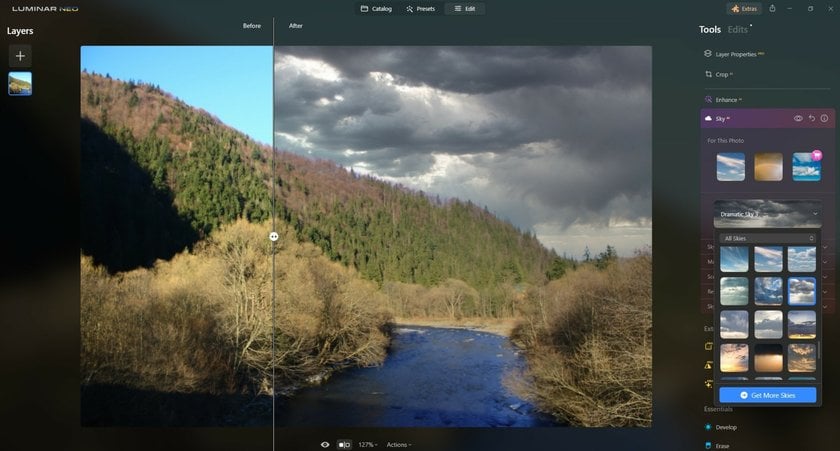
Luminar Neo is a prominent photo editing software that blends the simplicity that beginners require with the depth and flexibility professionals demand. From its intuitive user interface and AI-driven enhancements to its comprehensive suite of editing tools, Luminar Neo's versatility can push the creative boundaries for photographers of any proficiency level.
Luminar Neo embodies the future of photo editing, where technology and creativity converge to create stunning visuals. Its emphasis on user-friendly design and powerful and innovative editing features ensures that every photographer can achieve their creative vision.
Luminar Neo continues to evolve, promising to bring even more tools and features designed to inspire and empower the photographic community to explore, experiment, and excel in their art.




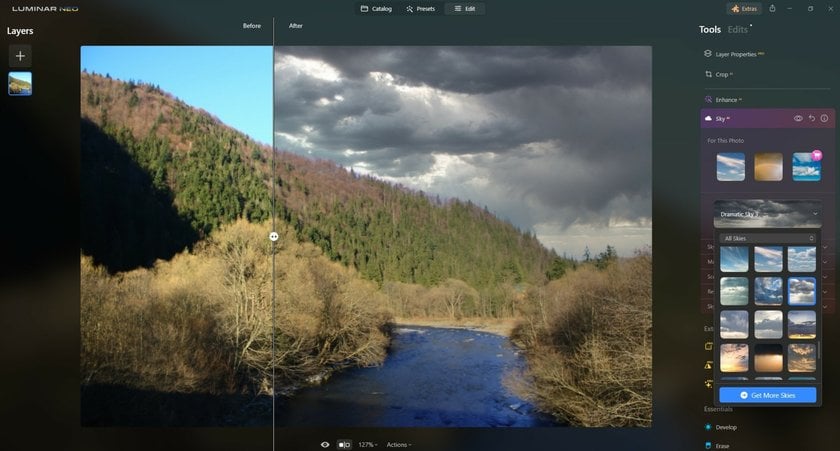


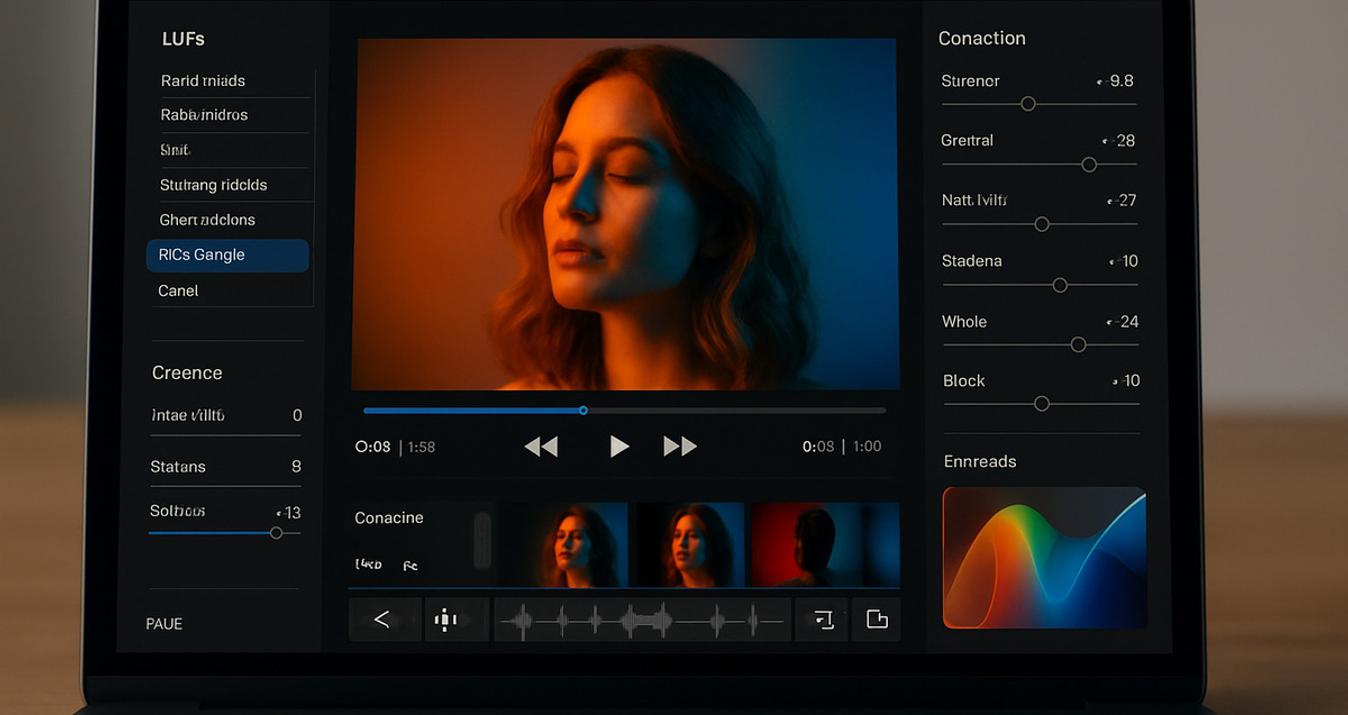
![Best Camera For Family Photography [Reviewed By Photographer]](http://media.macphun.com/img/uploads/macphun/blog/3921/xipo.png?q=75&w=1348&h=715&resize=cover)
