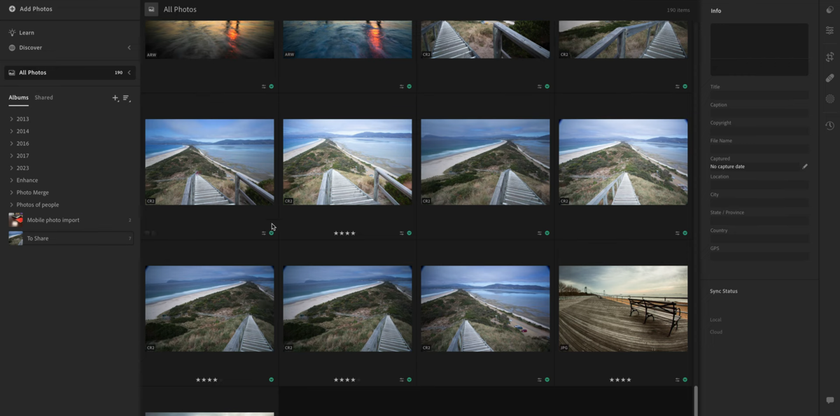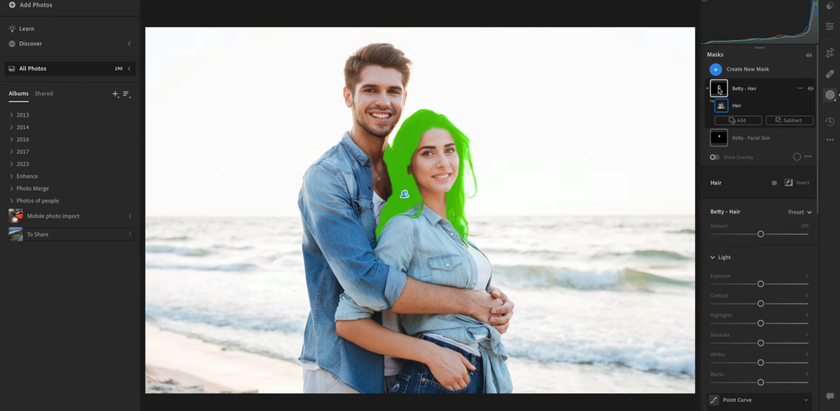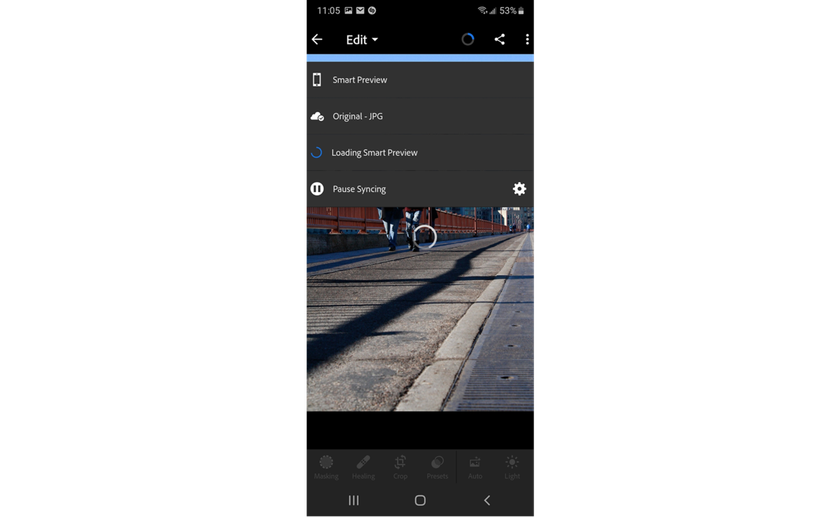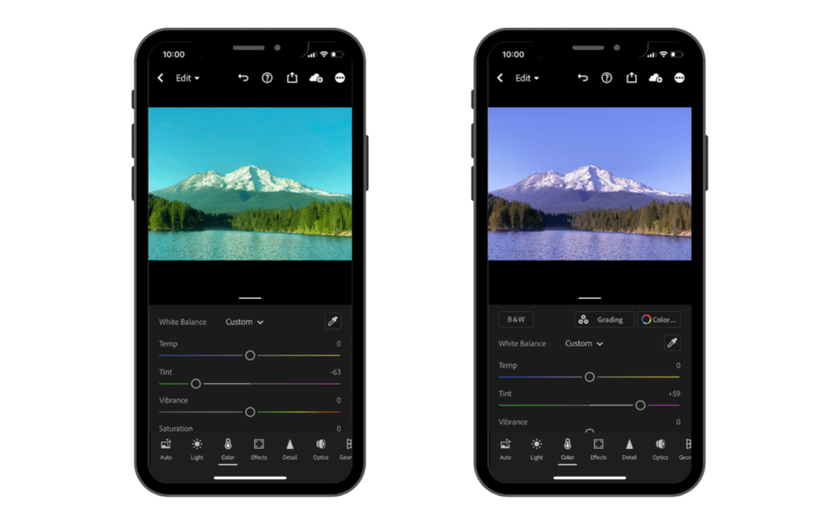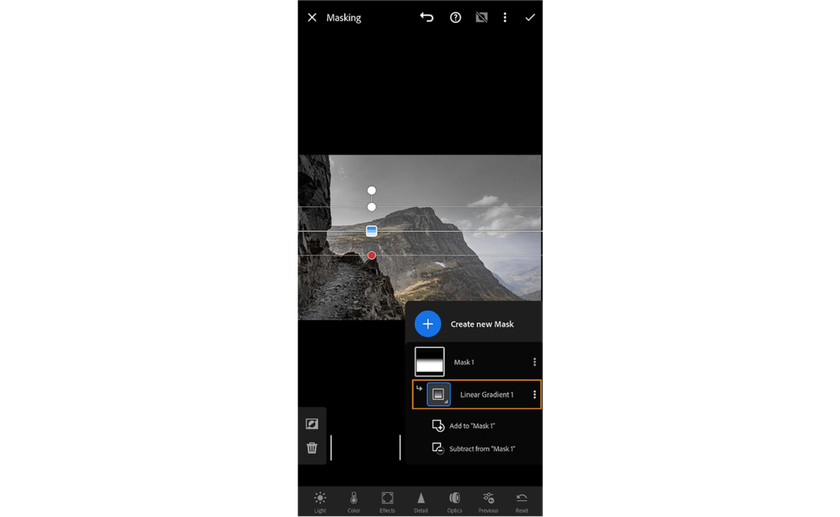Lightroom Mobile vs Desktop: A Complete Comparison
November 14, 2025

Find out which is better: mobile or desktop photo editing. Discover the strengths of each Lightroom edition and choose the one that fits your workflow best.
A practical way to look at a photo from a new perspective is to start editing it. Lightroom is suitable for fast and secure image processing on any platform. This professional editor makes color correction easy, and batch processing allows you to process multiple images at once. If you can't decide between a mobile vs desktop editor, this article is for you. In this article, you will learn in detail about the advantages of each available edition.
Universal Lightroom Processing Principles
 When trying to choose between Adobe Lightroom Mobile vs Desktop, there's no need to get bogged down in the details. Different platforms affect functionality, but they display the program canvas in the same way. Editing always takes place in four stages: preparation, initial processing, deep cleaning, and final processing. First, select a camera profile to set the overall tone and color of the image. Increase the depth in some areas using the blur/sharpness tools. Before moving on to the next stage, change the saturation to make the image brighter.
When trying to choose between Adobe Lightroom Mobile vs Desktop, there's no need to get bogged down in the details. Different platforms affect functionality, but they display the program canvas in the same way. Editing always takes place in four stages: preparation, initial processing, deep cleaning, and final processing. First, select a camera profile to set the overall tone and color of the image. Increase the depth in some areas using the blur/sharpness tools. Before moving on to the next stage, change the saturation to make the image brighter.
When there are many defects in the photo, deep cleaning is performed in several layers with special attention. If the pictures were taken in low light conditions, carefully suppress noise where required. Correct the slanted horizon in the Develop module, then perform superficial color correction with the HSL tool.
The program optimizes the processing of multiple images simultaneously with the help of a template system. Use ready-made filters or create custom ones to give your images a unique look. If you encounter any difficulties, try applying Luminar. This automatic editor will help you bring your story to life in just a few minutes.
Your AI-Powered Photo Editor for MacOS and Windows
Discover Now!What Is Adobe Lightroom Desktop
 When comparing the mobile and desktop editors, the computer version greatly surpasses the mobile version. Consistent and precise actions, made possible by convenient devices, allow you to create clean, flawless images. The desktop version provides the high accuracy and speed required for local corrections on the canvas.
When comparing the mobile and desktop editors, the computer version greatly surpasses the mobile version. Consistent and precise actions, made possible by convenient devices, allow you to create clean, flawless images. The desktop version provides the high accuracy and speed required for local corrections on the canvas.
The Superiority of the Computer Version: Are There Any Limitations?
Confidently edit, change parameters entirely or in parts. Lightroom Desktop is a proven auto picture editor that gives users the ability to deeply intervene in the canvas. If you are looking for a practical solution suitable for working with multiple layers, consider a solution from Adobe. Let's take a look at the main advantages of the tool:
Advanced functionality. Use generative removal to clean up complex backgrounds. You can make changes to a specific layer and roll them back if required.

Flexible management. Users have access to a photo catalog from which they can edit any pictures. Along with the editing process, take control of structuring and importing/exporting to organize your professional environment.
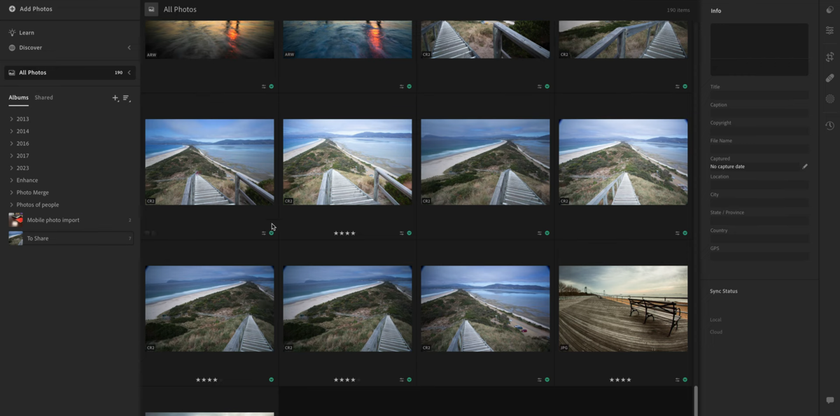
Work with maximum convenience. The wide screen and fast response time create ideal conditions for mastering the tool. The computer version provides unprecedented accuracy of changes.
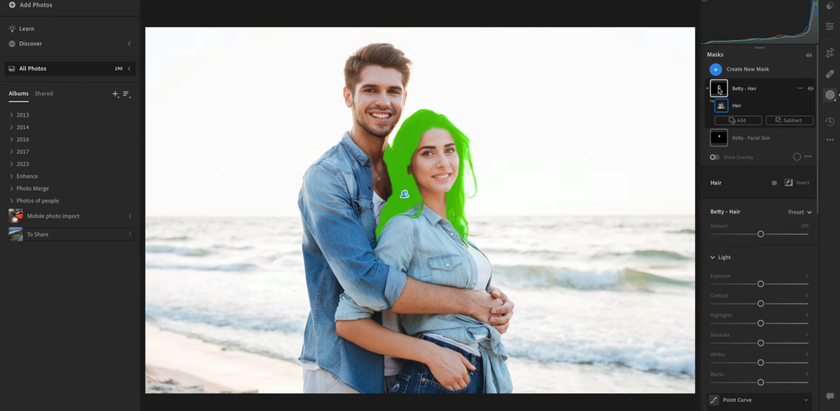
For those who value mobility and don't want to stay in one place, the company has released a second version. Lightroom CC provides access to your collection even when your main device is unavailable.  Use cloud technologies to get rid of limitations.
Use cloud technologies to get rid of limitations.
The main disadvantage of the desktop edition is the difficulty of mastering it. Great power always comes with great responsibility, and professional processing requires the user to spend a considerable amount of time learning how to use the tool. If you need to make changes urgently, you are tied to the location of the device. The cloud-based solution partially resolves this issue, but requires an additional subscription fee to activate.
What Is Adobe Lightroom Mobile
 When comparing Lightroom PC vs Mobile, it becomes clear that the version for portable devices is used for making minor changes. Low power imposes limitations, forcing a less complex set of tools. Lightroom Mobile remains a decent photo editor, suitable for bringing ideas to life, but overcoming its limitations requires a flexible mind and creativity.
When comparing Lightroom PC vs Mobile, it becomes clear that the version for portable devices is used for making minor changes. Low power imposes limitations, forcing a less complex set of tools. Lightroom Mobile remains a decent photo editor, suitable for bringing ideas to life, but overcoming its limitations requires a flexible mind and creativity.
Strengths and Weaknesses of the Mobile Version
Manually modifying files on mobile phones is difficult. Given this fact, greater emphasis is placed on AI assistants and automatic functions. Explore the world of AI touch up photo and color correction. The advantages of the mobile version enhance the synergy between manual work and robotic processing, allowing you to bring your vision to life.
Don't stick to one spot. Edit photos anywhere with your smartphone. Cloud synchronization and the Smart Preview tool enable editing even of large files.
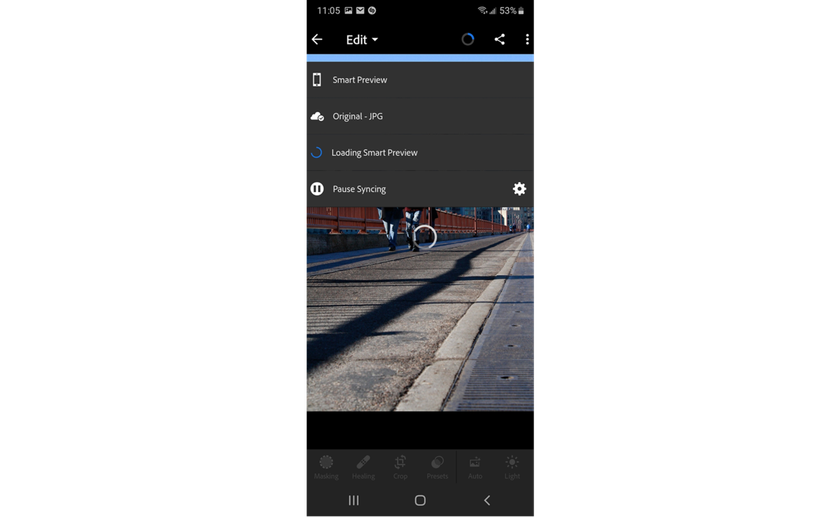
Simplified interface. Screen and computing power limitations require adapting the controls. Interact with the image directly using convenient sliders and buttons.
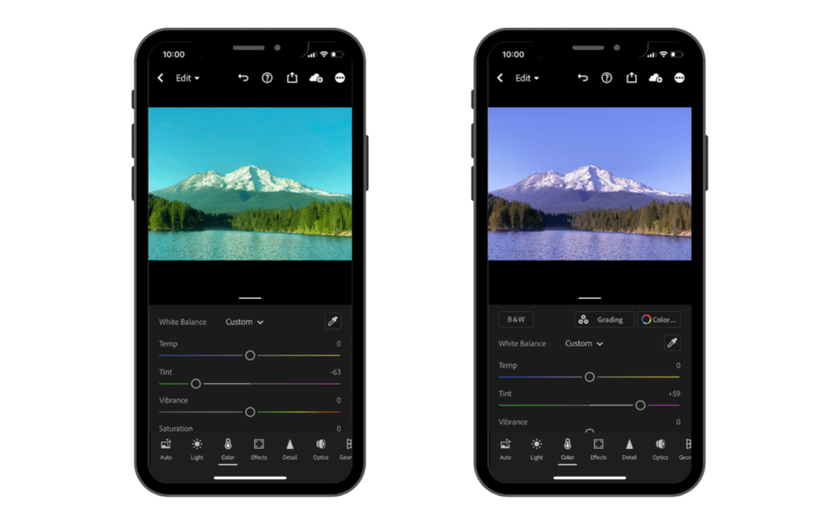
Safety intervention. Formatting does not affect the original files, so actions can be reversed if required.
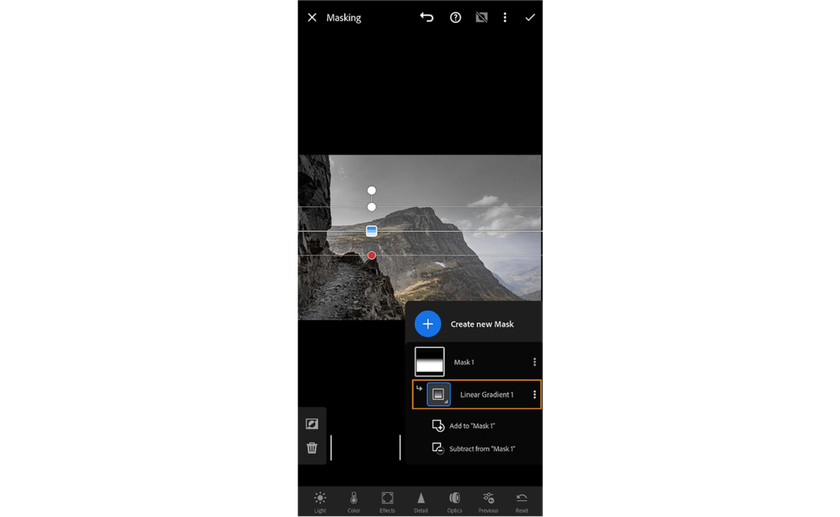
The ease of use of the mobile edition does not compensate for its problems. To use the software effectively, you must purchase a temporary subscription. Without a deposit, cloud storage is seriously limited. Most of the advanced features cannot be implemented on a phone.
That deprives users in this category of the ability to perform in-depth modifications and forces them to turn to other applications to continue working. Please note that Lightroom Mobile is not designed for use without an internet connection. In other terms, if you keep everything in the cloud, the advantage of mobility is greatly reduced.
Advanced yet easy-to-use photo editor
GET LUMINAR NEO NOWWhat Features Does the Free Version of the Program Offer
 Free access only gives you the right to use basic editing tools. Change exposure, contrast, and saturation manually or using ready-made presets. Some advanced features are available to users under certain conditions. Even the free edition of Lightroom for computers is not suitable for deep cleaning and redacting.
Free access only gives you the right to use basic editing tools. Change exposure, contrast, and saturation manually or using ready-made presets. Some advanced features are available to users under certain conditions. Even the free edition of Lightroom for computers is not suitable for deep cleaning and redacting.
Purchasing a subscription to the basic variation of the program means you can extend it to the mobile variation. This does not work the other way around, which is why the cost of the subscription varies. Lightroom is a decent raw image editing software suitable for minor changes. If you need to achieve extraordinary results, then a professional subscription will be required.
Comparison of Luminar and Lightroom
Comparing the free versions of Lightroom Mobile vs Lightroom is pointless, as advanced functionality is limited in both cases. Adjust exposure, contrast, and saturation manually or using ready-made presets. Lightroom offers a lot, even if you haven't paid for additional features. Some advanced features may be available in older versions, however, the most current solutions remain frozen until the user replenishes their balance.
For the average user, when comparing Luminar vs Lightroom, Skylum's product will be the priority. Maximum efficiency, minimum manual labor, and high quality with no skill requirements sounds like a cheat code. Luminar is a versatile fighter that changes the rules of the game. The AI assistant has the advantages of its competitor, while skillfully complementing them with editing capabilities. Control the composition, remove or change the background. You can even replace the sky, and the neural network will automatically adjust the lighting at the location.
The AI assistant has the advantages of its competitor, while skillfully complementing them with editing capabilities. Control the composition, remove or change the background. You can even replace the sky, and the neural network will automatically adjust the lighting at the location.
Choosing the Best Editor After Careful Comparison
Playing with the canvas must be easy. It does not matter that you use Lightroom on your mobile devices, on the desktop, or on Luminar, but you can be confident that you can use the tool to unleash its power and transform your photos into real masterpieces, supported by the power of professional editing. Familiarity is also a source of comfort. Make it personal to you, change tool positioning, and add presets that suit your way of working. Individualized configuration makes drafting fluid, efficient, and focused on creativity.
FAQ
Does Lightroom Mobile work on tablets?
Adobe products can be used on tablets, provided that the device has the appropriate operating system update installed. Lightroom Mobile is supported on all iPads with iOS 15.0 or later. Compatibility with Android-based tablets requires at least version 8.
Would it be possible to synchronize projects between Lightroom Mobile and Desktop?
Yes, it is possible. Depending on which version you use on your computer, the synchronization format will differ. Lightroom (CC) connects device memory via a participant ID number. In the classic version, synchronization is enabled manually. If you do not check the box, the specific collection will not be displayed on other devices.
What are the limitations of the Lightroom trial on mobile devices?
As with the main version, mobile devices are also suitable for installing the basic version, with limitations. Users can take photos, make minor edits, and share photos. Cloud storage is available, but it is limited to 2 gigabytes of space. Synchronization does not work without a subscription.
Does Lightroom work with Raw files?
Yes. Raw file support is available for both the desktop version and the mobile app. You can use them for both import and export.