Evoto Alternatives — Discover Top-Rated Replacements
October 29, 2024
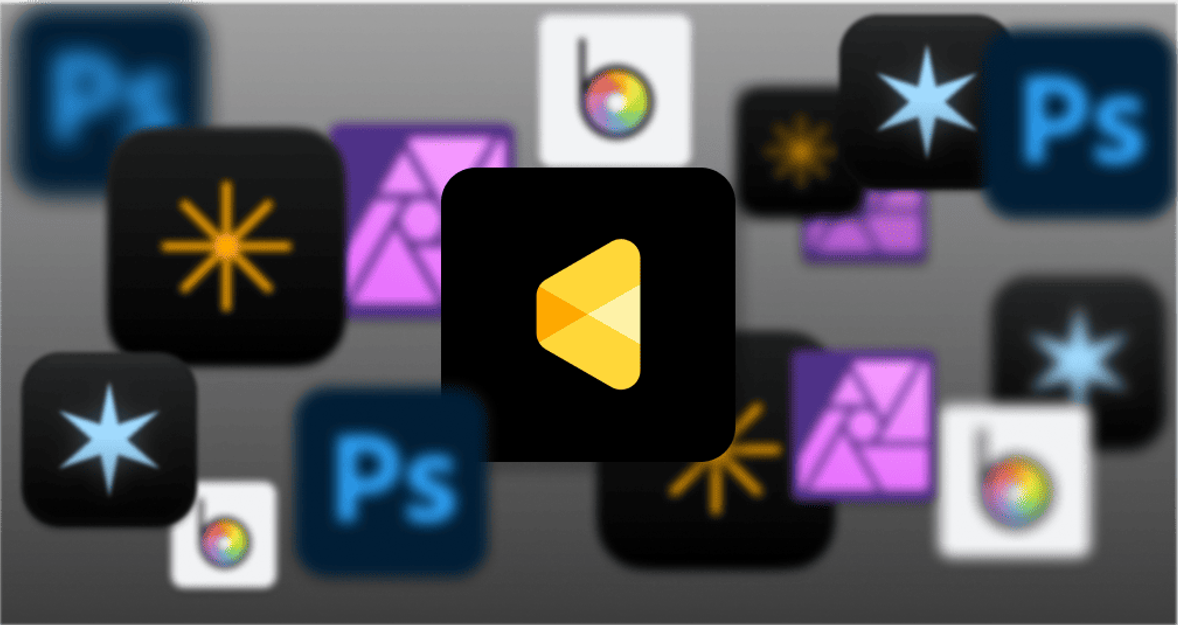
If you are a photographer looking for more control, offline functionality, or at least more straightforward pricing, several top-rated Evoto alternatives offer similar features or even better ones to meet your editing needs.
If you're searching for the best photo editing tool, you probably came across Evoto. It might be too much for some people since it allows automatic photo retouching and enhancement on the cloud with many conveniences. Fortunately, there are great alternatives available, as different people prefer them at various prices: from cheap offline solutions to professional editing powered by AI, you will find the one that perfectly fits your project.
This article considers some of the best-rated Evoto alternatives to help find the ideal way to enhance your photo editing experience. Let's dive in and see what will best fit your needs!
1. Aperty: Offline Editing and Natural-Looking Results
 Aperty strikes a perfect balance between functionality and affordability, independent of cloud-based limitations. It is ideal for photographers working in remote areas with limited connectivity, allowing them to work offline, thus giving them an edge over Evoto AI.
Aperty strikes a perfect balance between functionality and affordability, independent of cloud-based limitations. It is ideal for photographers working in remote areas with limited connectivity, allowing them to work offline, thus giving them an edge over Evoto AI.
Offline Functionality: The distinguishing point related to Aperty's offline capabilities is that photographers can edit images anywhere, giving much less consideration to the stability and speed of the internet. Evoto, in turn, relies on cloud infrastructure that might be restricted by poor connectivity.
One-Time Purchase: On Aperty, there isn't any credit-based or subscription model for which you must pay once. This simplifies budgeting and makes Aperty cost-effective to use for high-volume editors.
Natural-Looking Results: Aperty is designed to make natural edits at all times without compromising the integrity of the original image. Other AI editors, like Evoto, offer automated tools, which sometimes over-process an image. Aperty works by algorithms in a realistic enhancement that will probably help photographers get a subtle and polished finish.
Creative Flexibility: Aperty provides a bundle of tools that can be adjusted to provide the photographer with a fine-tuned picture. In real life, efficiency is balanced by creative control.
Plugin Integration: While Evoto has a standalone structure, Aperty can be plugged into other photo editing software like Photoshop or Lightroom. In such a case, you can work within familiar interfaces, which smooths your working process and decreases the number of switches between different tools.
Explore even more robust tools with our guide on InPixio alternatives.
2. Luminar Neo: AI-Powered Tools with Creative Flexibility
 Skylum Luminar Neo is an extremely popular alternative, joining powerful AI tools with ease of use in its interface. It's ideal for photographers who want flexibility and a robust editing experience.
Skylum Luminar Neo is an extremely popular alternative, joining powerful AI tools with ease of use in its interface. It's ideal for photographers who want flexibility and a robust editing experience.
AI-Enhanced Capabilities: Luminar Neo introduces high-tech AI features, including AI Sky Replacement and AI Skin Enhancer, which enable one to get professional-grade retouching within a few seconds. While Evoto sometimes takes away some useful customization, Luminar's toolset allows users to manipulate the intensity of these effects with greater sensitivity, adding more merit to the ranks of AI photo retouching.
Customization and Layout Flexibility: The bottom line is that Luminar Neo indeed comes with a fully customizable interface; photographers can adjust its layout and various tools according to their needs. This is a real flexibility advantage over Evoto's much more rigid interface for users who want a tailored experience.
Cost Efficiency: Though Luminar allows for a one-time purchase, the application also allows for periodic updating to ensure it stays current with state-of-the-art AI photo retouching and image enhancement.
Community Support: Luminar Neo has a great user community and lots of tutorials that make its learning curve a bit easier for any newcomer. This support network may be valuable, especially for photographers moving over from Evoto or other tools.
3. Adobe Photoshop: Professional-Grade Editing Tools with Endless Customization
 Adobe Photoshop, of course, is a classic in the realm of digital editing, well-known for its versatility and deep editing. While not focused on AI like Evoto, its capabilities in Photoshop extend compatibility to an enormous number of plug-ins, making it a powerhouse for tailored workflows.
Adobe Photoshop, of course, is a classic in the realm of digital editing, well-known for its versatility and deep editing. While not focused on AI like Evoto, its capabilities in Photoshop extend compatibility to an enormous number of plug-ins, making it a powerhouse for tailored workflows.
Unmatched Editing Flexibility: Considering a lot of editing tools, brushes, and layers at hand, Photoshop indeed offers significantly more personalization compared to Evoto. Such flexibility is ideal for photographers who want to fine-tune every aspect of their work thoroughly.
Plugin Ecosystem: It is for this reason that Photoshop remains popular among photographers, as it allows for plug-ins and additional AI-powered tools for specific tasks. This translates to easy program customization by adding only what one needs to meet one's requirements, unlike Evoto's fixed list of features.
Advanced Retouching Capabilities: From finely tuned skin retouching to color correction and background replacement, these are tasks quite achievable in Photoshop from the powerful selection of precision tools that form part of this software, which afford high levels of control and detail beyond the reach of automated systems.
Subscription-Based Model: While this makes Photoshop subscription-based, a vast variety of features and supporting resources might be well worth the investment in the committed professional.
4. BeFunky: Simplified Editing for Quick Enhancements
 BeFunky provides a more direct approach to photo editing, which is ideal for end users who would just want to make several touches and nothing too complex. It is one of those versatile platforms with basic tools for amateur usage or even social media editing.
BeFunky provides a more direct approach to photo editing, which is ideal for end users who would just want to make several touches and nothing too complex. It is one of those versatile platforms with basic tools for amateur usage or even social media editing.
User-Friendly Interface: BeFunky's interface is quite simple and user-friendly. That means it doesn't require users to invest much time in learning about the application. It is very helpful for beginners or hobbyists who need very simple editing tools.
Pricing Variability: BeFunky has a suite of pricing options, which range from free but very basic to other versions with more features at different prices. This surely grants one leeway on very slim budgets and positions it as an affordable alternative to Evoto.
One-Click Enhancements: With features like one-click filters and effects, BeFunky is designed for the busy user who needs results fast. While far from the more advanced AI-driven tools found in Evoto, it covers most of the essential needs in picture editing.
Creative Templates and Collages: BeFunky also has other useful features like collages and design templates, many of which come in very handy when creating social media content and graphics.
If you need additional creative options, read about these BeFunky alternatives for more photo-editing solutions.
Exclusive Tools of Endless Possibilities in One AI Editor
Explore Now!5. Affinity Photo: Affordable, High-Quality Editing with No Subscription
 Affinity Photo is a great deal for photographers seeking advanced editing capability within a one-time purchase model. For less than the cost of Photoshop, you get many pro functionalities in one package.
Affinity Photo is a great deal for photographers seeking advanced editing capability within a one-time purchase model. For less than the cost of Photoshop, you get many pro functionalities in one package.
One-Time Purchase: Affinity Photo has followed a simple one-time purchase model, making this software far more reachable and budget-friendly for photographers who do not want or even need to pay ongoing monthly subscription fees, as with Evoto.
Advanced Editing Features: Besides the standard pan editing, it supports advanced editing, layering, and masking. For this reason, it would be ideal for photographers who desire total control over minute details and will dramatically enhance photo quality. This makes it an excellent example of an AI image enhancer.
Workspace Customization: In Affinity Photo, one can create a personalized workspace. Such flexibility helps anyone who has migrated from Evoto get comfortable with its familiar layout.
Seamless Integration with Affinity Suite: For those who use other tools within the suite, such as Affinity Designer, the integration of Affinity Photo will be seamless, offering a really cohesive creative workflow.
Summary
While Evoto AI is very helpful in making edits quicker and automatically, it requires a Cloud connection. Besides, pricing is credit-based, meaning it will not work well with every photographer's needs. As for the other options, Apertry and Skylum Luminar Neo allow offline work and one-time payment, while Adobe Photoshop and Affinity Photo boast deep customization. From complete beginners who want simplicity with BeFunky to advanced professionals needing quality AI image enhancer tools, this list of Evoto alternatives has it.
Explore these options and find the perfect tool for your creative workflow!





