9 Best Free Photo Cropping Apps for iPhone & Android In 2026
Last Updated on January 11, 2026

Cropping made easy! Uncover the 9 best free photo cropping apps for iPhone and Android in 2024. Elevate your photography game by mastering the art of precise and impactful image resizing.
Cropping is a fundamental step in photo editing, helping you enhance composition, focus on key subjects, or adjust images for specific platforms like Instagram or Facebook. From casually perfecting your holiday snaps to searching for the perfect shot as a content creator for the next big opportunity, a lot is riding on finding the right cropping program. With so many options available, it’s not always easy to identify an app to crop pictures that’s both effective and free. Read on to discover the tools that can elevate your photo editing game.
Don’t feel like reading the whole breakdown? We’ve pulled together a quick summary below.
Key Takeaways
Here are the best free apps to crop pictures, picked by what each tool does best:
1. Luminar Mobile: Best overall cropping app with AI enhancements (iOS/Android)
Professional cropping with smart composition tools, RAW support, and advanced AI-powered editing in one app.
2. Snapseed: Best free cropping app with precise manual control (iOS/Android)
Flexible aspect ratios, grid tools, and advanced adjustments for detailed, high-quality edits.
3. Adobe Photoshop Express: Best cropping app for social media formats (iOS/Android)
Quick cropping with ready-made ratios for Instagram, Facebook, and web content.
4. PicsArt: Best cropping app for creative social content (iOS/Android)
Easy cropping combined with stickers, effects, and playful tools for fast visual content.
5. Pixlr: Best lightweight cropping app for quick edits (iOS/Android)
Fast, no-frills cropping with simple creative overlays and easy sharing.
6. VSCO: Best cropping app for artistic composition (iOS/Android)
Minimal cropping tools paired with aesthetic, film-style presets.
7. Canva: Best cropping app for designs and presentations (iOS/Android)
Cropping photos directly inside layouts, posts, ads, and marketing visuals.
8. Fotor: Best beginner-friendly cropping app (iOS/Android)
Simple cropping, one-tap enhancements, and collage tools.
9. Photo Resizer: Best cropping app for exact dimensions (iOS/Android)
Resizing and cropping for precise sizes, batch processing, and web-ready images.
[Bonus] Luminar Neo: Best desktop solution for advanced cropping and composition (Windows/Mac)
AI-powered tools for balance, framing, and professional-grade photo editing beyond mobile.
Why Is Cropping Important?
Cropping is one of the most critical photo editing capabilities that enhances the composition, removes distractions, and draws attention to the main subject. You can achieve a more powerful visual effect and make your pictures more engaging by removing the extra junk. It is also important to change aspect ratios so that your snaps will meet specific requirements, be it for social media, prints, or presentations. Using the best cropping app, you can achieve precise results quickly, making your photos look polished and professional without compromising quality.
How to Choose the Best Free Photo Cropping Tool to Crop Photos
Choosing the best app to crop pictures involves considering several key features to ensure it fits your needs. First, the interface should be intuitive and easy for beginners to work with the application. Preciseness is crucial for app crop pictures, allowing setting a custom aspect ratio, grid overlay, and adjusting dimensions to refine the composition. Compatibility is another factor, with the program working seamlessly on an iPhone or Android device.
Pay attention to resolution retention and file format support. A crop tool should maintain the quality of the image and process a set of file types such as JPEG, PNG, and RAW images. If you’re active on social media, prioritize apps with presets designed for platforms like Instagram or TikTok. Offline capability is also useful for editing without a connection to the Internet.
For more advanced adjustments beyond cropping, such as removing unwanted elements, check out this guide on how to remove people from pictures. By focusing on these features, you’ll find a tool to crop pictures that combines functionality, ease of use, and quality editing capabilities.
9 Best Apps to Crop Pictures
Now it is time to explore the eight best free apps to crop pictures for iPhone and Android. Each free photo cropping app offers different features and capabilities, ensuring there is something for every photographer, whether you are an enthusiastic newbie or an experienced professional.
Luminar Mobile

Best for:
Advanced photo manipulation with AI enhancements
Professional-grade editing tools
Rating: 4.7 on App Store
Available on: iOS and Android
Luminar Mobile is an AI-powered picture editor that provides professional cropping for precision and to enhance the composition of your photos. It also features AI sky replacement, portrait enhancements, and batch editing, making it ideal for professional photographers and enthusiasts. The app supports RAW file formats and retains high-resolution quality after corrections. For more advanced features, consider upgrading to the full version.
| Pros | Cons |
| AI enhancements for easy, high-quality edits | Full features require a paid upgrade |
| Supports RAW files | May be too advanced for casual users |
| Professional-grade tools | |
| Maintains high resolution after editing |
Snapseed
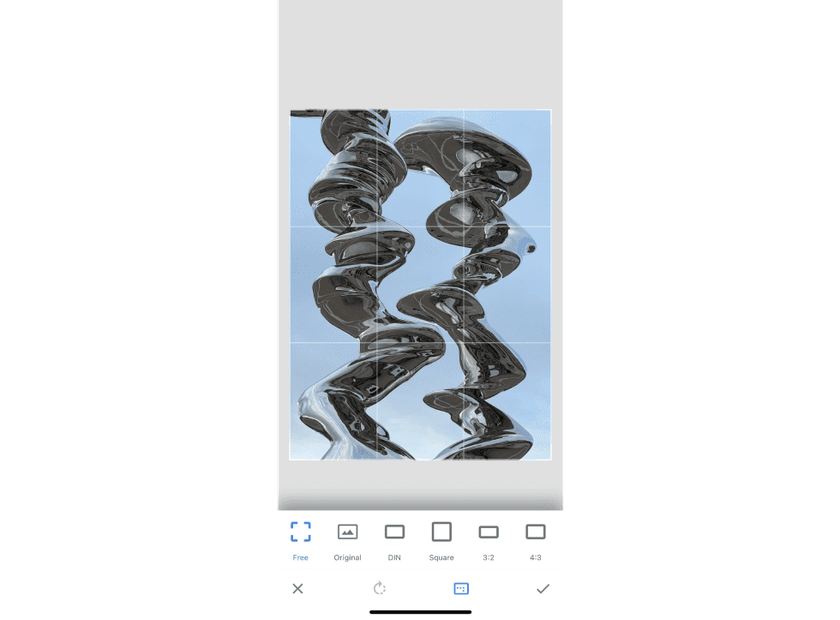
Best for:
Precise resizing with customizable aspect ratios
Comprehensive editing options for all skill levels
Rating: 3.7 on App Store; 4.5 on Google Play
Available on: iOS and Android
Snapseed by Google supports cropping, among many other advanced features for professional image processing. Being equipped with tools and filters, which include healing and perspective adjustments, Snapseed is one of the best apps to resize photos for Instagram. Supporting RAW editing, it exports high-quality image files, therefore making the application ideal for both beginners and pros.
| Pros | Cons |
| RAW editing support | Interface can feel outdated |
| Healing, perspective, and other pro tools | Slight learning curve for beginners |
| Flexible and precise cropping options |
Adobe Photoshop Express
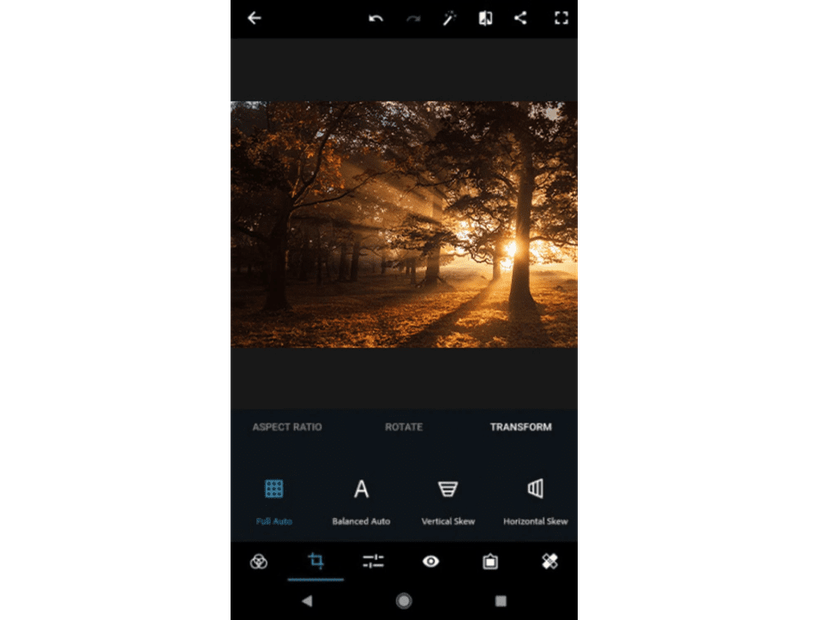
Best for:
Cropping for social media and web use
Quick edits with professional-grade results
Rating: 4.9 on App Store; 4.7 on Google Play
Available on: iOS and Android
Adobe Photoshop Express is the best photo cropping app combination that offers resizing tools for social media aspect ratios. It also includes blemish removal, filters, and text overlays. With its integration into Adobe Creative Cloud, it ensures that professionals have a seamless workflow, while casual users will be well-served by the free version.
| Pros | Cons |
| Professional results with minimal effort | Some features require login or subscription |
| Integrated with Adobe Creative Cloud | |
| Presets optimized for social media |
PicsArt
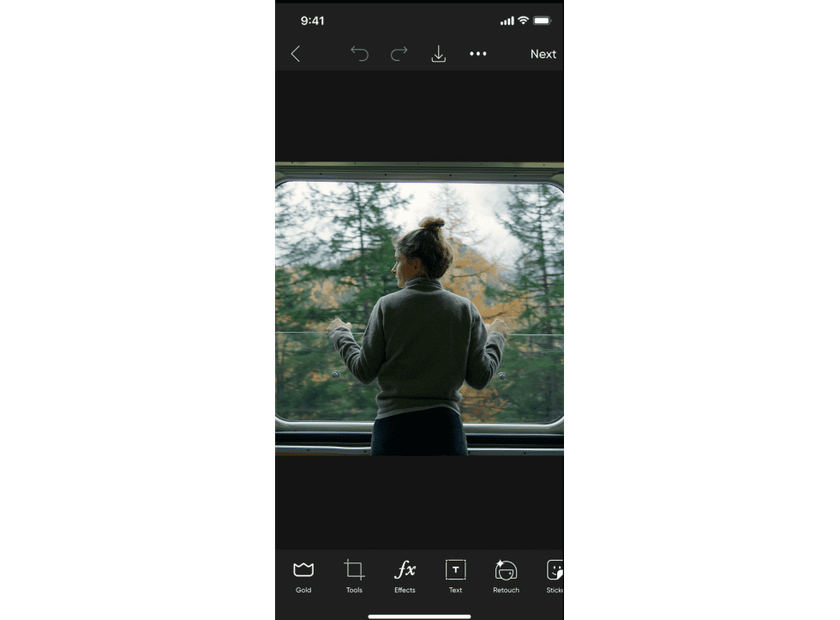
Best for:
Cropping photos for social media
Editing pictures with various fun effects
Rating: 4.7 on App Store; 3.7 on Google Play
Available on: iOS and Android
PicsArt is an all-in-one photo editor with simple crop tools and fun effects. This app is very social media-friendly, allowing users to make quick improvements and get creative. The free version contains many features, but an upgraded premium version offers advanced tools such as background removal and exclusive content.
| Pros | Cons |
| Fun filters and effects | Ads in the free version |
| Great for quick social media edits | Limited features without a premium plan |
| Easy to use, beginner-friendly |
Pixlr

Best for:
Quick, no-fuss cropping
Casual edits with creative overlays
Rating: 4.5 on App Store; 4.0 on Google Play
Available on: iOS and Android
Pixlr is an intuitive application that performs simple cuts and creative editing like double exposure and overlays. That makes it the perfect fit for the casual user looking to make quick, simple snapshot adjustments. Besides, Pixlr offers multi-format support and has pretty intuitive sharing options.
| Pros | Cons |
| Fast and intuitive cropping tools | Lacks advanced editing depth |
| Creative options like overlays and double exposure | |
| Simple and beginner-friendly |
VSCO
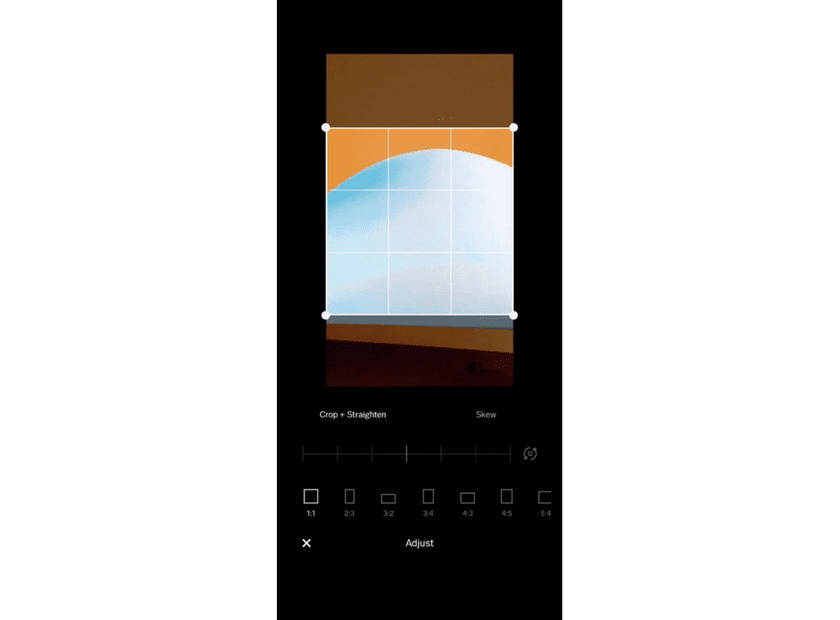
Best for:
Artistic cropping for creative projects
Enhancing photos with film-like presets
Rating: 4.7 on App Store; 3.0 on Google Play
Available on: iOS and Android
VSCO perfectly combines artistic tools and basic resizing options for creative users. The film-inspired presets add to the aesthetic appeal of your images, while the editing tools ensure the composition is perfect. While the photo cropping app free is basic functionality, the premium subscription unlocks advanced tools.
| Pros | Cons |
| Stylish film-like presets | Basic tools only in free version |
| Artistic cropping and editing options | Premium subscription needed for full access |
| Strong creative aesthetic |
Canva
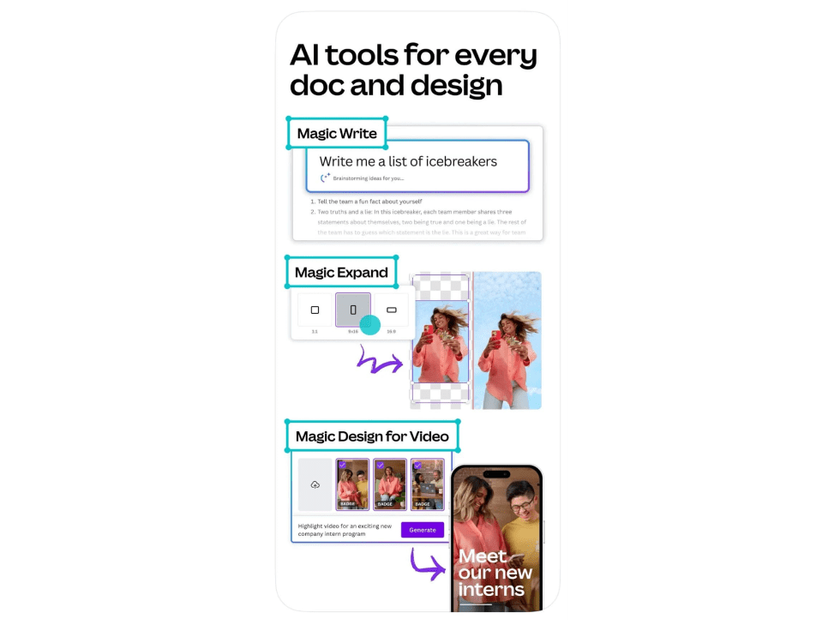
Best for:
Cropping for designs and presentations
Creating social media-ready content
Rating: 4.9 on App Store; 4.8 on Google Play
Available on: iOS and Android
Canva is a free app to crop photos with flexible features that are suitable for creating marketing materials, presentations, and social media posts. Its drag-and-drop interface is friendly to a beginner, while templates and graphic elements make it perfect for professional branding.
| Pros | Cons |
| Perfect for creating content for social media | Better for design than in-depth photo editing |
| Drag-and-drop interface, easy for beginners | |
| Access to templates and graphic elements |
Fotor
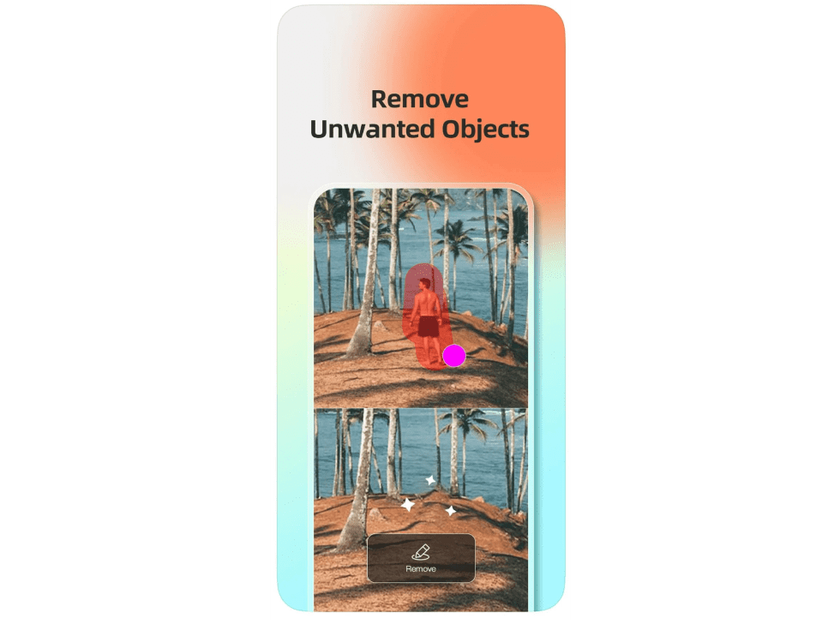
Best for:
Basic cropping with filters and adjustments
Easy-to-use editing for beginners
Rating: 4.8 on App Store; 4.2 on Google Play
Available on: iOS and Android
Fotor offers basic cropping, filters, and one-touch enhancements, making life easy for the amateur. It is ideal for quick adjustments and has templates for making collages and designs. Advanced tools are available with a premium subscription.
| Pros | Cons |
| One-tap enhancements and filters | Limited control in the free version |
| Simple collage templates | Premium required for advanced tools |
| Great for beginners |
Photo Resizer

Best for:
Resizing images for specific dimensions
Quick edits for web and email use
Rating: 4.7 on App Store; 4.7 on Google Play
Available on: iOS and Android
Photo Resizer focuses on image resizing and cropping for exact dimensions, making it ideal for web and email use. It has batch editing capabilities for efficiency, supports a range of file formats, and produces high-quality output for professional and personal uses.
| Pros | Cons |
| Exact resizing by dimensions | Focused solely on resizing |
| Batch processing available | Few creative editing features |
| Maintains image quality |
A Bonus Tool: Luminar Neo
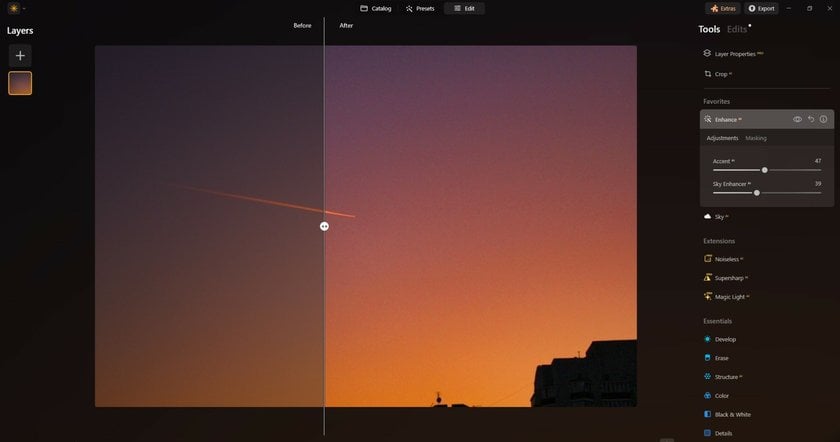
Best for:
AI-powered cropping for flawless composition
Professional-grade tools for advanced photo editing
Rating: 4.7 on Trustpilot
Luminar Neo is the best picture cropping app with its AI-powered cutting tool that automatically enhances image balance and focus. It’s designed for photographers and creators to maintain precision and retain high-resolution quality. Outside cropping, it offers features like background removal, sky replacement, and even layer-based edits for professionals and enthusiasts alike. It uses an intuitive interface that balances power with simplicity for quick, quality adjustments.
Wrap-Up
Perfect cropping for the ideal image with a couple of clicks awaits in an application you download this year! For all those photographers, pros, and amateurs, there are photo cropping apps for iPhone and Android that develop a sense of precision, ease, and adaptability necessary in photography. With the right tool, you can enhance your compositions, remove distractions, and ensure your pictures shine. Select the one that matches your aims and change photos into works of art!





