Best Camera Accessories for Photographers
Last Updated on September 16, 2025

Looking for the best accessories for your camera? Explore 15 essential tools for photographers that simplify shooting, improve image quality, and help you enjoy the creative process.
If you've ever been involved in photography, you know how difficult and exhausting it can be, especially if you're a professional photographer. And what can you do to make this creative work easier? Find your best accessories for the camera, use the best photo editor for post-processing, and enjoy great shots!
Today, we'll discuss 15 essential camera accessories and how to select the right equipment for your needs. Let’s get it started.
Why Camera Accessories Matter for Photographers and Videographers
Accessories extend the capabilities of any camera, making shooting more comfortable and productive. A tripod gives stability for long exposures, filters help control light and color, and external microphones improve sound for video. Even small items like cleaning kits or extra batteries directly influence the workflow. With the right accessories, photographers and videographers can achieve higher quality results and work more efficiently on set.
Your AI-Powered Photo Editor for MacOS and Windows
Discover Now!15 Best Camera Accessories Every Photographer Needs
A camera alone isn’t enough to capture every scene at its best. The right accessories can make shooting easier, improve image quality, and help you stay creative in any situation. In the following section, we’ll cover the 15 best photography accessories everyone should consider.
1. Tripod
A tripod is one of the best accessories for photographers working with long exposures, time-lapses, HDR bracketing, or macro work. Its main purpose is to stabilize the camera body and lens, preventing motion blur even with precise focus and correct exposure settings. During extended exposures, especially when triggered remotely, some digital noise may appear — this is where noise reduction software proves useful in post-processing.
Types of tripods:
Aluminum tripods are durable and budget-friendly, but tend to be heavier. They're suitable for studio or occasional outdoor use where portability is less of a concern.

Carbon fiber tripods are lighter, absorb vibrations better, and resist temperature changes. They’re preferred for travel or long on-location shoots.

Mini tripods are compact and often used with mirrorless cameras or smartphones. They work well on flat surfaces and are useful for vlogging or low-angle macro setups.

What to pay attention to:
When choosing a tripod, think about height first. A tripod should be tall enough to reach your eye level without extending the center column all the way, which can make it unstable. At the same time, check how low it can go — this helps for ground-level compositions or macro photography.
Next, check how much weight it can handle. A safe bet is choosing a tripod that supports at least 1.5× your camera and lens combined.
2. External Flash
An external flash is one of the best photography accessories when you're shooting indoors, at events, or in low light. It helps shape the light more precisely, softens shadows, and offers more power than the camera's built-in flash. With the right model, you can bounce light, shoot wirelessly, and improve exposure without harsh glare.
Types of external flashes:
TTL flash units – automatically adjust output using the camera's metering system

Manual flashes – give you full control over power levels and zoom

Ring flashes – designed for even lighting in macro and portrait work

Wireless strobes – can be triggered remotely for multi-point setups

Compact speedlites – portable, good for travel or lightweight kits

What to pay attention to:
The best camera accessories, a good flash, should rotate and tilt to allow bounce light from ceilings or walls. This creates more natural results, especially for portraits. Check the guide number (GN) to estimate power — a GN above 50 is enough for bounce or outdoor fill. Zoom capability helps match the beam angle to your lens.
3. Lens Filters
 Lens filters help control light and improve the final image before editing even begins. They attach directly to your camera lenses and affect how light enters the sensor. For many professionals, filters are essential tools for creating sharper, more controlled images, particularly in challenging lighting conditions or when shooting reflective surfaces.
Lens filters help control light and improve the final image before editing even begins. They attach directly to your camera lenses and affect how light enters the sensor. For many professionals, filters are essential tools for creating sharper, more controlled images, particularly in challenging lighting conditions or when shooting reflective surfaces.
Common types of lens filters:
UV filters – protect the lens and reduce atmospheric haze
Polarizing filters – reduce glare, reflections, and boost sky contrast
Neutral Density (ND) filters – darken the scene for long exposures
Graduated ND filters – balance exposure in high-contrast situations
Color correction filters – adjust white balance in mixed lighting
What to pay attention to:
ND filters are especially useful for long exposure shots in daylight. By reducing the amount of light entering the lens, they let you shoot at slower shutter speeds without overexposure. That helps smooth water or add motion blur to clouds. The filter’s strength is measured in stops — ND8 cuts 3 stops of light, while ND1000 cuts 10.
4. Camera Bags – Protect and Carry Your Gear
A camera bag is more than storage — it’s protection, organization, and accessibility combined. Choosing the right one depends on your gear, your movement style, and whether you require fast access or long-term comfort. The wrong bag can scratch lenses, slow you down, or make it hard to keep your gear clean and dry.
Types of camera bags:
Backpacks – ideal for carrying a full kit with accessories, better weight balance

Messenger bags – easier to access quickly, popular for street photographers

Holster-style bags – compact, for carrying one camera with an attached lens

Roller bags – great for air travel with heavy DSLR or mirrorless kits

Modular systems – customizable compartments for working professionals

What to pay attention to:
Backpacks often come with padded dividers, laptop sleeves, and weather-resistant fabric. They're the best accessories for photographers when carrying multiple camera bodies, zoom lenses, and spare batteries. Make sure the shoulder straps are padded and adjustable, and that the compartments are reconfigurable for your camera and lens sizes.
5. Memory Cards
 Different cameras support various formats and frame rates, so selecting the right card ensures smooth performance, especially when shooting in burst mode or recording 4K video.
Different cameras support various formats and frame rates, so selecting the right card ensures smooth performance, especially when shooting in burst mode or recording 4K video.
Types and specs to compare:
SDHC vs. SDXC – SDHC supports up to 32GB, SDXC starts at 64GB and goes much higher
UHS-I vs. UHS-II – UHS-II cards have extra pins and higher write speeds, ideal for 4K video
Speed Class – Class 10, U1, U3, V30, V60, V90 define minimum sustained write speeds
CFexpress / XQD – found in high-end DSLR and mirrorless cameras for ultra-fast workflows
What to pay attention to:
For casual photography, a UHS-I U1 card might be enough, but if you're shooting continuous RAW bursts or video, opt for UHS-II U3 or even V60/V90 cards. Always check compatibility with your camera body — older models won’t benefit from newer speed classes, and carry a spare. Cards fail, get full, or go missing during shoots.
6. Remote Shutter Release
A remote shutter release triggers the camera without touching it. This reduces camera shake and is useful for long exposures, time-lapses, and self-portraits. Wired or wireless, these tools give you better control over your shots.
Popular types of remote shutters:
Wired remotes – plug directly into the camera, no batteries needed

Wireless infrared (IR) – works line-of-sight; basic and affordable

Radio-frequency (RF) – longer range, not limited by direction

Smartphone app-based – offers advanced control via Wi-Fi or Bluetooth

What to pay attention to:
Wired versions are reliable and simple — perfect for low-light tripod setups or studio use. Wireless options are better for outdoor and dynamic shooting environments. Radio models give you the freedom to shoot from distances over 50 meters. Some advanced remotes, such as the Canon TC-80N3 or the Vello ShutterBoss II, offer features like interval shooting, bulb control, and delay timers, making them ideal for astrophotography or time-lapse photography.
7. Gimbal Stabilizer
 Gimbals are designed to eliminate unwanted movement while filming or capturing video with DSLRs, mirrorless cameras, or smartphones. Using motorized axes, they keep the camera level and steady, even while walking or running.
Gimbals are designed to eliminate unwanted movement while filming or capturing video with DSLRs, mirrorless cameras, or smartphones. Using motorized axes, they keep the camera level and steady, even while walking or running.
Common features to look for:
3-axis stabilization – pans, tilts, and rolls are corrected in real time
Payload capacity – defines what size/weight of camera the gimbal can support
Battery life – ranges from 6 to 12+ hours, depending on model and usage
Built-in focus wheel/joystick – manual camera control during motion
Companion app – for calibration, settings, and motion tracking
What to pay attention to:
A gimbal is especially helpful when recording handheld footage that needs to look professional, such as wedding videos, behind-the-scenes shoots, or cinematic vlogs.
For mirrorless users, lightweight gimbals like the DJI RS series offer strong support without adding much carry weight. Larger cameras need heavier-duty models with adjustable arms and counterweights. A well-balanced gimbal can replace a tripod in many situations.
8. Battery Grip & Extra Batteries
 Battery life can quickly become a limiting factor during long shoots, time-lapses, or when filming outdoors. That’s why keeping a battery grip and a few extra batteries in your bag is one of the must-have camera accessories for any serious photographer or videographer.
Battery life can quickly become a limiting factor during long shoots, time-lapses, or when filming outdoors. That’s why keeping a battery grip and a few extra batteries in your bag is one of the must-have camera accessories for any serious photographer or videographer.
Types and use-cases:
OEM vs third-party batteries – OEM (original) usually last longer and are safer; third-party batteries are cheaper but can vary in quality
Battery grips – attach under your DSLR or mirrorless body and hold 1–2 extra batteries
Charging options – dual chargers, USB-powered units, or AC wall adapters
High-capacity batteries – available for some brands like Sony, Canon, Nikon
What to pay attention to:
A battery grip doesn’t just give you more juice. It can improve handling, especially on larger cameras or when shooting in portrait orientation. Some models add extra shutter buttons and controls for easier access. For mirrorless shooters, where battery drain is faster, a grip can extend uptime by several hours. Make sure your grip matches your camera model exactly — compatibility is model-specific.
For DSLR users, vertical shooting becomes easier with dedicated buttons placed on the grip itself. Some battery grips come with added weather sealing, which can be helpful during unpredictable outdoor shoots.
Just remember: not all third-party grips offer full button functionality, so check reviews before buying.
9. Microphone – Better Audio for Videos
Camera mics tend to capture a lot of ambient noise and lack directionality. If you’re serious about shooting video, vlogs, interviews, or event coverage, an external microphone makes a huge difference in audio quality.
Main types of camera microphones:
Shotgun mics – directional, mount to the hot shoe; great for general use

Lavalier mics – clip-on and wireless; ideal for interviews and speaking on camera

Stereo mics – capture immersive ambient sound; good for music and environmental scenes

XLR mics with preamps – pro-grade options for high-end camera setups

What to pay attention to:
Choose a shotgun mic with a shock mount to isolate vibrations, and add wind protection (foam or deadcat) for outdoor recording. If you’re shooting with a DSLR or mirrorless body, always check compatibility — just as you would when weighing Nikon vs Canon cameras before investing in a system.
For run-and-gun shooting, wireless lav systems offer freedom to move without cables. Brands like Rode, Deity, and Sennheiser dominate this space. Audio is half the story in video, so investing in sound pays off more than most people expect.
10. Lens Hood & Screen Hood
If you’re wondering what is a lens hood, it’s a simple attachment fixed to the front of a lens that helps shield the glass from scratches, fingerprints, and accidental bumps. Screen hoods work similarly for the LCD display, improving visibility when shooting in bright sunlight. Both are compact, affordable tools that support better control over image quality during outdoor sessions. A properly chosen lens hood also reduces the risk of the lens flare effect, which often appears when shooting against strong light sources.
Common types of lens and screen hoods:
Petal (flower) hoods – for wide-angle lenses, shaped to match the frame

Cylindrical hoods – for telephoto lenses, deeper and more directional

Collapsible rubber hoods – compact, flexible, fit multiple lenses

Snap-on screen hoods – attach to rear displays for DSLR/mirrorless

Folding screen shades – good for previewing video in daylight

What to pay attention to:
A lens hood also adds a layer of physical protection — it can absorb minor impact instead of your front lens element. Make sure the hood is matched to the focal length; too long, and you risk vignetting.
11. Camera Strap
A good camera strap keeps your gear secure while freeing your hands between shots. It should distribute weight across your body, provide quick access, and stay comfortable over long sessions. Different designs suit different setups and shooting styles.
Popular types of straps:
Neck straps – included with most cameras, but often uncomfortable

Sling straps – worn diagonally for fast access and less neck strain

Shoulder pads – padded for heavy camera and lens combinations

Hand straps – keep gear steady during handheld shooting

Harness systems – for dual camera setups and event work

What to pay attention to:
Choose a strap with adjustable length, durable stitching, and secure metal clips or locking mechanisms. Materials like neoprene and leather offer long-term comfort. Quick-release systems are helpful when switching between tripod and handheld. For mirrorless camera users, thinner, lightweight straps are usually enough.
12. Lens and Sensor Cleaning Kit
 Dust, smudges, and oil on your lens or sensor can ruin shots and take hours to fix in post. A reliable cleaning kit helps you deal with this quickly and safely. It’s one of the most important camera accessories to carry with you at all times.
Dust, smudges, and oil on your lens or sensor can ruin shots and take hours to fix in post. A reliable cleaning kit helps you deal with this quickly and safely. It’s one of the most important camera accessories to carry with you at all times.
Typical tools in a cleaning kit:
Blower – removes dry dust without contact
Lens cleaning fluid – for oily marks on front elements
Microfiber cloths – safe for lenses and displays
Sensor swabs – for full-frame or APS-C sensors
Brushes – for viewfinder, dials, and hard-to-reach spots
What to pay attention to:
Always start with a blower — never go straight in with a cloth or swab. Avoid household tissue or alcohol, which can damage coatings. Cleaning sensors requires care and matching swab sizes exactly to your sensor format. If unsure, professional cleaning is still a good option for deep maintenance.
14. External Hard Drive
 Whether you're dealing with thousands of RAW images or 4K video footage, this tool protects your work and frees up space on your main system.
Whether you're dealing with thousands of RAW images or 4K video footage, this tool protects your work and frees up space on your main system.
Types of external drives to consider:
HDD (Hard Disk Drive) – budget-friendly, slower, good for backups
SSD (Solid State Drive) – faster, smaller, shock-resistant
Portable USB 3.2/USB-C drives – universal, plug-and-play
Thunderbolt SSDs – high-speed for heavy editing and file transfers
Desktop RAID systems – long-term archiving, high capacity
What to pay attention to:
If you shoot in burst mode or film high-resolution video, go for SSDs with read/write speeds over 500 MB/s. Photographers who travel should prioritize shock resistance and compact size. Always format the drive using exFAT for compatibility across macOS and Windows. Regular backups to a secondary drive or cloud ensure your files are safe even if one unit fails.
15. Photo-Editing Software
Good editors help improve exposure, contrast, sharpness, and color balance in long exposure photos without slowing the workflow. If you’re just starting, try a free photo editor for beginners to test your process before paying for advanced tools.
Best photo editors:
Luminar Neo – modern AI-driven editor with powerful tools for color, noise, and detail.

Aperty – a strong choice for skin tones and portrait adjustments.

Adobe Lightroom – industry standard with advanced RAW processing.
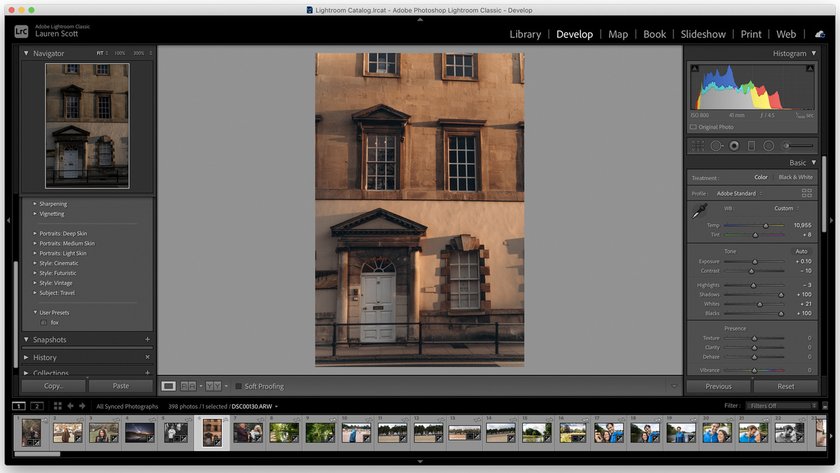
Capture One – excellent for color accuracy and tethered shooting.

What to pay attention to:
When selecting the best photo editor, consider ease of use, RAW compatibility, batch editing options, and integrated noise reduction. These features help refine long exposure pictures efficiently and ensure consistent results across your portfolio.
Should You Invest in High-Quality Accessories for Better Photography?
If you’ve made it this far into the article, you already understand the value of reinvesting in your craft. Working with a small budget can be limiting, but once you start earning from your first gigs, spending on the best photography accessories becomes the smartest step. Beyond courses or workshops, upgrading your technical setup helps transform amateur effort into a professional result.
The best accessories for a camera should serve a clear purpose. A sturdy tripod delivers sharper images, lens filters control light, and reliable storage protects your files. These aren’t luxury extras but tools that ensure consistent quality in your work. When clients notice the improvement, each upgrade proves itself as an investment in growth rather than an expense.


































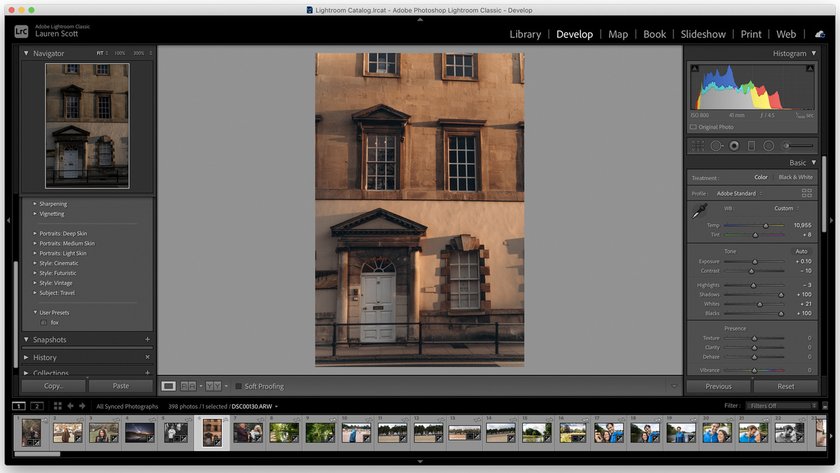


![10 Best AI Image Upscalers Of 2025 [Free & Paid]](http://media.macphun.com/img/uploads/macphun/blog/2451/1_10BestAIImageUpscalersFreePaidISkylum.jpg?q=75&w=1348&h=715&resize=cover)


