Photoshop Express Vs Photoshop: What's The Difference?
November 27, 2024

Still wondering which Adobe photo editing product is best for you? Let's figure it out! Adobe Express vs Photoshop: who will win this showdown for user loyalty?
Adobe Photoshop is a revered giant catering to professional photographers, graphic designers, and creators alike. On the other hand, Photoshop Express presents itself as a more streamlined, accessible version tailored for quick edits and mobile use. But is Photoshop Express the same as Photoshop?
This exploration aims to dissect the fundamental differences between Photoshop and Photoshop Express, unraveling their interfaces, functionalities, and suitability across diverse user needs.
In this comprehensive analysis, we will observe the advantages and disadvantages of Adobe Express vs Photoshop to decide whether these software can be considered mutually replaceable.
Photoshop vs Photoshop Express: Comparison
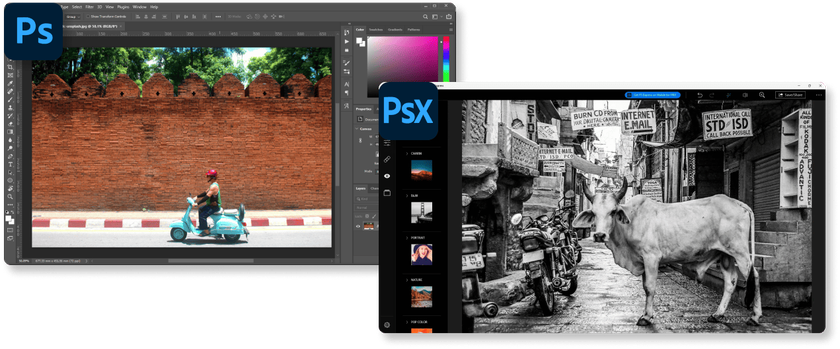 Interface and Functionality
Interface and Functionality
In the realm of digital editing in Photoshop vs Photoshop Express, the user interface plays a pivotal role in shaping the editing experience. These two photo editors present markedly distinct interfaces, catering to diverse user preferences and editing requirements.
Photoshop
This photo editor is Adobe’s flagship tool. It’s designed for professional use and has a sophisticated, feature-rich interface. Thanks to its numerous tools, panels, and options, users get unprecedented control over every aspect of their edits.
Photoshop Express
This version of the editor prioritizes ease of use and has a simplified touch interface. It’s designed for quick editing. While its functionality is limited by comparison, it offers basic tools for enhancing images, cropping, adjusting brightness, and applying filters. It’s optimized for mobile devices, so it’s perfect for casual users who need basic improvements for social media.
Winner: Photoshop Express (for ease and simplicity)
Photoshop Express wins thanks to its accessibility and user-friendly design. It’s perfect for users who want quick results without complicated edits.
Features and Capabilities
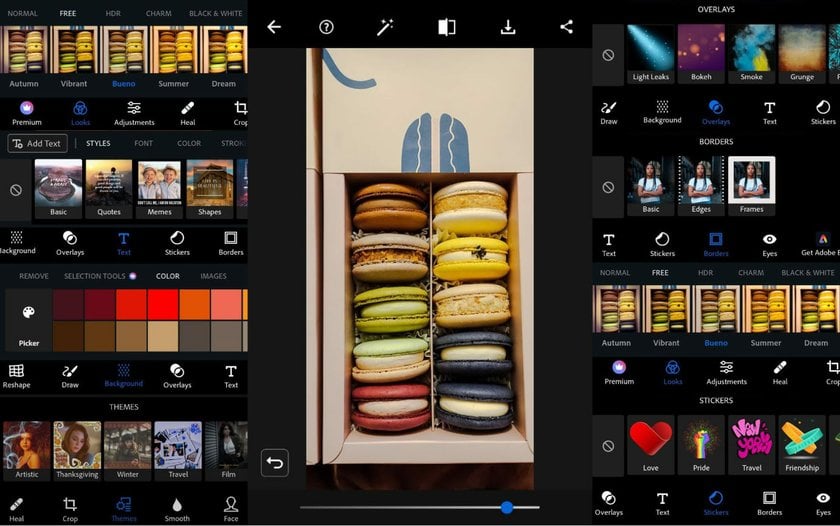
This editor is considered the gold standard in terms of functionality, offering an unmatched set of tools catering to professionals and enthusiasts. When comparing Photoshop vs Photoshop Elements or choosing the best Adobe Photoshop versions, it consistently stands out with its advanced and versatile feature set. Users get precise layering capabilities, sophisticated selection tools, AI image masks, versatile filters, and robust retouching features. It gives you complete control over the image editing process.
Photoshop Express
Conversely, this editor focuses on providing basic editing tools in a streamlined, mobile-friendly package. Users get basic features like cropping, brightness adjustments, filters, and basic retouching. Therefore, it is great for quick fixes and editing.
Winner: Adobe Photoshop (for advanced functionality)

When comparing features and capabilities, Adobe Photoshop is the clear winner. It gives you unmatched power and versatility for professional-level editing.
Pricing and Accessibility
 Adobe Photoshop
Adobe Photoshop
You can purchase this premium software through Adobe’s Creative Cloud subscription model. The company offers different plans to suit different users’ needs, including individual subscriptions, student discounts, and business packages. Photoshop’s pricing is tailored for those who value its advanced features and are willing to invest in a long-term editing solution, but for beginners or hobbyists, the price tag may seem too high.
Photoshop Express
The Express version offers a more budget-friendly alternative. It also has a free basic version, making it attractive to casual users. Although it includes additional in-app purchases and subscription plans for advanced tools and cloud storage, it is often considered a Photoshop free alternative.
Winner: Photoshop Express (for affordability and casual use)
Photoshop Express wins in terms of accessibility and price, making it a better option for casual users and those on a budget.
User Experience and Learning Curve
 Adobe Photoshop
Adobe Photoshop
Pro-level editing comes at the cost of a steep learning curve. The photo editor’s complex interface and extensive functionality require time, patience, and dedication to master. Seasoned pros thrive on Photoshop’s depth and versatility, while beginners may find the learning curve difficult and overwhelming.
Photoshop Express
Users get simplicity and accessibility here. The editor’s streamlined tools ensure hassle-free editing. Its minimal learning curve makes it ideal for quick and efficient editing without delving into complex features.
Winner: Photoshop Express (for beginners and ease of use)
Photoshop Express leads the way thanks to its simplicity and accessibility, making it a better option for beginners or casual users.
Versatility and Customization
 Adobe Photoshop
Adobe Photoshop
This powerful software is versatile and customizable, allowing for complex and highly personalized edits. Professionals can tailor workflows to a project's specific needs. It allows both unique graphic design and professional photo enhancement.
Photoshop Express
This editor prioritizes simplicity over complexity. It provides fast and efficient editing tools but limits the depth of available customization. Its streamlined interface is designed for users who want quick results rather than detailed, professional-level settings.
Winner: Adobe Photoshop (for versatility and customization)
Adobe Photoshop easily beats the Express version, offering unmatched adaptability and customization.
Support and Community
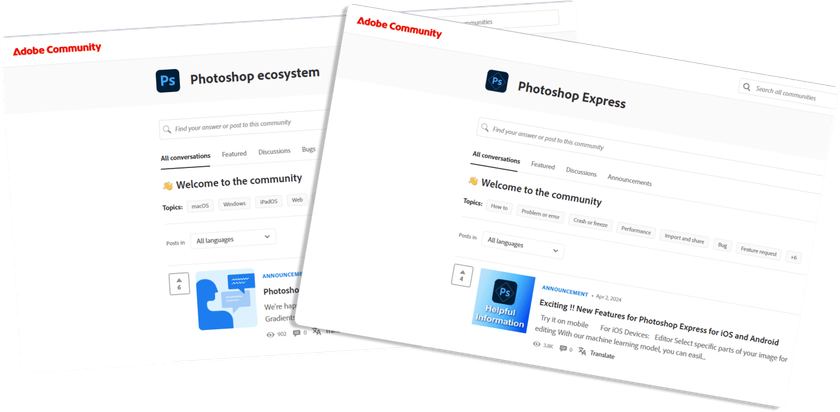 Adobe Photoshop
Adobe Photoshop
Users benefit from Adobe’s extensive ecosystem. This includes robust support through a detailed knowledge base, step-by-step guides, active forums, and live customer support channels. In addition, a huge global community of Photoshop professionals and enthusiasts creates a rich environment for learning, collaboration, and problem-solving. That’s why users, from beginners to experts, have access to the help they need to master the software and troubleshoot effectively.
Photoshop Express
This edition is designed for mobile and everyday use. It provides more streamlined support options, including FAQs, user guides, and basic troubleshooting resources. While these resources are accessible and sufficient for most everyday users, they lack the depth and breadth of support available with the full version of Photoshop. The community around Photoshop Express is also smaller, limiting access to peers' advice and expertise.
Winner: Adobe Photoshop (for comprehensive support and community)
For users who need advanced support and access to a large, active community, Adobe Photoshop is the clear winner, offering unparalleled guidance and learning resources.
Spotlight: Luminar Neo
 Luminar Neo stands out in the competitive world of digital editing as an advanced AI picture editor. It is expertly designed to meet the needs of both beginners and advanced users. It combines ease of use with powerful AI-powered tools, making complex editing accessible to a wider audience. Luminar Neo offers a one-time purchase model with lifetime updates unlike subscription-based services. This feature appeals to users who want advanced editing capabilities without recurring costs.
Luminar Neo stands out in the competitive world of digital editing as an advanced AI picture editor. It is expertly designed to meet the needs of both beginners and advanced users. It combines ease of use with powerful AI-powered tools, making complex editing accessible to a wider audience. Luminar Neo offers a one-time purchase model with lifetime updates unlike subscription-based services. This feature appeals to users who want advanced editing capabilities without recurring costs.
One of the outstanding features of the Luminar Neo is its AI image mask. This feature uses artificial intelligence to simplify complex selection and masking tasks, allowing for precise editing with minimal effort. Users get streamlined workflows and save time on manual setup. The software's AI-driven features also offer intelligent recommendations. This way, even a novice can create professional images effortlessly.
Conclusion: Which One Should You Choose?
Both Photoshop and Photoshop Express excel in different areas, catering to unique user needs. Here’s a quick summary to help you choose:
Choose Photoshop if you're looking for advanced editing tools, have professional requirements, or want complete control over every detail of your images. Photoshop is the choice for high-quality, complex projects.
Choose Photoshop Express if you want a user-friendly, mobile-friendly editor that covers the basics and allows for quick edits. It’s ideal for beginners, social media content creators, or anyone who needs an editing tool that’s easy to use on the go.
The winner in terms of power and versatility is a photo editor that offers a full set of tools for serious editing work. And that's Photoshop. However, Photoshop Express leads the pack in terms of affordability, ease of use, and mobile editing. Ultimately, the “winner” depends on your specific needs: Photoshop for professionals and Photoshop Express for casual editing on the go.
If you want to combine the advantages of both programs, then consider other software. For example, Luminar Neo successfully combines simplicity, mobility, and power. It has important AI tools today to make working with images easier. Also, its supporters note the advantage of a one-time purchase and its compatibility as a plug-in with Adobe Photoshop and Lightroom. It has mobile versions for iPad and iPhone, making it a great choice for editing on the go.
FAQ
What is Photoshop Express?
Photoshop Express is a free, user-friendly app and web tool for quick photo editing. It offers features like cropping, filters, retouching, and text overlays, ideal for beginners or fast, on-the-go edits.
Can I use both Photoshop and Photoshop Express together?
Yes, you can use them together; Photoshop Express is ideal for quick edits, while Photoshop offers advanced features for complex projects.
Is Photoshop Express free to use?
Yes, Photoshop Express is free, but some advanced features require a premium subscription.
Can Photoshop Express open and edit PSD files?
No, Photoshop Express cannot open or edit PSD files; it works with simpler formats like JPEG and PNG.
Which app is best for creating social media content?
Photoshop Express is great for quick social media edits, but Canva is often preferred for creating full layouts with text and templates.
What is the best alternative to Photoshop and Photoshop Express?
Luminar Neo is a strong alternative, offering AI-powered editing tools and a user-friendly design.
How does Luminar Neo compare to Photoshop and Photoshop Express?
Luminar Neo focuses on AI-driven features like AI image masking and is simpler to use, while Photoshop provides more detailed manual control and Photoshop Express offers basic editing for casual users.

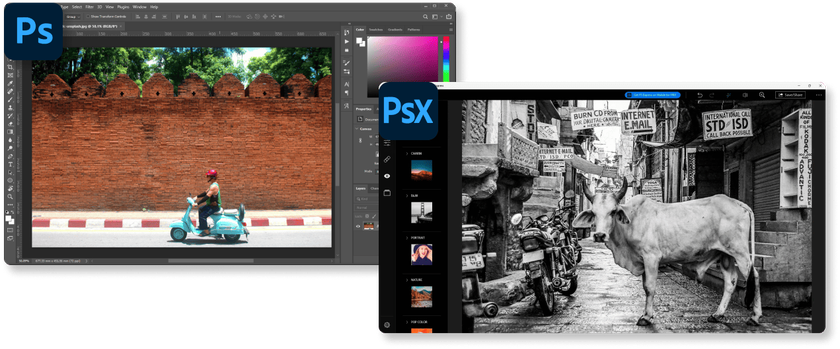 Interface and Functionality
Interface and Functionality Adobe Photoshop
Adobe Photoshop Adobe Photoshop
Adobe Photoshop Adobe Photoshop
Adobe Photoshop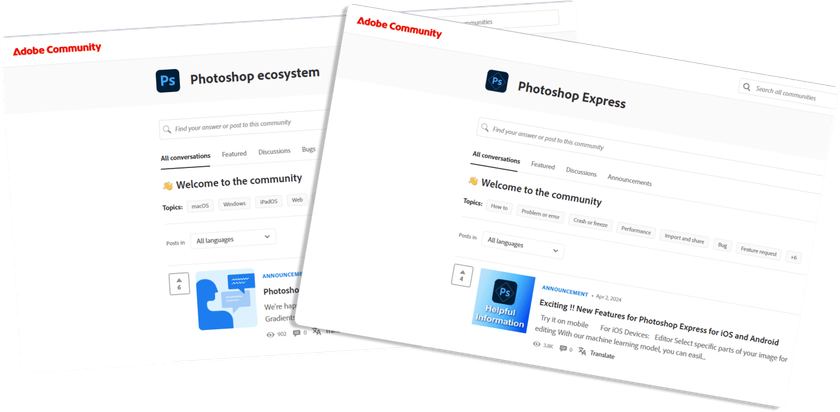 Adobe Photoshop
Adobe Photoshop



