The tiny life in your garden or on your windowsill deserves amazing photos too. Whether you’re capturing lush green leaves of potted plants, a field of delicate white flowers, vibrant roses in the backyard, or something else, you can deliver breathtaking close-ups with these 10 unique Templates that vary from faded to rich, warm to cool, unique to classic. You will certainly find a look that works perfectly for the greenery in your macro shots.What you’ll find in this pack (10 Templates):Juicy: A Template that gives your photos a vivid, contrasting, rich, and sharp look. Try it on flowers in bloom or leaves after a heavy rain.Sunlight Kiss: This classic warm-toned, soft Template gives you a relaxed, summery mood.Cold Leaves: Go with cold toning and low contrast for a pensive, mysterious, and gloomy feeling in your macro shots. Mystery Charm: Faded colors and a particular green give a mysterious and fascinating mood to your shots.Tiny Pastels: A pastel Template, complete with low saturation and enhanced sharpness in the small details.Leafy: A raised black point, warm green, and unique toning. Try this Template on your house plants for a characteristic matte look. Cool Space: With the black point raised to the maximum, this Template brings bright shadows and a cold tone to your photos.Hot & Cold: With classic complementary toning, featuring cool mid tones and warm highlights, this Template will work well on your flowery close-ups.Color Gradient: Discover this Template with a gradient texture from warm orange to cold blue for a unique vibe in your photos.Dusty Film: Looking for an edgier style? Try this Template, which imitates film with the texture of dust, fibers, and scratches.Keep in mind that a Template’s default effect might be too strong for your photo. If it is, simply bring it back a bit with the Amount slider.SHARE: Use the hashtag #madewithluminar on social media so the Skylum Team can take a look at your results!








 >
>

 >
>

 >
>

 >
>

 >
>

 >
>

 >
>

 >
>

 >
>
