自動更新
1 年內續訂 $ 49 .00
Let’s take a closer look at how you can use this tool to transform the atmosphere in your photos.
Guide the viewer’s attention exactly where it matters. Use Light Depth to subtly highlight faces, people, or key elements with realistic light and contrast.
查看計劃Turn flat photos into images with depth. AI mapping recreates how light moves through space, adding shape and natural texture.
查看計劃Adjust lighting depth to move from a sunny, bright look to a soft, misty one. Create mood, balance tones, and redefine the overall feel of your image.
查看計劃使用 Luminar Neo 的 AI 驅動的照片編輯工具提升您的攝影水平。

修復舊照片
新的
添加立體光效
新的
數秒內增強

去除干擾

即時替換天空

無縫替換物體

銳化每個細節

揭示隱藏的細節

精細調整每個像素

數秒內增強

揭示隱藏的細節

增強對比度

修正構圖

精細調整每個像素

改善顏色

雕塑光與影

即時替換天空

重現黃金時刻

添加逼真的霧氣

去除霧霾

以光線增亮

加深傍晚色調

完美的水紋理

去除干擾

擴展你的場景

無縫替換物體

修復舊照片
新的
銳化每個細節

精確降噪

無損放大

添加立體光效
新的
增加光澤深度

輕鬆調色

用霓虹照亮

添加電影質感

疊加創意效果

自然平滑肌膚

增強面部特徵

雕塑身體比例

優雅地虛化背景

添加攝影棚燈光

輕鬆替換背景

時尚地提亮

合併多重曝光

拼接寬幅全景

堆疊對焦照片
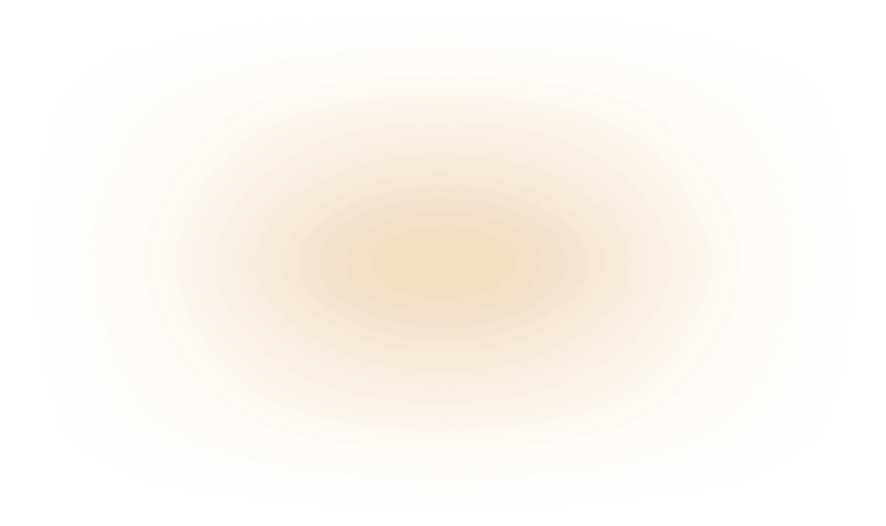


您的特別九折優惠即將到期 15:00
$ 119
$ 417 .00
一次性付款
Candlelight Moments 預設包
Windows/MacOS 桌面版
適用於 iOS/Android/ChromeOS 的行動應用程式
訪問創意庫
100 個創意附加元件
Luminar Neo 影片課程
Luminar Neo 快速入門指南
禮物
包含一年無限次升級
最人氣
$ 159
$ 477 .00
一次性付款
Candlelight Moments 預設包
Windows/MacOS 桌面版
適用於 iOS/Android/ChromeOS 的行動應用程式
訪問創意庫
100 個創意附加元件
Luminar Neo 影片課程
Luminar Neo 快速入門指南
禮物
包含一年無限次升級
$ 179
$ 546 .00
一次性付款
Candlelight Moments 預設包
Windows/MacOS 桌面版
適用於 iOS/Android/ChromeOS 的行動應用程式
訪問創意庫
100 個創意附加元件
Luminar Neo 影片課程
Luminar Neo 快速入門指南
禮物
包含一年無限次升級
可靠的支援,深受用戶信賴
技術支援
9/10 滿意度
4.7 Trustpilot
您的額外 10% 折扣正在等待 — 複製下方的代碼並在結帳時使用,但請儘快,15 分鐘後即將到期!
15:00



適用於 Windows/MacOS 的桌面,以及一年內所有生成工具的完全存取權。
100 個創意附加元件
Luminar Neo 影片課程

適用於 Windows/MacOS 的桌面,以及一年內所有生成工具的完全存取權。
適用於 iOS/Android/ChromeOS 的行動應用程式
100 個創意附加元件
Luminar Neo 影片課程

適用於 Windows/MacOS 的桌面,以及一年內所有生成工具的完全存取權。
適用於 iOS/Android/ChromeOS 的行動應用程式
100 個創意附加元件
Luminar Neo 影片課程
100 Creative Add-ons
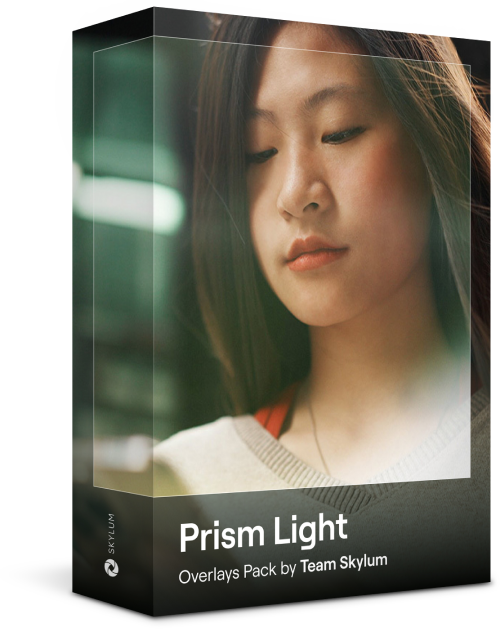
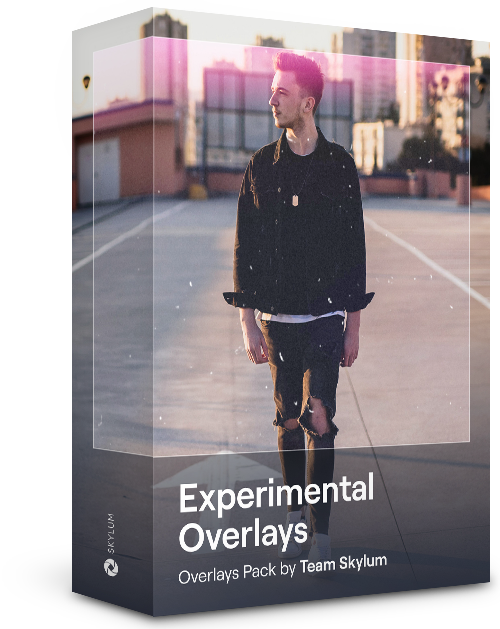
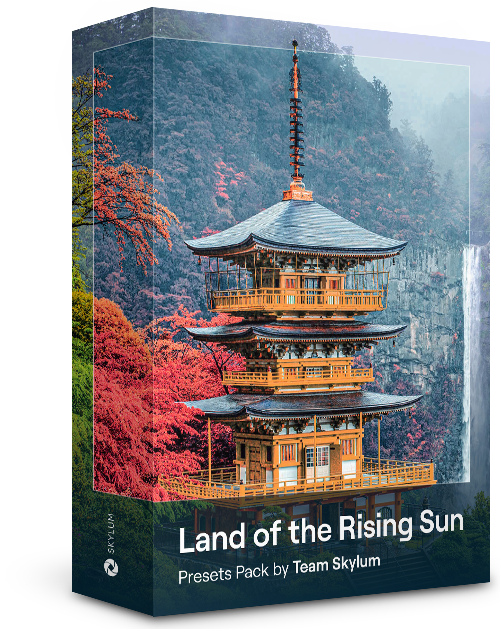
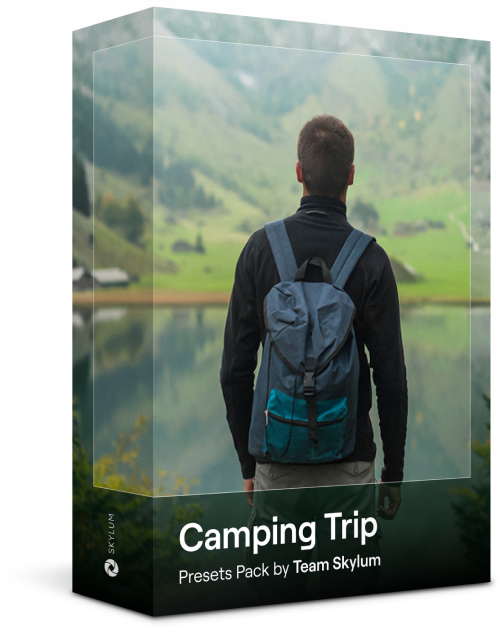
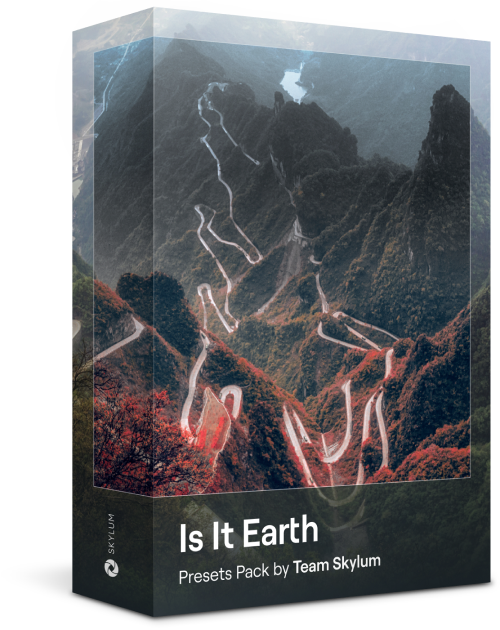
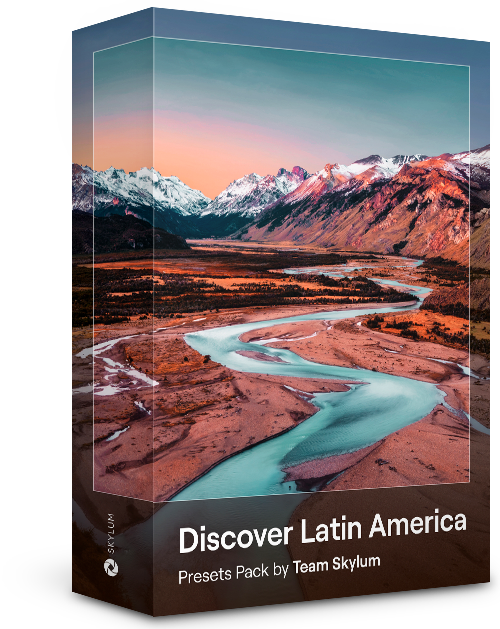
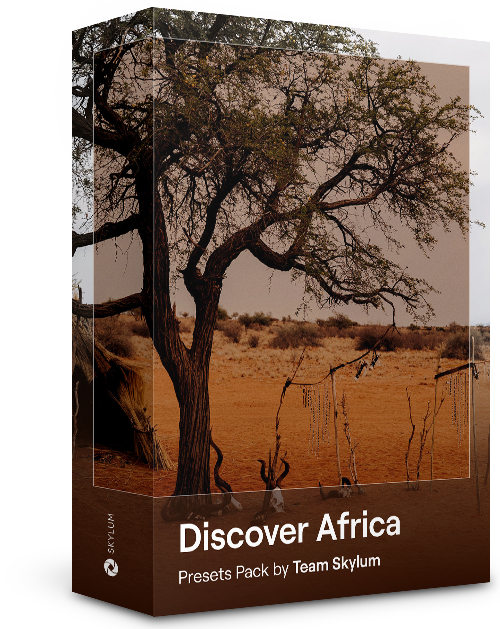
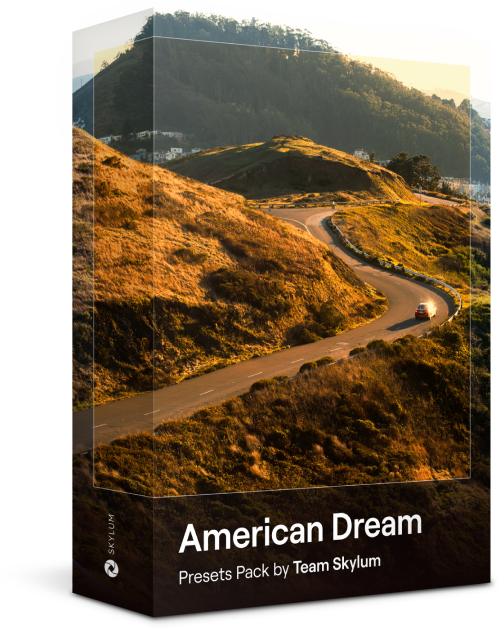
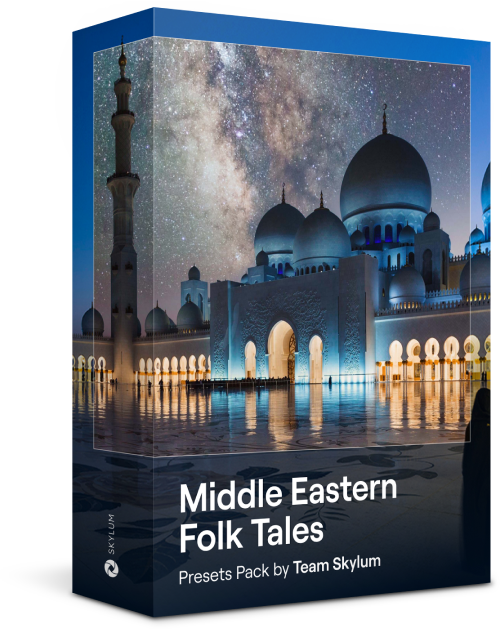
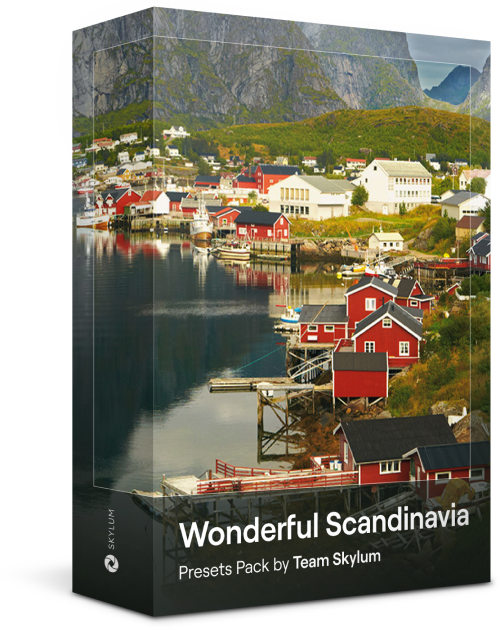
Create atmospheric images with these 10 Overlays in JPEG format that contain shimmering lights and flares in various colors. Make sure to use them with Luminar Neo’s Layers and/or the Portrait Background Removal tool, and experiment with your photos in any genre. You can add an interesting light effect or make the subject stand out in new ways, all in just a few clicks. Time to try it out!
Feel like adding a touch of something extra to your photos? Discover these 10 Experimental Overlays in JPEG format that you can easily use with Luminar Neo’s Layers feature to transform any photo into a shot that catches the eye. Choose from 10 mesmerizing effects of different colors and shapes, and create a unique mood in a few clicks. From pink hues to golden circles, you’ll certainly find an Overlay perfect for your next masterpiece.
Enhance photos that you captured during a trip to Japan, or the ones that you want to have an atmospheric feeling reminiscent of the Japanese style. From landscapes, to iconic sights, to photos of food — this pack is incredibly versatile!
Designed to give your camping and hiking photos their best look, these 10 Presets are here to give your outdoor photos a natural, vibrant look. Whether you’re capturing shots of majestic mountains or cozy campfires, bring out the best in your images in one click.
Is it still Earth, or are we on an alien planet? This collection of 10 extraordinary Presets is designed to give your landscape photos an ethereal, otherworldly feel. Transform ordinary landscapes into surrealistic scenes with vivid colors that will immediately draw the viewer’s eye.
Experience the cinematic feel each of these 10 Presets adds to your photos as you journey through the countries of Latin America. Embrace the beauty and add some flair to your shots with this travel-friendly collection designed for landscapes.
Dedicated to the wonderful continent of Africa, this pack combines a variety of Presets, both for portrait and landscape shots. Enhance landmarks, safari shots, architecture photos, and portraits of people that you meet on your travels around Africa.
Create fantastic photos during your travels across the USA. Enhance images of landmarks, national parks, and general cityscapes of famous cities. Achieve various stunning effects with a few clicks of these 10 wonderful Presets.
This alluring collection of 10 Presets is designed to bring out the mysterious beauty of Middle Eastern scenery, architecture, street style, and nature. Warm-toned, deep yellow, or blue and golden — you will certainly find a Preset perfect for your photo.
Discover this wonderful collection of 10 versatile Presets that are perfect for your travel photos from Nordic countries. Capture idyllic landscapes, natural wonders, and cozy architectural shots that breathe with the Scandinavian mood. Time to pack your travel bag!
Luminar Neo Video Course
Creative Photo Editing Techniques in Luminar Neo

Introduction & Course Outline
Albert Dros introduces himself and gives a quick overview of what you will learn in this photography and...

Introduction to Photography
What should you focus on when taking your photos to get the best results?

Basic Editing
Albert introduces the layout of Luminar Neo and the basic instruments you can use to achieve great results instantly.

Advanced Editing
Going in depth, Albert shows you the more advanced tools in Luminar Neo and how to use them to make your photos stand out.

Dramatic Editing
Get creative with your photos! Albert edits a photo with more creative tools to bring forward its dramatic aspects and breathe new life into it.

焦點堆疊
Luminar Neo has Extensions that let you get even more impressive results. In this video, you will learn how to do focus stacking with Luminar Neo’s Focus Stacking Extension.

Cityscapes
What makes or breaks a cityscape shot? Take a look at how to transform a photo from Dubai from ordinary to impressive.

Forests
Find out what Luminar Neo tools Albert uses to make his impressive signature forest photos. Look out for Atmosphere AI, Sunrays, and other tools!

預設置
Learn to use Presets to quickly get interesting color solutions in your photos. Albert guides you through using Presets to make even more beautiful forest shots.

Course Summary
Get a quick summary of everything you have learned in this course. Happy creating!
阿爾伯特·德羅斯
PHOTOGRAPHER, WRITER AND EDUCATOR
Albert Dros is a Dutch landscape photographer who has an extraordinary passion to plan and create unique shots. Volcanoes, solar eclipses and unique aspects of nature draw his attention. He doesn’t just go for the simple shot.
"Go big or go home" is his motto, always trying to add some unique element to his shots.
His work has been recognized on a worldwide scale and he has been published worldwide in the biggest media outlets.
Albert travels a lot as a photo educator but also for personal projects. But even in The Netherlands, he can’t stop photographing. His inspiration never stops.
What is Light Depth?
Light Depth is an AI-powered tool that recreates natural light and depth in your photos. It analyzes distance within the scene to generate a depth map and applies realistic light falloff, adding natural dimension and focus.
What’s the difference between Light Depth and Relight AI?
Light Depth replaces Relight AI with a more advanced approach to lighting. While Relight AI adjusted overall brightness and color temperature to relight a photo evenly, Light Depth goes further. It understands the distance between objects and applies realistic light falloff based on depth, giving you more control over how light behaves.
Who can benefit from Light Depth?
Light Depth is a go-to for anyone who wants to add atmosphere and focus to their photos without complex manual edits. It’s especially valuable for:
This tool helps any creator turn flat photos into lifelike, expressive images with depth and balance.
Can Light Depth be applied to specific parts of a photo?
Yes. Light Depth adapts to the structure of your image and lets you emphasize certain areas naturally. You can highlight faces, objects, or any focal point while keeping the rest soft and balanced. The AI applies transitions smoothly—no halos, harsh edges, or unnatural lighting.
Mac 款式
MacBook、MacBook Air、MacBook Pro、iMac、iMac Pro、Mac Pro、Mac mini、2010 年初或更新機型
處理器
CPU Intel® Core™ i5 8gen 或更高版本
OS版本
macOS 12.0 或更高版本。
RAM
內存 8 GB RAM 或更多(建議 16+ GB RAM)
磁盤空間
硬碟10 GB可用空間; SSD 以提供最佳效能
顯示器
1280x768或更高分辨率
硬件
硬件 – 基於Windows的電腦,配備鼠標或類似輸入設備
處理器
CPU Intel® Core™ i5 8 代或更高版本,AMD Ryzen™ 5 或更高版本
OS版本
10 版本 1909 或更高版本(僅限 64 位元作業系統)
RAM
內存 8 GB RAM 或更多(建議 16+ GB RAM)
磁盤空間
硬碟10 GB可用空間; SSD 以提供最佳效能
顯示器
1280x768或更高分辨率
圖像
Open GL 3.3或者更高版本的兼容顯卡