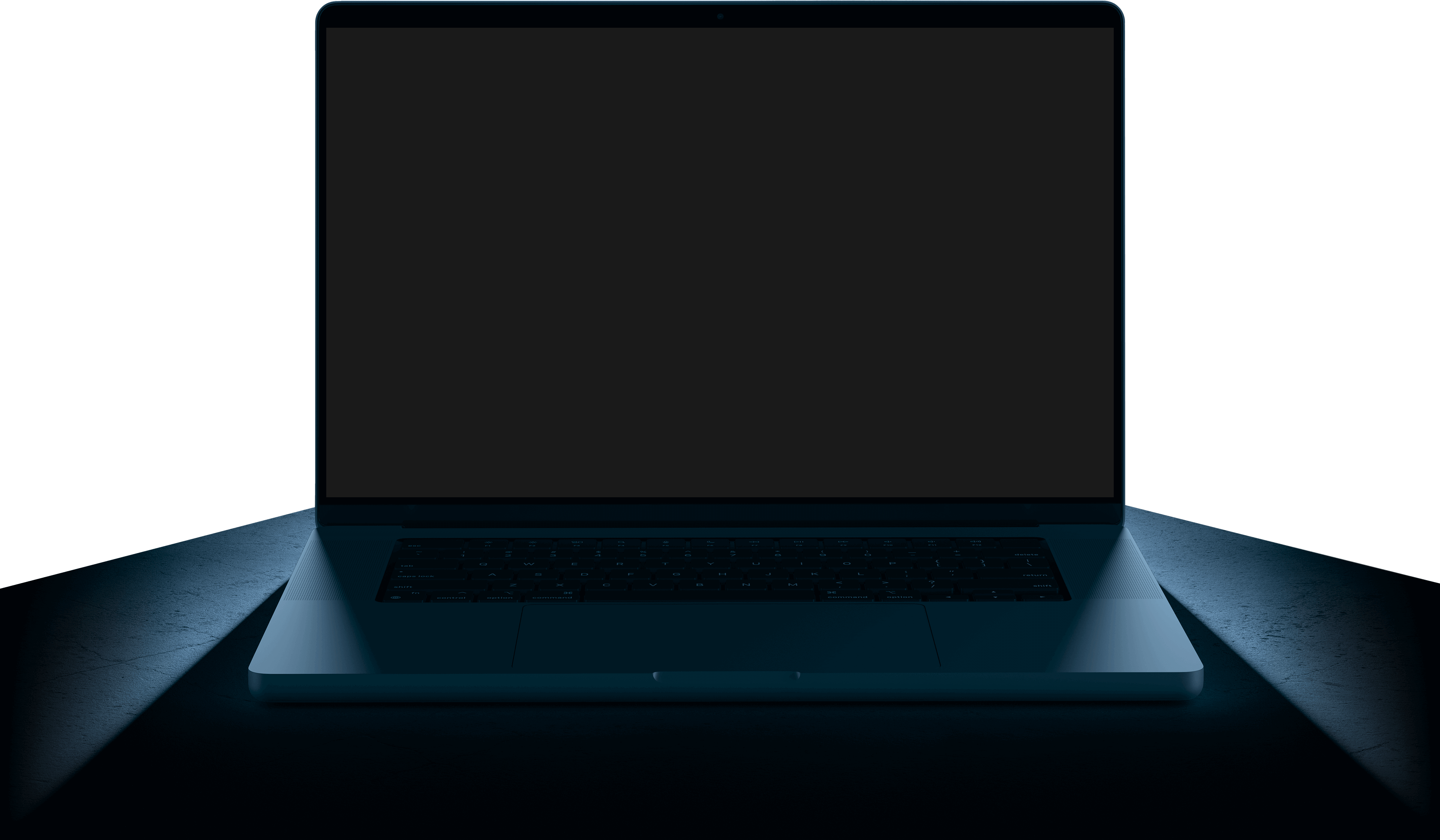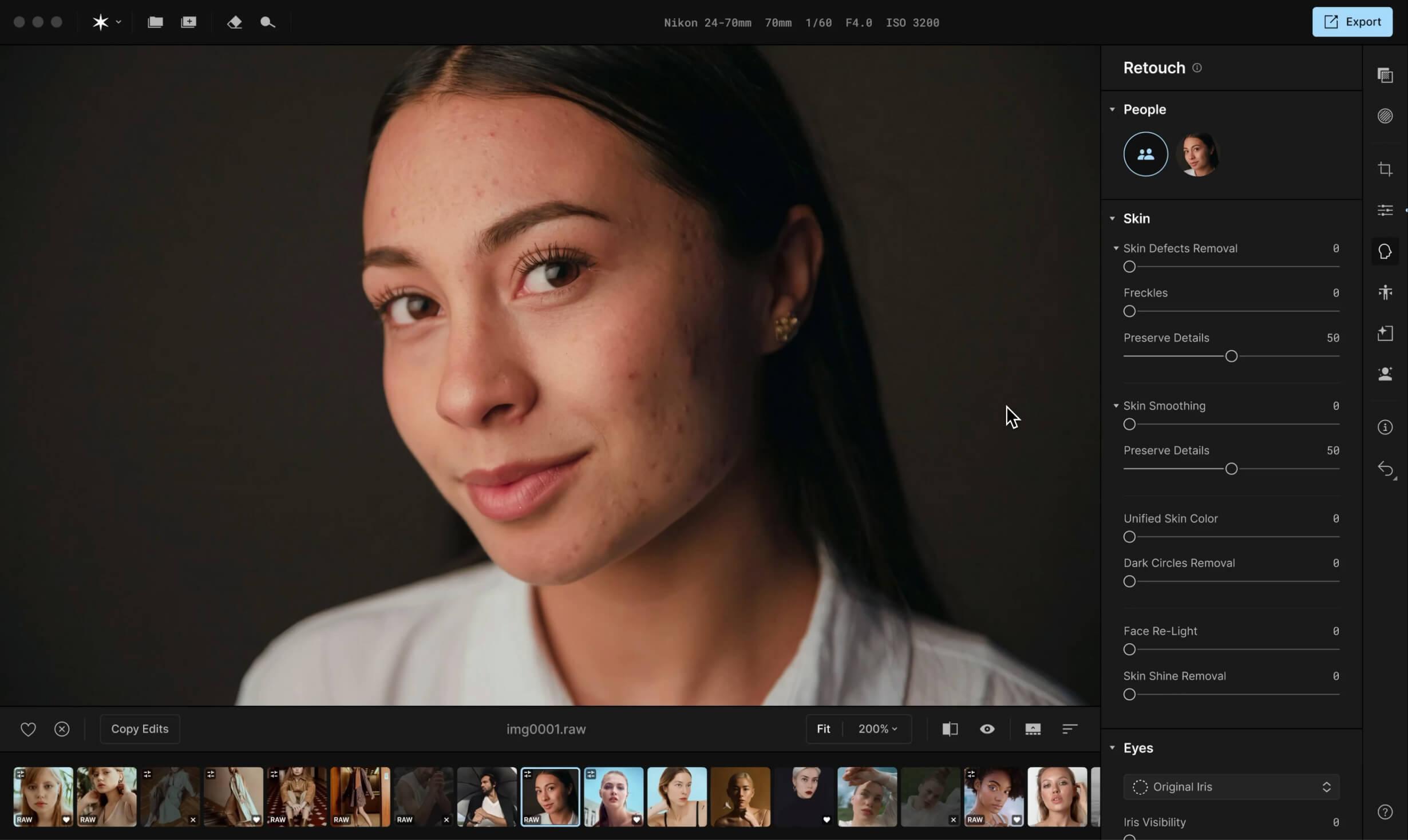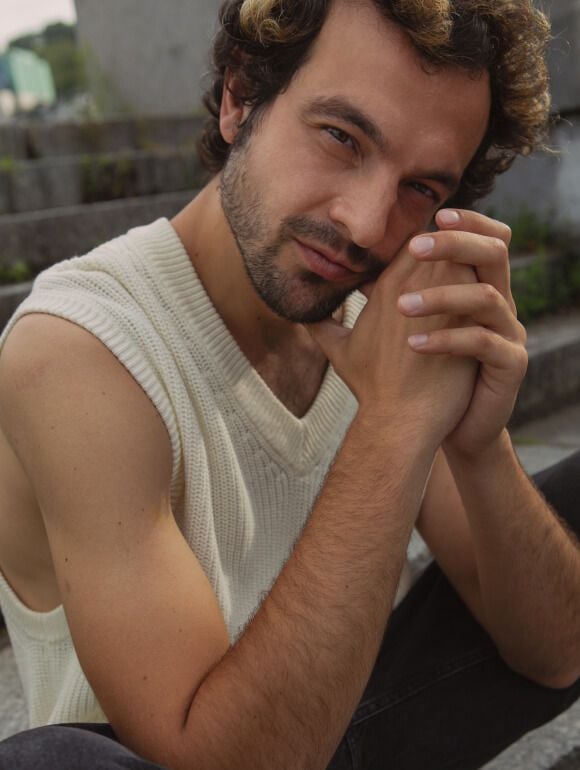為什麼選擇 Aperty?
Aperty 是適合專業肖像攝影師使用的照片編輯工具,
可減少後製時間,同時又不犧牲品質和客戶滿意度。
修飾自動化
透過減少獲得專業品質結果所需的操作數量來簡化您的編輯工作流程。
離線工作
無需連接,即可從任何地方進行編輯。完全控制您的照片的安全和隱私。
批量編輯
輕鬆地同時分組和編輯多張照片,並在整個收藏集中應用一致的變更。
支援插件
無需改變工作流程即可獲得更好的肖像編輯體驗。
節省時間的技術
與傳統編輯器相比,Aperty 的先進演算法可以讓您在很短的時間內完成工作。
效果自然
獲得專業級的品質和精確度,創造出真實的效果,增強而不是掩蓋影像的精髓。
像專業人士一樣修飾、重塑、化妝
Aperty 的高級修飾工具可讓您去除瑕疵、撫平肌膚、修正膚色,
重塑身體和臉部、化妝等等——同時保持自然美。
批量修飾處理
輕鬆地同時分組和編輯多張照片,並在整個收藏集中應用一致的變更。

原本 已處理

原本 已處理

原本 已處理

原本 已處理

原本 已處理

原本 已處理

原本 已處理

原本 已處理

原本 已處理

原本 已處理

原本 已處理

原本 已處理

原本 已處理

原本 已處理

原本 已處理

原本 已處理

原本 已處理

原本 已處理

原本 已處理
01
最大限度提高效率
一次處理大量任務或數據,大幅減少處理時間和精力。
02
實現一致性
自動執行重複性任務,每次都能獲得完美、統一的結果,無論是一次肖像拍攝或多次。
觀察調整同步的實際效果
[皺紋去除]
輕柔減少皺紋,保持肌膚的自然紋理。
[嘴唇平滑 & 瑕疵去除]
打造柔和精緻的自然美唇。

一體式的AI 預設,可快速修飾
使用AI預設為提升您的照片品質,這些預設可以修飾皮膚、去除瑕疵並呈現每張肖像的最佳效果。
裡面有什麼?
創建並套用
一體式 AI 預設
臉部瑕疵
臉部皮膚光滑
臉部膚色
眼睛 虹膜
眼球
牙齒
嘴唇
輪廓和高光
腮紅
眼線和眉毛
唇妝
身體皮膚
將皮膚修飾、化妝增強和顏色調整等各種調整打包成一個強大的預設 - 只需單擊即可應用專業級編輯。
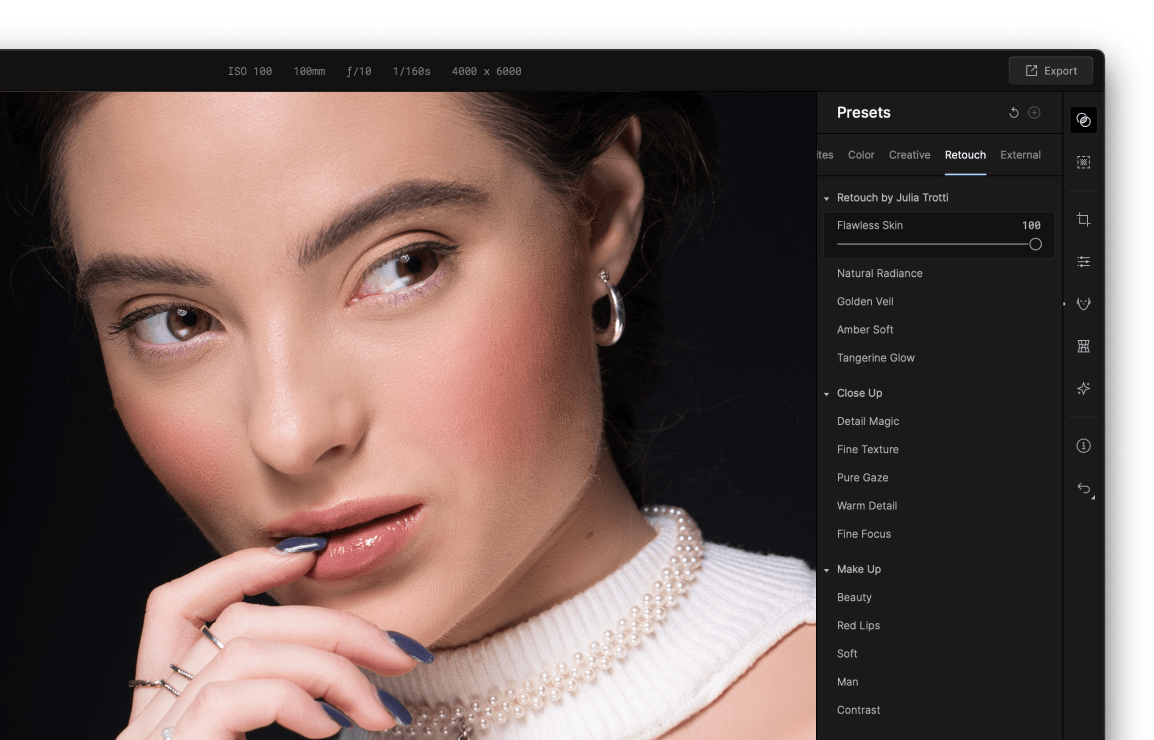
隨時可用
超過 50 個內建預設,不斷更新
透過自訂預設,您可以選擇團隊預先製作的效果或Julia Trotti等著名攝影師製作的效果,並一鍵應用它們。

插入您正在使用的軟件
無需改變工作流程即可獲得更好的肖像。
快速獲得專業級效果,並使您的照片看起來一致。
快速輕鬆重塑臉型


值得信賴的技術
先進的人體檢測
享受精確的人體檢測和分割 - 輕鬆選擇群體中的人物,或微調臉部特徵,同時完全控制結果。
先進的AI技術
Aperty 的AI驅動方法可以學習和適應,為每張照片提供量身定制的增強功能。
以使用者為中心的設計
Aperty 的介面專為攝影師設計,直覺且易於操作,降低了高級照片編輯的複雜性。
由專業人士開發
我們與著名攝影師 Julia Trotti 共同創建了 Aperty,幫助您輕鬆實現工作室級品質。
社區和支持
加入日益壯大的攝影師和編輯社區,他們信任 Aperty 為他們提供作品。獲得專門的支援和資源以充分利用您的編輯體驗。
輕鬆獲得令人印象深刻的結果
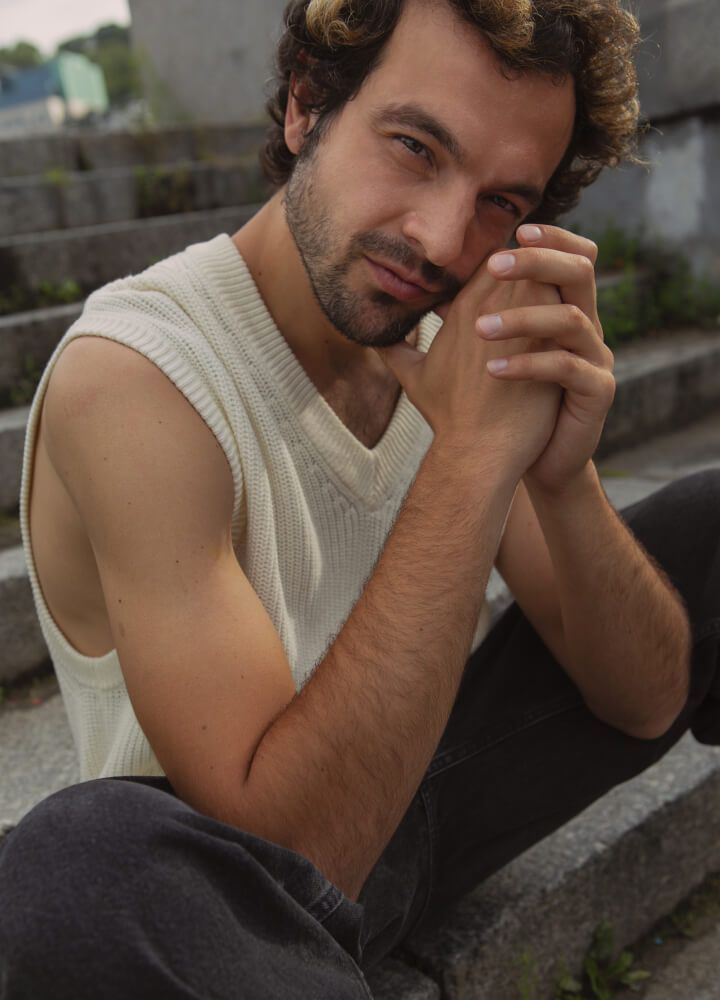






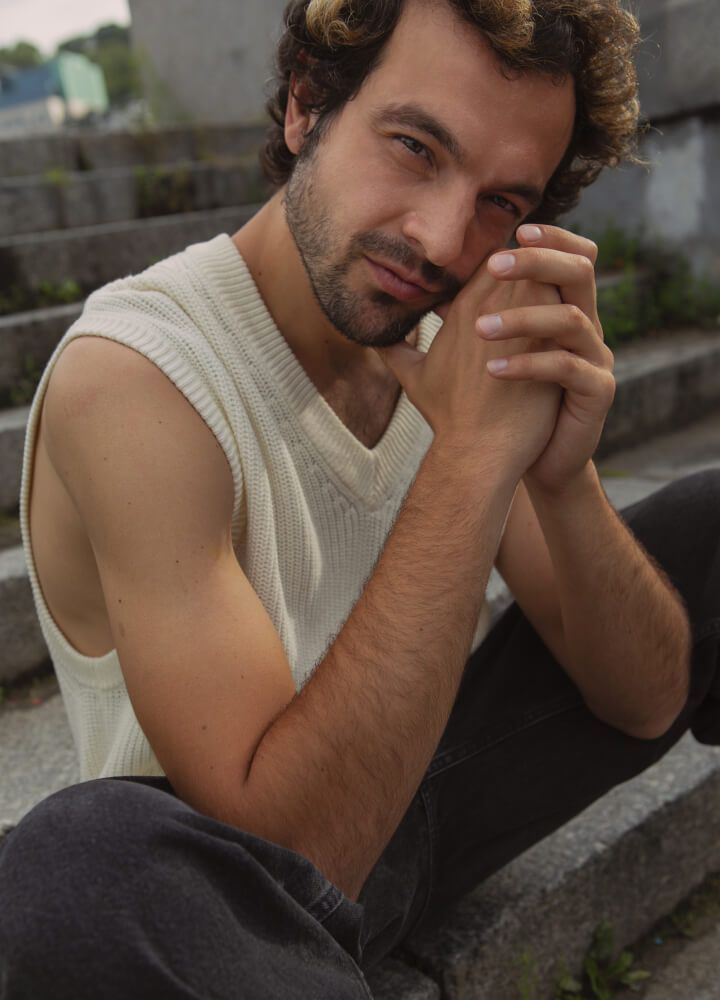




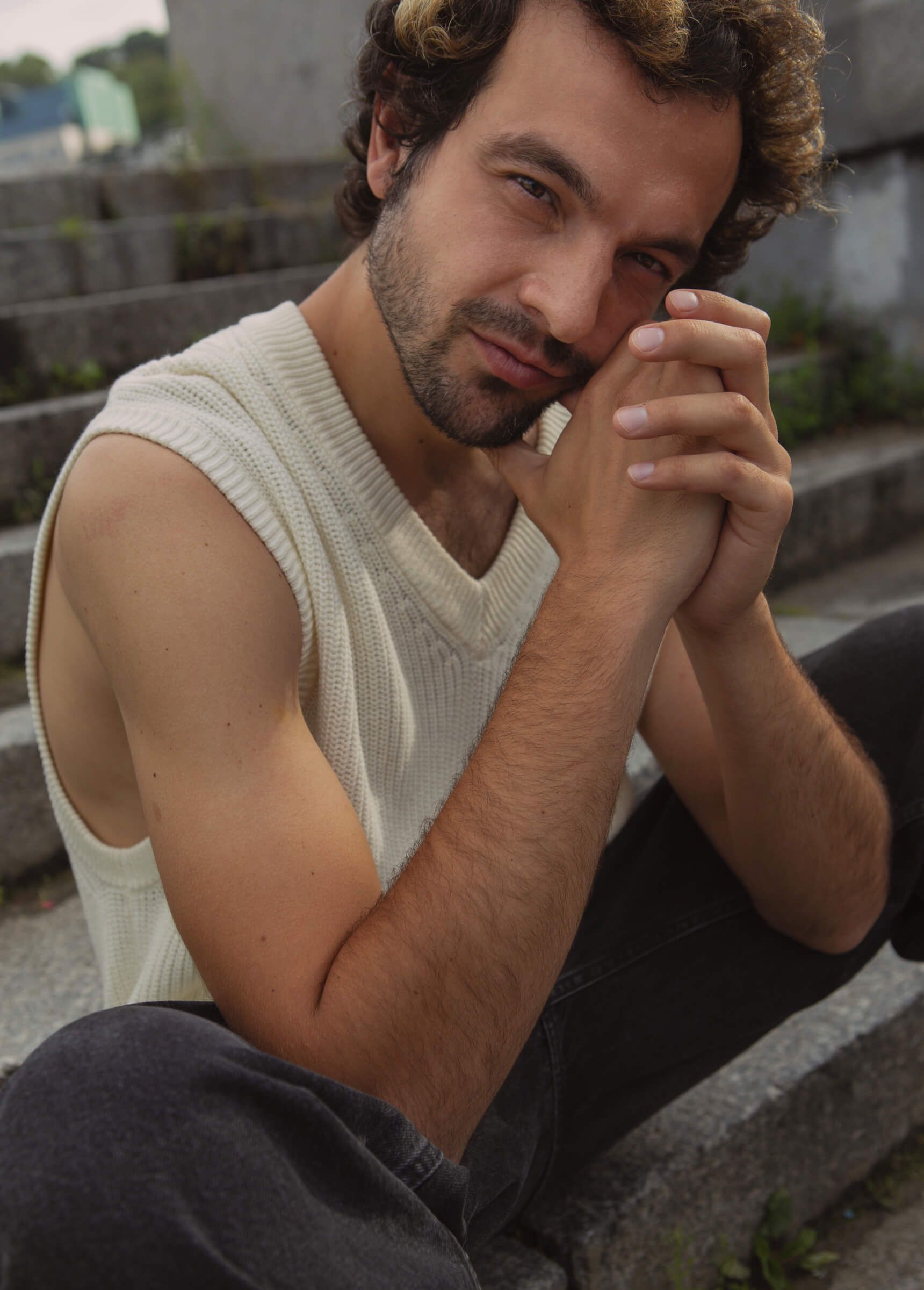





與專業攝影師共同開發
Julia Trotti的 Aperty 預覽
在 YouTube 上觀看“Aperty 是我一直夢想創建的肖像編輯軟體,它可以幫助節省修飾時間,同時保持專業效果。”
Julia Trotti
攝影師和冒險家
內建 Aperty 預設
只需點擊幾下即可套用 Julia Trotti 獨家客製化的預設。
應用程式要求
macOS
Mac 款式
MacBook、MacBook Air、MacBook Pro、iMac、iMac Pro、Mac Pro、Mac mini、2010 年初或更新機型
處理器
CPU Intel® Core™ i5 8gen 或更高版本
OS版本
macOS 12.0 或更高版本。
RAM
記憶體 8 GB RAM 或以上(建議 16+ GB RAM)
磁盤空間
硬碟10 GB可用空間; SSD 以提供最佳效能
顯示器
1280x768或更高分辨率
Windows
硬件
硬件 – 基於Windows的電腦,配備鼠標或類似輸入設備
處理器
CPU Intel® Core™ i5 8 代或更高版本,AMD Ryzen™ 5 或更高版本
OS版本
10 版本 1909 或更高版本(僅限 64 位元作業系統)
RAM
記憶體 8 GB RAM 或以上(建議 16+ GB RAM)
磁盤空間
硬碟10 GB可用空間; SSD 以提供最佳效能
顯示器
1280x768或更高分辨率
圖像
Open GL 3.3或者更高版本的兼容顯卡
常見問題
Aperty 肖像編輯器有哪些獨特的功能?
AI 肖像編輯器 Aperty 具有獨特的功能工具包,可幫助您輕鬆增強肖像照片。您會發現專為創建精美肖像而設計的功能——重塑、修飾、去除瑕疵、添加化妝等等。
如何使用 Aperty 編輯人像攝影?
使用 Aperty 的肖像照編輯軟體來增強臉部特徵和色彩,並消除瑕疵,讓主體以最佳狀態呈現。
肖像攝影編輯器中有哪些工具?
您會發現各種用於修飾皮膚、眼睛、臉部和臉部特徵的肖像增強工具。重塑身體和臉部。以及其他創意工具,讓您的肖像脫穎而出。
我可以在 Aperty 中改變膚色嗎?
當然!您可以在 Aperty 編輯器中輕鬆調整膚色。
有哪些功能可以編輯眼睛?
您會發現虹膜顏色增強、虹膜光暈、眼睛美白、眼睛放大、消除紅色等功能。
是否有刪除背景的選項?
沒有,但是您可以在遮罩中選擇背景區域並進行調整。
我可以為 Aperty 購買額外的預設嗎?
當然。您將能夠新增自訂預設,或購買額外的預設。
AI 照片編輯器支援哪些文件格式?
Aperty 支援這些文件格式。
當然。您將能夠新增自訂預設,或購買額外的預設。
Aperty 肖像照片編輯器既可以作為獨立程式使用,也可以作為 Photoshop、macOS Photos 和 Lightroom 的插件使用。